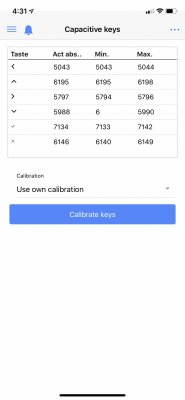- Joined
- Apr 7, 2019
- Messages
- 27
- Reaction score
- 9
For the life of me, I can't figure out GHL language/logic. I just recalibrated my probes......or maybe I didn't. I went through all of the steps, and when I get to the attached screen where it asks me if I want to "Save now?" it looks to me like "no" is highlighted. So in my mind to select "yes" one would simply touch the left arrow to move over and highlight "yes" then touch the check mark. However, the left arrow does nothing. You can click the right, up, or down arrow and they beep, but nothing changes. SO, I eventually just touched the checkmark, which clears the screen back to the home screen, but I have no idea if it saved the calibration or not.
I guess the options are:
A) My left arrow button just doesn't work for some reason and I just wasted a lot of time and unplanned/undesired yoga/contortionist positioning to NOT calibrate the probes or
B) I just don't now, nor will I ever, understand the GHL way of thinking and I actually DID accomplish recalibration of the probes.
Anybody have any idea whether it was A or B? If A, now what?

I guess the options are:
A) My left arrow button just doesn't work for some reason and I just wasted a lot of time and unplanned/undesired yoga/contortionist positioning to NOT calibrate the probes or
B) I just don't now, nor will I ever, understand the GHL way of thinking and I actually DID accomplish recalibration of the probes.
Anybody have any idea whether it was A or B? If A, now what?