- Joined
- Feb 23, 2015
- Messages
- 349
- Reaction score
- 50
I cannot seem to get my Apex to operate the way I'd like and I'll assume user error first. Can anyone help??
First, I have the two clocks issue. I tried fixing it on my own but have been unsuccessful. If I understand correctly, the Apex thinks I'm viewing from the time zone represented in the teal box, while my tank is operating by the time in the orange box. How can I get this to one simple clock?
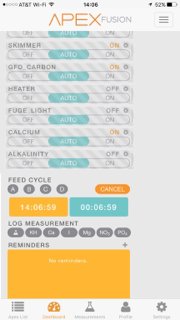
Second and maybe related. My lights won't operate based on the times set. On at 1pm (13:00) off at 10:30 (22:30). And yet when I set, send to Apex, confirm tank clock on orange, no light.. Same for fuge light although different on off times.
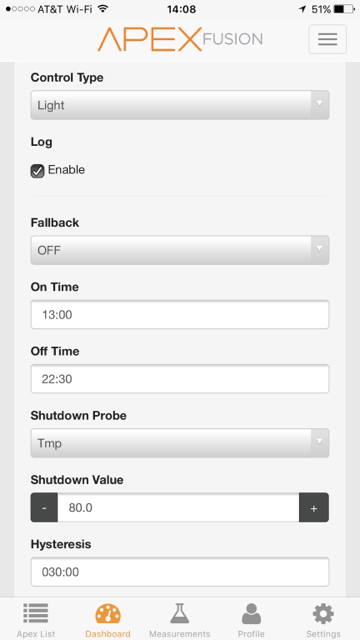
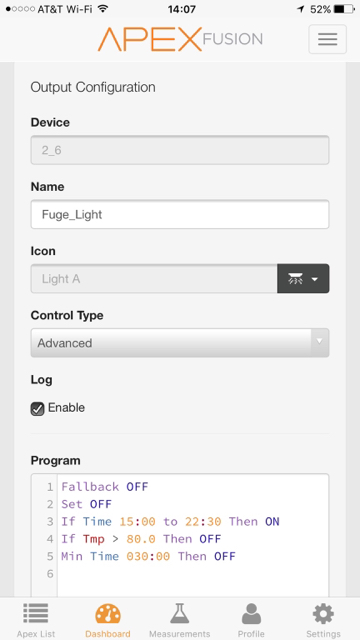
Also, my EB 832 indicator lights don't seem to represent what's actually happening. My skimmer is plugged in to port 2. I unplugged it and plugged it back in to confirm this and while it IS on, the indicator light is not lit.

With regard to Off - Auto - On.. When you go from On backwards to Auto, the skimmer will come on. But if you go On all the way to Off and then Auto it will remain off. What is this about?
I know it's a lot, I'm sure I'm a dummy but help would be greatly appreciated.
First, I have the two clocks issue. I tried fixing it on my own but have been unsuccessful. If I understand correctly, the Apex thinks I'm viewing from the time zone represented in the teal box, while my tank is operating by the time in the orange box. How can I get this to one simple clock?
Second and maybe related. My lights won't operate based on the times set. On at 1pm (13:00) off at 10:30 (22:30). And yet when I set, send to Apex, confirm tank clock on orange, no light.. Same for fuge light although different on off times.
Also, my EB 832 indicator lights don't seem to represent what's actually happening. My skimmer is plugged in to port 2. I unplugged it and plugged it back in to confirm this and while it IS on, the indicator light is not lit.
With regard to Off - Auto - On.. When you go from On backwards to Auto, the skimmer will come on. But if you go On all the way to Off and then Auto it will remain off. What is this about?
I know it's a lot, I'm sure I'm a dummy but help would be greatly appreciated.

















