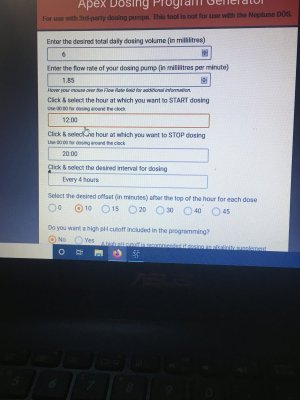- Joined
- Feb 22, 2018
- Messages
- 1,289
- Reaction score
- 607
Select the desired offset (in minutes) after the top of the hour for each dose what does this mean? int he bottom generated code helper
Fallback OFF
OSC 010:00/001:37/228:23 Then ON
If Time 20:00 to 11:59 Then OFF Also, anyone can tell me what exactly does this code do
Apex Dosing Program Generator
Makes it easy to program your Apex for dosing of calcium and alkalinity supplements
www.reeftronics.net
Fallback OFF
OSC 010:00/001:37/228:23 Then ON
If Time 20:00 to 11:59 Then OFF Also, anyone can tell me what exactly does this code do