I finally got this Apex light system hooked up and running on my laptop. everything runs lighting skimmer Etc When I the slide switch to the on position. I set my times correctly.when I put the switch on auto everything stays running When it should be off. I'm ready to give up it's driving me crazy been at this all day. when I Slide the switch to auto it says Auto in the right-hand corner but then eventually it says on , in Orange letters
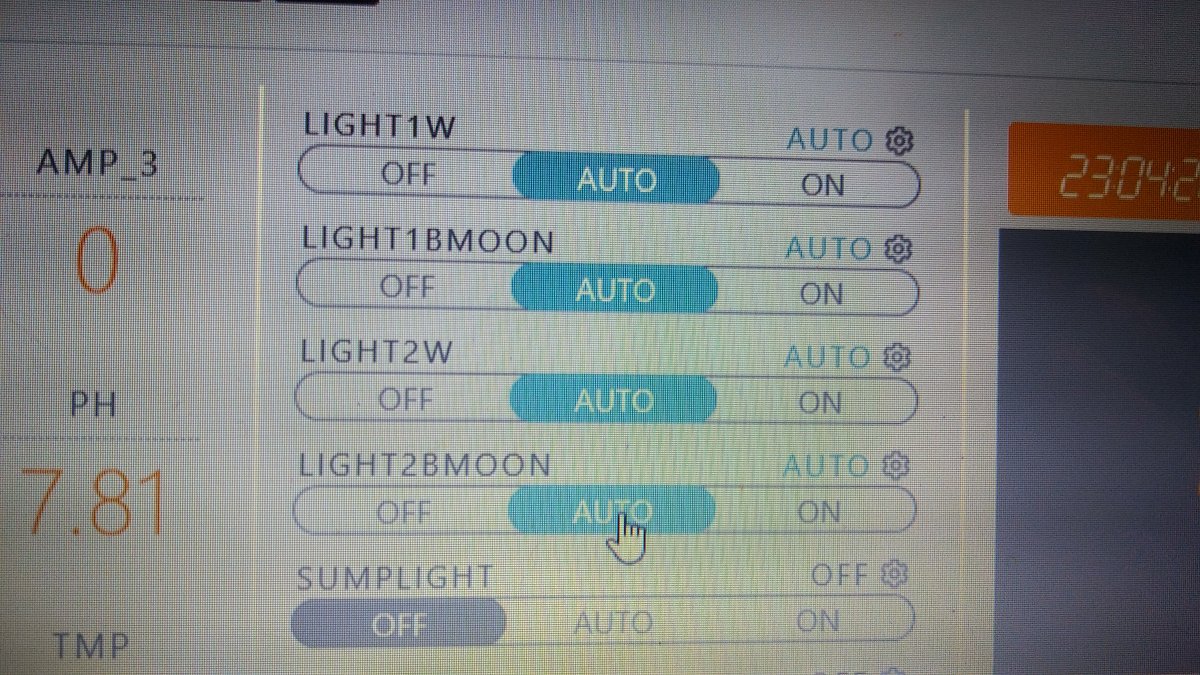
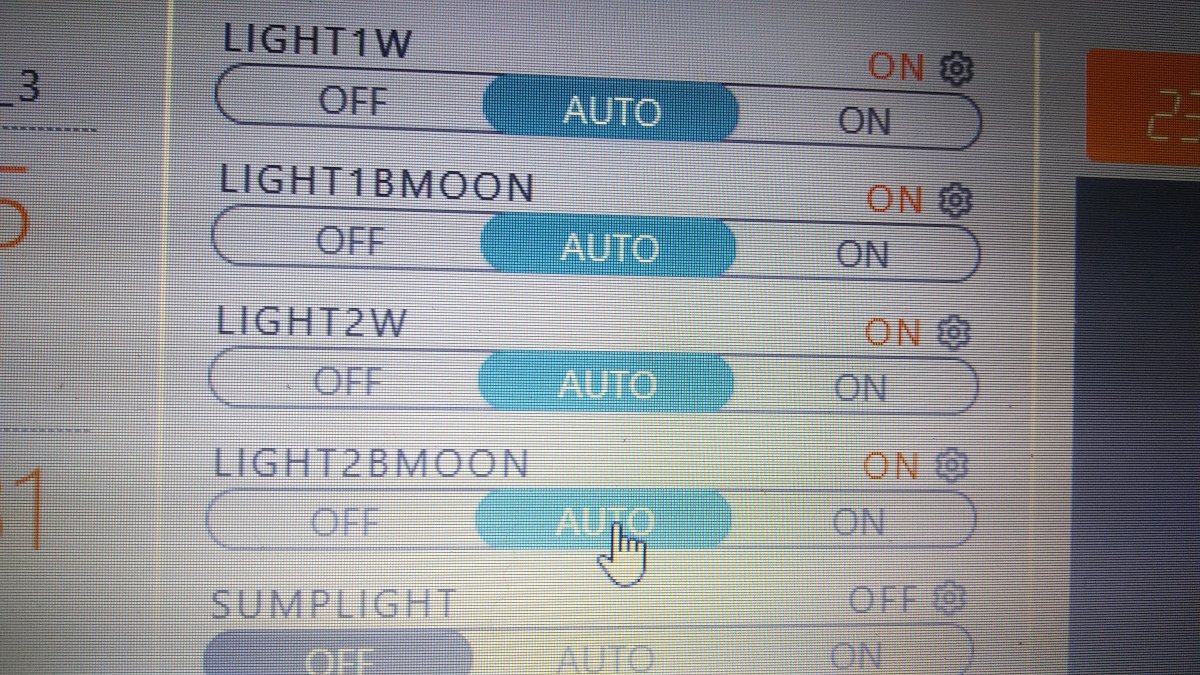
Navigation
Install the app
How to install the app on iOS
Follow along with the video below to see how to install our site as a web app on your home screen.
Note: This feature may not be available in some browsers.
More options
You are using an out of date browser. It may not display this or other websites correctly.
You should upgrade or use an alternative browser.
You should upgrade or use an alternative browser.
Apex lite system will not stay in automode
- Thread starter Reefer Robbie
- Start date
- Tagged users None
When in AUTO mode, the indicator at the upper right will say ON when it's actually running/powered, and OFF when it isn't.
With some devices, it may say something else, like mode and percentage for lights and pumps, TBL for the DOS, etc.
If your devices are always staying on when you want them not to, please post the actual code and we can take a look at it.
(Go to the Output's configuration page, pull down the menu on the left to Advanced, and then copy and past the code on the right.)
With some devices, it may say something else, like mode and percentage for lights and pumps, TBL for the DOS, etc.
If your devices are always staying on when you want them not to, please post the actual code and we can take a look at it.
(Go to the Output's configuration page, pull down the menu on the left to Advanced, and then copy and past the code on the right.)
I’m assuming this is time based?
Do you have 1 or 2 clocks on the dashboard?
Two clocks.... help me pleaseI’m assuming this is time based?
Do you have 1 or 2 clocks on the dashboard?
OK, that's a problem. You should only have one clock, in orange, if you are currently at home.
Expand the top row of buttons, and click on the Clock icon.
Then set your Time Zone, Daylight Savings Time, and Auto Clock Set correctly.
If you're in Danbury CT, your time zone is GMT -5. DST and auto clock set Enabled.
The Local and Apex times on the left should match.
Upload the new Clock settings and that should have your devices running on the right schedule.
Expand the top row of buttons, and click on the Clock icon.
Then set your Time Zone, Daylight Savings Time, and Auto Clock Set correctly.
If you're in Danbury CT, your time zone is GMT -5. DST and auto clock set Enabled.
The Local and Apex times on the left should match.
Upload the new Clock settings and that should have your devices running on the right schedule.
You need to go to the Clock page.
Click here:
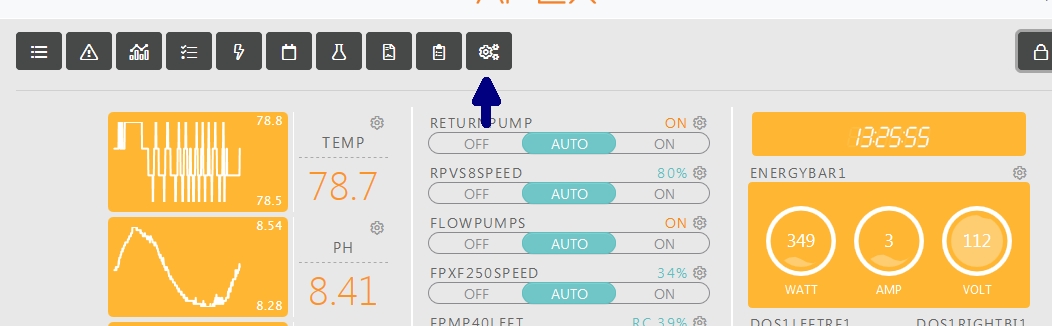
Then here:
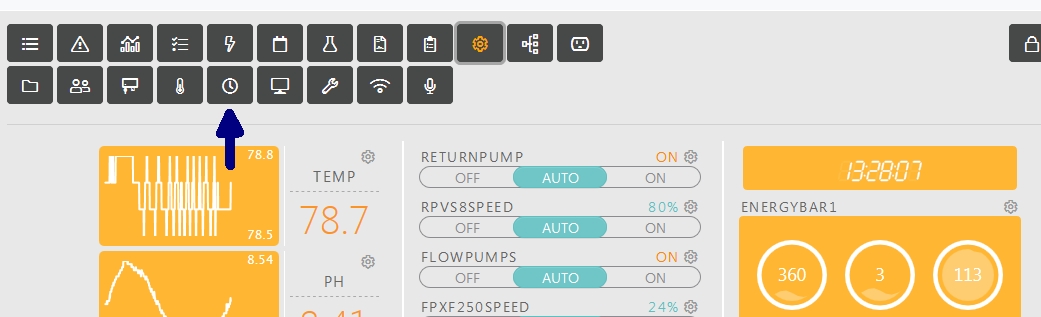
Then make the adjustments I described here:
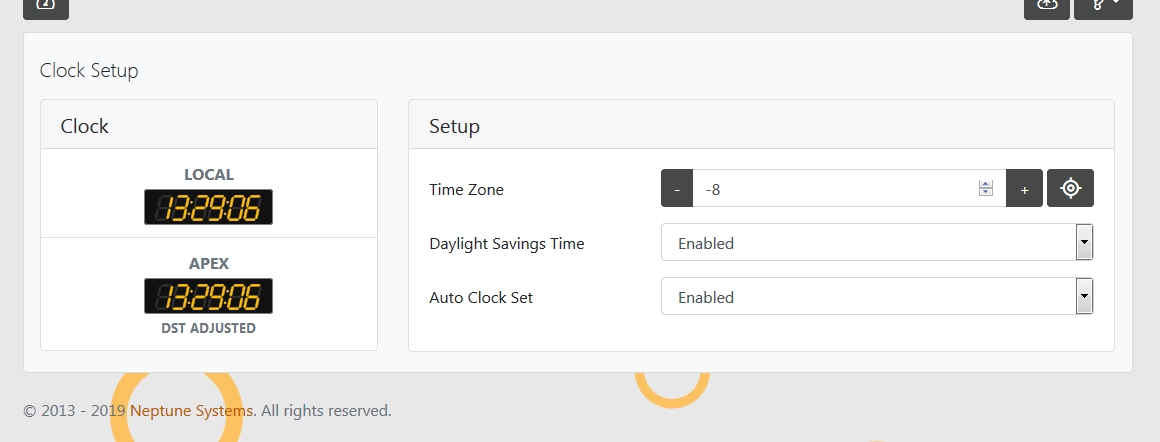
Click here:
Then here:
Then make the adjustments I described here:
Huh. OK, looks like the Lite doesn't have a clock page. That's a new one on me!
Do you have a Display module with your system?
If so, you can do it from there.
Press the center round button.
Then scroll down to System with down arrow, and select that with the center button.
Then select Clock Setup.
The configurable options should be on the next page.
Also, make sure your laptop is set to the correct time and time zone as well.
Do you have a Display module with your system?
If so, you can do it from there.
Press the center round button.
Then scroll down to System with down arrow, and select that with the center button.
Then select Clock Setup.
The configurable options should be on the next page.
Also, make sure your laptop is set to the correct time and time zone as well.
thank you so much for all your help I think it's fixed I'll have to see around 9 if the lights shut off. but I'm pretty sure they will now my hand display lit up after I set time
Similar threads
- Replies
- 9
- Views
- 194
- Replies
- 1
- Views
- 51
















