I am away from the unit and have had a few power outages and it never connects back automatically. Is there a setting that needs to be changed? I haven’t updated recently (5.05 1A20) but believe this was supposed to have been fixed years ago, before I purchased the tank and Apex. Anyone have info on setting that need to be changed? I have a tank sitter and don’t want to update it remotely and have something happen while I am away.
Navigation
Install the app
How to install the app on iOS
Follow along with the video below to see how to install our site as a web app on your home screen.
Note: This feature may not be available in some browsers.
More options
You are using an out of date browser. It may not display this or other websites correctly.
You should upgrade or use an alternative browser.
You should upgrade or use an alternative browser.
Apex not connecting automatically after power outage
- Thread starter ShepherdTech
- Start date
- Tagged users None
- Joined
- Mar 20, 2017
- Messages
- 1,338
- Reaction score
- 1,204
i've ran an apex classic since 2016 and it has required me to reboot it (by pulling the power cord) every time the power goes out. hopefully that is all that is required.
even if the power is not cycled it still preforms all of its scheduled activities but it won't connect to the net or maintain its heartbeat.
even if the power is not cycled it still preforms all of its scheduled activities but it won't connect to the net or maintain its heartbeat.
That really throws a wrench into monitoring when away. Seems like reconnecting after a disconnect would be a simple thing.i've ran an apex classic since 2016 and it has required me to reboot it (by pulling the power cord) every time the power goes out. hopefully that is all that is required.
even if the power is not cycled it still preforms all of its scheduled activities but it won't connect to the net or maintain its heartbeat.
SuncrestReef
That Apex guy
View BadgesExcellence Award
Reef Tank 365
Article Contributor
Reef Squad Emeritus
Controller Advisor
This is commonly caused by the sequence of startup. The Apex boots up very quickly after a power failure. But most Internet routers take much longer to boot up. Mine takes at least 10 minutes before it's ready. Meanwhile, the Apex has been sending our DHCP requests on the network to get an IP address, but it's not getting any response. It appears that the Apex eventually gives up and is left with no IP address. Later, the Internet router is ready to answer these DHCP requests, so rebooting the Apex at that time allows it to get an IP address and resumes normal network communications.
One workaround is to manually assign the IP address settings to your Apex so it doesn't need to rely on the Internet router to assign one at bootup. Just be sure you understand IP addressing, and reserve the address on your router so it doesn't hand it out to any other device on your network.
Another good solution for shorter power failures is to connect your Apex and your Internet router to a UPS backup battery. See my tutorial on Apex Power Monitoring for details on how to integrate your Apex with a UPS battery, including how to detect power failures and send you an alarm notification that the power is out:
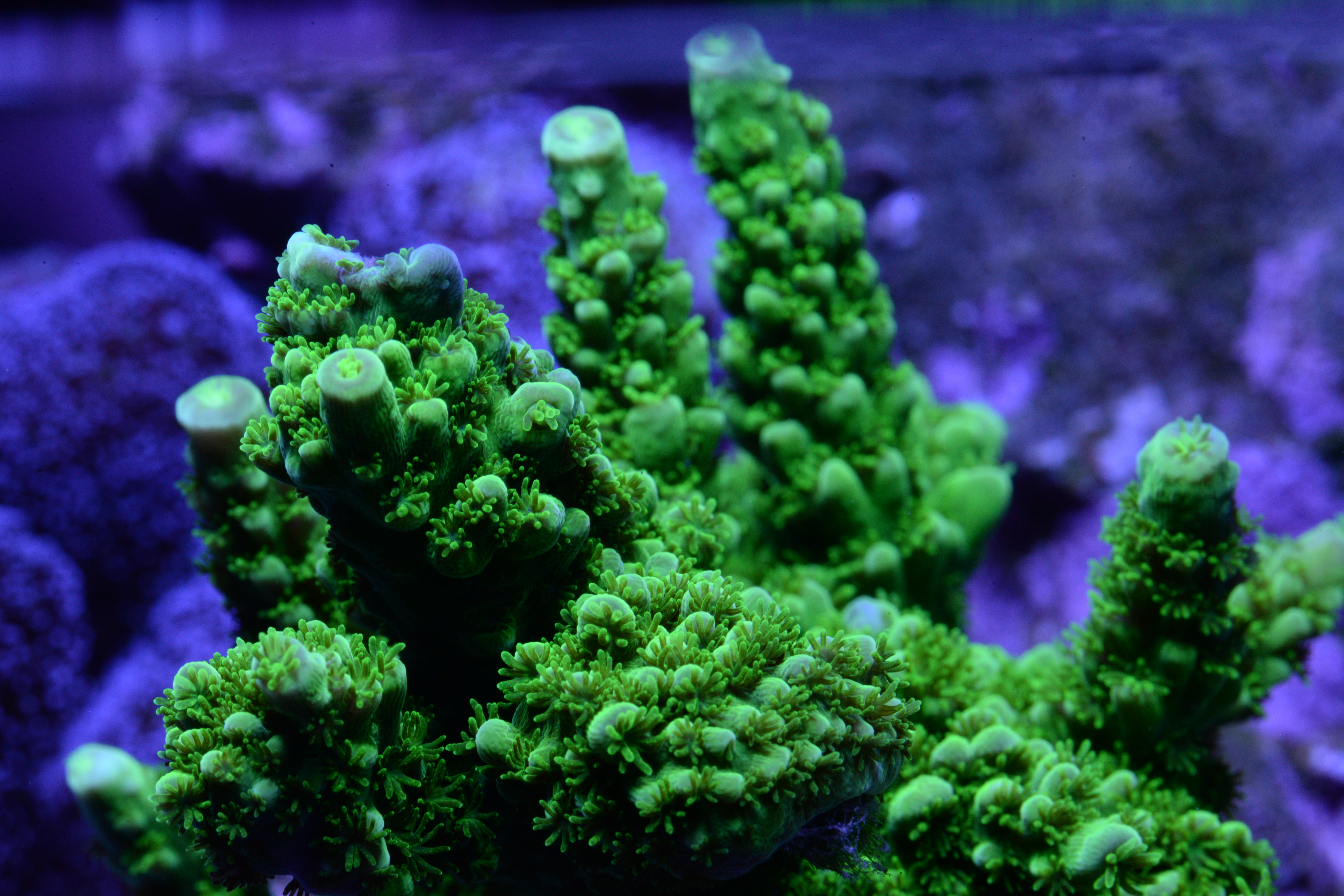
 www.reef2reef.com
www.reef2reef.com
One workaround is to manually assign the IP address settings to your Apex so it doesn't need to rely on the Internet router to assign one at bootup. Just be sure you understand IP addressing, and reserve the address on your router so it doesn't hand it out to any other device on your network.
Another good solution for shorter power failures is to connect your Apex and your Internet router to a UPS backup battery. See my tutorial on Apex Power Monitoring for details on how to integrate your Apex with a UPS battery, including how to detect power failures and send you an alarm notification that the power is out:
Neptune Apex Programming Tutorials, Part 4: Power Monitoring
Part 4 of our series on programming your Neptune Apex: Power Monitoring
 www.reef2reef.com
www.reef2reef.com
Hi,
I have connected all my devices like on your diagram. When I'm testing the system and pull the plugs the apex turns everything that I indicated off like it should. The problem is when the power comes on. The apex always keeps blinking purple and never comes online the devices that were off don't come on. Once I pull the aqua bus cable and the power to reset the apex it comes back on line. What can be the problem? The router is always on since I fake the power outage. Thanks!
I have connected all my devices like on your diagram. When I'm testing the system and pull the plugs the apex turns everything that I indicated off like it should. The problem is when the power comes on. The apex always keeps blinking purple and never comes online the devices that were off don't come on. Once I pull the aqua bus cable and the power to reset the apex it comes back on line. What can be the problem? The router is always on since I fake the power outage. Thanks!
- Joined
- Mar 20, 2017
- Messages
- 1,338
- Reaction score
- 1,204
I personally don't know how to resolve the issue. As mentioned earlier in the thread my classic did it and am now running an Apex EL that does the same thing again.Hi,
I have connected all my devices like on your diagram. When I'm testing the system and pull the plugs the apex turns everything that I indicated off like it should. The problem is when the power comes on. The apex always keeps blinking purple and never comes online the devices that were off don't come on. Once I pull the aqua bus cable and the power to reset the apex it comes back on line. What can be the problem? The router is always on since I fake the power outage. Thanks!
Fortunately in my case it holds to the same schedule and really the only operation affected is the mobile readout.
Similar threads
- Replies
- 2
- Views
- 196
- Replies
- 1
- Views
- 109














