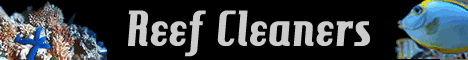- Joined
- Apr 15, 2016
- Messages
- 72
- Reaction score
- 80
Firstly, a huge thank you to @Ranjib and the other guys on the main Reef-Pi thread. I had dabbled with Linux a very small amount in the past but had even held a soldering iron until this project!
Yet, with the guides and some advice within the thread, I have been able to cobble together a Raspberry Pi which is currently powered via a 12v plug, barrel connection, voltage stepper and HAT; half of which is completely new to me.
Right! To the point of this...
I have a reef tank which has been up and running for almost a year now. It's a 6x2x2ft aquarium and is doing very well (touch wood) as I hone in the stability via various pieces of automation and frequent personal care by me.
However, I leave the house at 7am each morning for work and return home at 6pm and, with the exception of a flake auto-feeder, the fish do not get any food basically all day. I have anthias in my tank and the first drive towards an idea of a continual feeder of defrosted, chilled food-cubes was with the aim of feeding them throughout the day.
This idea has of course been done by many reefers in many different ways; but my method will be via a Reef-Pi controlled dosing pump and an electric wine cooler.
Current Situation
I have soldered all the parts as per Guide 7 of the reef-pi series with one exception: I have not soldered the Pi to the HAT. This was just in case I hadn't soldered the HAT properly so, for testing, I just have the two slotted together and it seems to work as the Pi is fully powered and working (I can access the desktop and reef-pi GUI).
Problem
The dosing pump seems to turn on and off based on the slightest physical movement instead of any command. Presumably because of the way the HAT is connected to the Pi, right? But how do I know I did all the soldering correctly before committing to soldering the all the little connectors? As mentioned, I'm new to soldering so having to UN-solder all of this would be a nightmare!
Also, via the reef-pi GUI, it seems that I cannot control the pump via the calibration menu. I press Run but nothing happens even though the pump obviously has power.
There is only one pump connected at the moment and I believe it is Pump 1
I have attached screenshots of everything. I hope you can help!
Thank you
Scott





Yet, with the guides and some advice within the thread, I have been able to cobble together a Raspberry Pi which is currently powered via a 12v plug, barrel connection, voltage stepper and HAT; half of which is completely new to me.
Right! To the point of this...
I have a reef tank which has been up and running for almost a year now. It's a 6x2x2ft aquarium and is doing very well (touch wood) as I hone in the stability via various pieces of automation and frequent personal care by me.
However, I leave the house at 7am each morning for work and return home at 6pm and, with the exception of a flake auto-feeder, the fish do not get any food basically all day. I have anthias in my tank and the first drive towards an idea of a continual feeder of defrosted, chilled food-cubes was with the aim of feeding them throughout the day.
This idea has of course been done by many reefers in many different ways; but my method will be via a Reef-Pi controlled dosing pump and an electric wine cooler.
Current Situation
I have soldered all the parts as per Guide 7 of the reef-pi series with one exception: I have not soldered the Pi to the HAT. This was just in case I hadn't soldered the HAT properly so, for testing, I just have the two slotted together and it seems to work as the Pi is fully powered and working (I can access the desktop and reef-pi GUI).
Problem
The dosing pump seems to turn on and off based on the slightest physical movement instead of any command. Presumably because of the way the HAT is connected to the Pi, right? But how do I know I did all the soldering correctly before committing to soldering the all the little connectors? As mentioned, I'm new to soldering so having to UN-solder all of this would be a nightmare!
Also, via the reef-pi GUI, it seems that I cannot control the pump via the calibration menu. I press Run but nothing happens even though the pump obviously has power.
There is only one pump connected at the moment and I believe it is Pump 1
I have attached screenshots of everything. I hope you can help!
Thank you
Scott