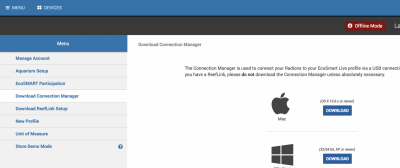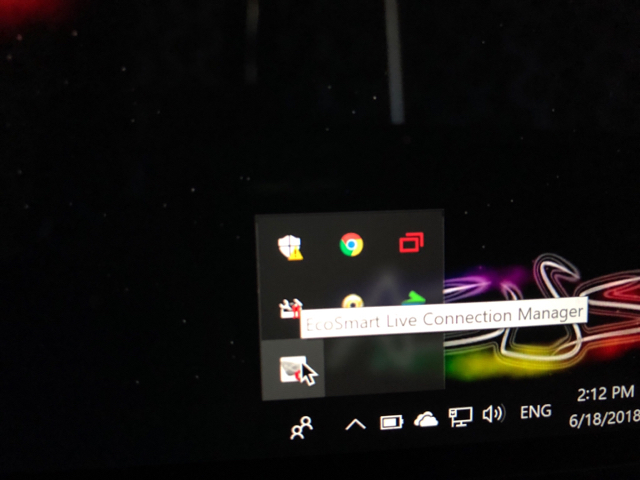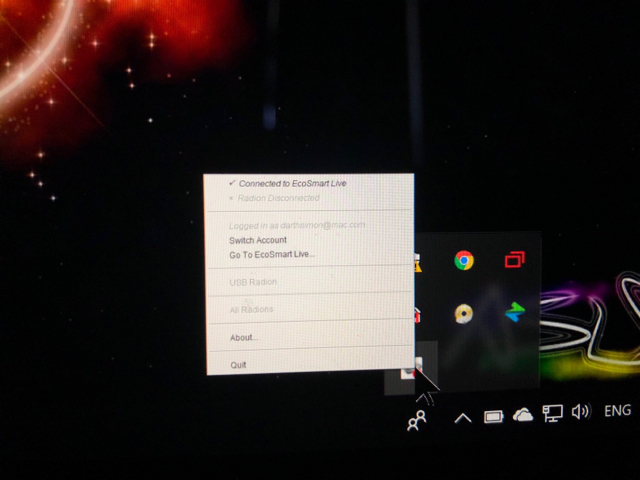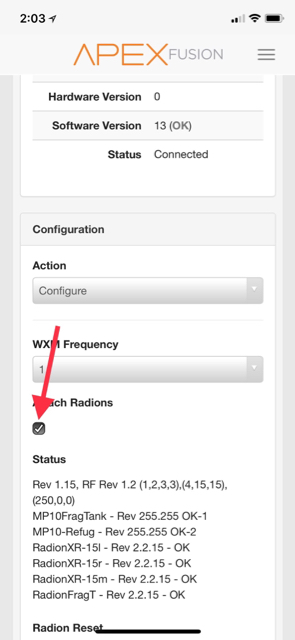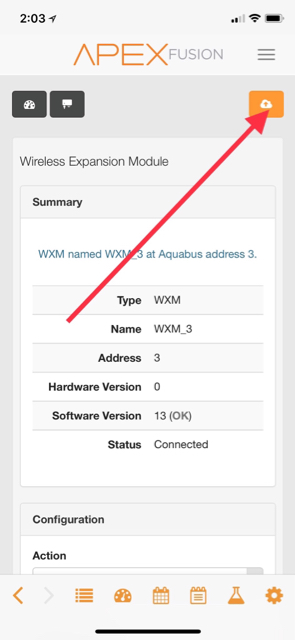Having some troubles here.. i have six 3rd gens.. working great. Have a new 4th gen that just replaced a defective 4th gen. all are xr 30 pros. Side note. Great customer service and replacement done in two days by company on bad 4th gen unit. back to question.. so added on the newer 4th gen .. programming all messed up.. We understand the programming is different for the 3rd v the 4th gen.. the 4th gen radions added more color option with the inclusion of warm while leds. so this is issue.
one of the 3rd gen had the programming in the fusion for a 4th gen.. in other words a warm white slider option when there was no warm white led. The 4th gen had the 3rd gen programming. So I have now deleted all the radions on my system in the fusion. I am about to reconnect. When I say attach below I am using the language in the fusion VXM module drop down menu.
Question : what is the best way to "attach" radions when they are a mix of 3rd and 4th gen.
Question: What is the best way to "attach" multiple radions.
My thought is to detach all power to all units.
One at a time attach power and hit "attach" in the drop down menu.
Starting with the 3rd Gen units first. Last would be the newest 4th Gen.
Confirm it is now showing in the VXM module.
Repeat this for each one.
Or do we simply plug them all in and attach them all.
Thanks
one of the 3rd gen had the programming in the fusion for a 4th gen.. in other words a warm white slider option when there was no warm white led. The 4th gen had the 3rd gen programming. So I have now deleted all the radions on my system in the fusion. I am about to reconnect. When I say attach below I am using the language in the fusion VXM module drop down menu.
Question : what is the best way to "attach" radions when they are a mix of 3rd and 4th gen.
Question: What is the best way to "attach" multiple radions.
My thought is to detach all power to all units.
One at a time attach power and hit "attach" in the drop down menu.
Starting with the 3rd Gen units first. Last would be the newest 4th Gen.
Confirm it is now showing in the VXM module.
Repeat this for each one.
Or do we simply plug them all in and attach them all.
Thanks