Hook up the SID only to the computer running myReef. myReef should reçonize the SID at that point. If it reconizes the SID then hook the SID to the buss of the running system to change the channel names. You cannot change the names with the system shut down.
Navigation
Install the app
How to install the app on iOS
Follow along with the video below to see how to install our site as a web app on your home screen.
Note: This feature may not be available in some browsers.
More options
You are using an out of date browser. It may not display this or other websites correctly.
You should upgrade or use an alternative browser.
You should upgrade or use an alternative browser.
DA Reef Keeper Lite and MyReef Software
- Thread starter TheEngineer
- Start date
- Tagged users None
I tried that first. It said I couldn’t make changes with the other stuff hooked up.Hook up the SID only to the computer running myReef. myReef should reçonize the SID at that point. If it reconizes the SID then hook the SID to the buss of the running system to change the channel names. You cannot change the names with the system shut down.
You cannot do a firmware update with everything hooked up. The system has to be powered up and running.
Ah. That’s where I was trying to start. How do I do a firmware update on the RKL?You cannot do a firmware update with everything hooked up. The system has to be powered up and running.
Are you sure it need an update. As far as I know it has been awhile since any update on the RKL.
Yeah. I’m at like 2.03 and should be 2.09 or something like that.Are you sure it need an update. As far as I know it has been awhile since any update on the RKL.
I got it used.
It looks like version 2.08 is the current version.
RKL is at 2.06 and PC4 is at 2.04
PC4 is up to date at 2.04.
Here’s what it says when I try to update the RKL:
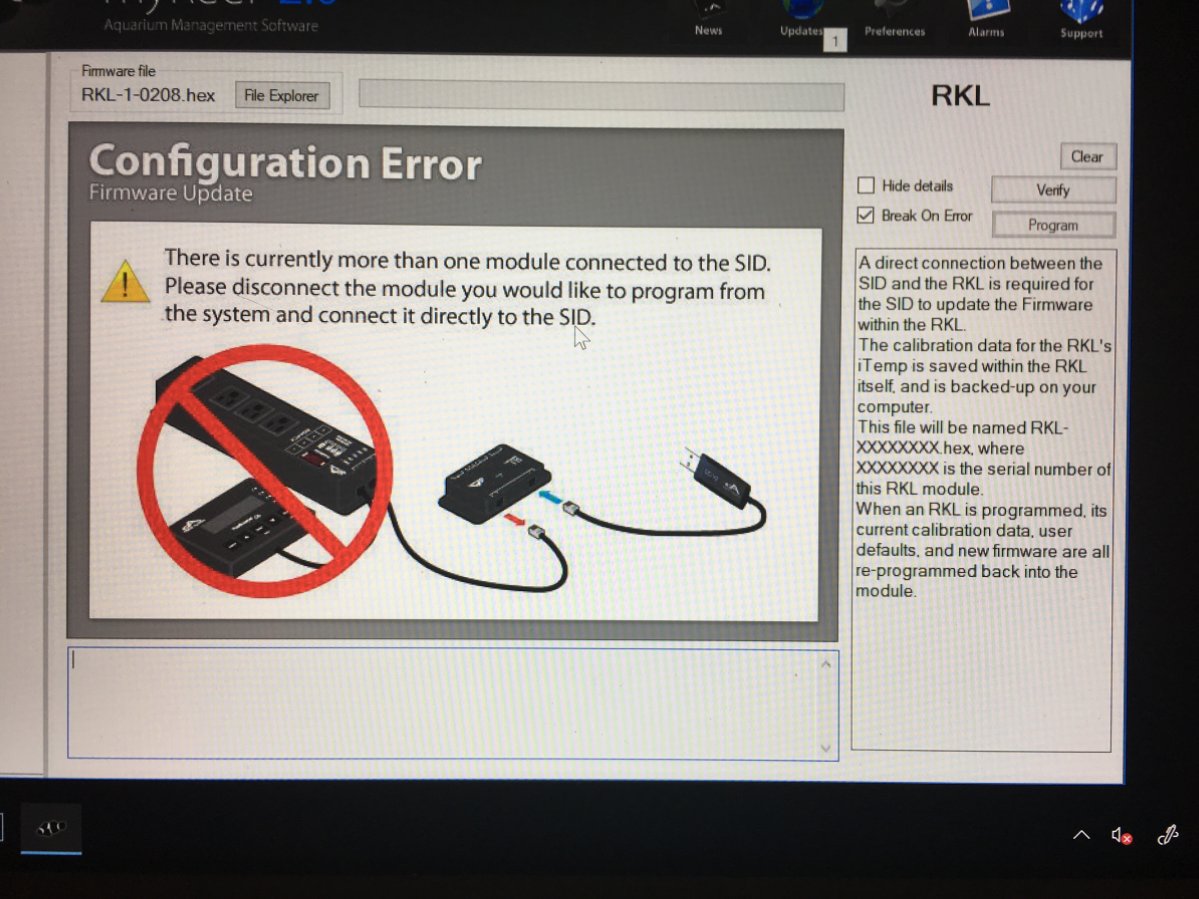
If I just plug in the RKL, it doesn’t recognize it. Do I need the module shown there?
Here’s what it says when I try to update the RKL:
If I just plug in the RKL, it doesn’t recognize it. Do I need the module shown there?
Try the PC4 first since it doesn't need the coupler. Hook only the PC4 to the SID. Make sure it is either unplugged from the outlet or powered down. You should be able to update it.
Yep,that works fine.Try the PC4 first since it doesn't need the coupler. Hook only the PC4 to the SID. Make sure it is either unplugged from the outlet or powered down. You should be able to update it.
You cannot have the PC4 or any other module connected to the SID when updating. You have to have only the RKL hooked up to update it.
Right. Tried that. Doesn’t get recognized if I plug the SID into a coupler and the RKL into the other side of the coupler.You cannot have the PC4 or any other module connected to the SID when updating. You have to have only the RKL hooked up to update it.
It sounds like it is not the right coupler. It has to have six pins since the buss is six wire. Phone couplers flip the pins and this cannot happen on the buss. I jave several keystone couplers that I got at Fry's that work fine on the buss. I think this is the one I got https://www.frys.com/product/6301671?site=sr:SEARCH:MAIN_RSLT_PG
Nailed it! 4pin coupler... doh!!!
My issue was getting the software to run. Once in safe mode, the software would run and when a device was connected, it showed up in the app.I picked up a cheap coupler from the ole' big box store. I plugged it in to the SID and then into the computer and..... nothing. It didn't turn on and it wasn't recognized. Am I missing something?
- Joined
- Oct 9, 2017
- Messages
- 19
- Reaction score
- 15
Well as suggested by you fine folks in this thread I was able to run the myreef 2.0 on my windows 10 HP laptop in safe mode. Hooked up the SID and everything came up. Thanks for the help.
Similar threads
- Replies
- 8
- Views
- 226
- Replies
- 16
- Views
- 547
- Replies
- 1
- Views
- 230
- Replies
- 8
- Views
- 349


















