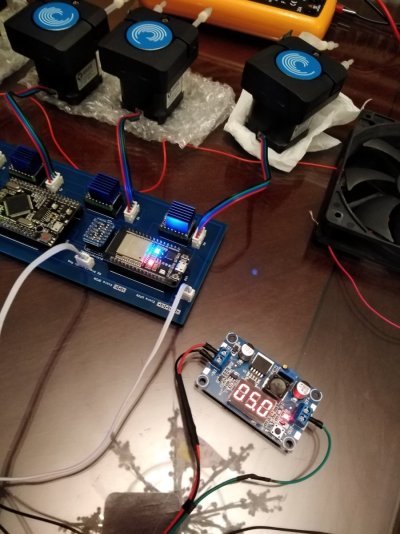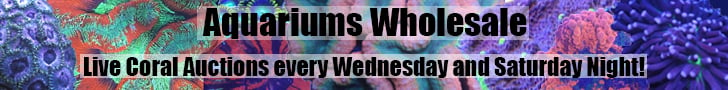Hello friends, how are you?
I would like to know how you are calibrating the probe in version v1.2.
Here the results are very discrepant, I only calibrated several times with solutions of pH 4 and 7 and different brands.
@Borat and @BassamKassem any idea?
Hugs
I would like to know how you are calibrating the probe in version v1.2.
Here the results are very discrepant, I only calibrated several times with solutions of pH 4 and 7 and different brands.
@Borat and @BassamKassem any idea?
Hugs