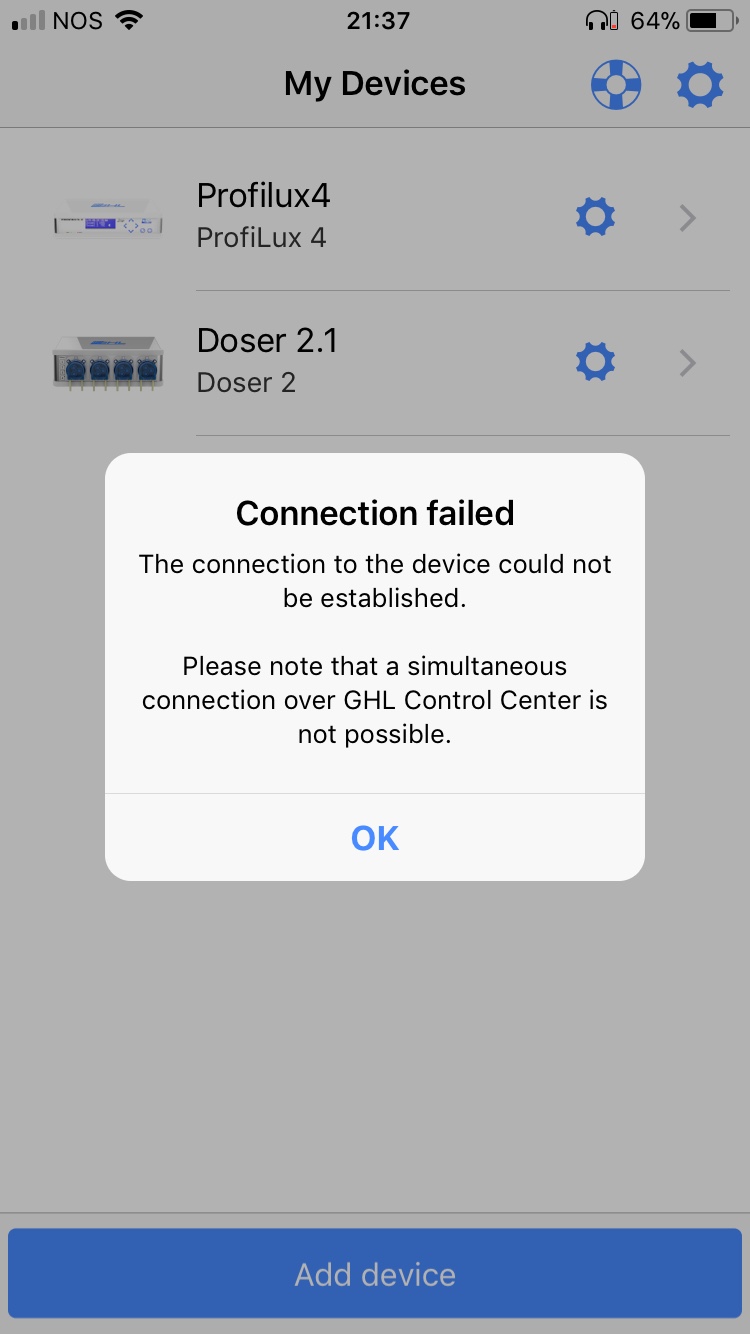Hi, I have just installed my Doser 2.1 using the instructions but it just does not connect. Tried the app as well and also does not connect.
GCC version 1.1.1.2
Doser 2.1 firmware 1.24
Help would be appreciated
Kind regards
GCC version 1.1.1.2
Doser 2.1 firmware 1.24
Help would be appreciated
Kind regards