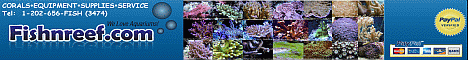All,
Does anyone know if there are any issues, or special considerations for running R2R on two monitors at the same time? Does it just show me as being logged on twice?
I find that very often, I need to get a link from a library file or other post. With a single monitor, I have to navigate away from the thread I'm working on, find the copy I need and then come back and find that post and paste it in. With dual monitors, I can search in one window and keep the original post open in the other. Seems to work fine, I just wanted to ask.....
As I write this on my righthand monitor, my lefthand monitor shows just one login and that I am "viewing the home page".
Thanks,
Jay
Does anyone know if there are any issues, or special considerations for running R2R on two monitors at the same time? Does it just show me as being logged on twice?
I find that very often, I need to get a link from a library file or other post. With a single monitor, I have to navigate away from the thread I'm working on, find the copy I need and then come back and find that post and paste it in. With dual monitors, I can search in one window and keep the original post open in the other. Seems to work fine, I just wanted to ask.....
As I write this on my righthand monitor, my lefthand monitor shows just one login and that I am "viewing the home page".
Thanks,
Jay