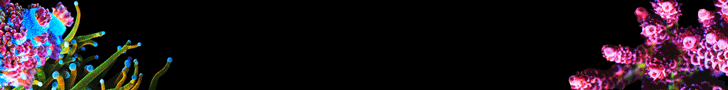- Joined
- Feb 18, 2019
- Messages
- 5,105
- Reaction score
- 8,690
So. I connected a small nightstand light up to the #1 outlet on my EB8
I have tried naming it skimmer etc, and tried everything I can think of to find a way to program my EB8 so I can control things (like my skimmer) through the EB8, but I can’t figure out how to make the EV8 power ANYTHING. What am I doing wrong? I’ve tried watching various videos, and tried everything in the setup pdf from Neptune. I have no idea how to program for a simple “on/off” function for the outlets...... Not to mention timed on/off periods for ATS etc!
Any idea what probably obvious little detail I’m missing?
My EB8 is basically powering my ATO and display and none of the regular outlets do anything!
I have tried naming it skimmer etc, and tried everything I can think of to find a way to program my EB8 so I can control things (like my skimmer) through the EB8, but I can’t figure out how to make the EV8 power ANYTHING. What am I doing wrong? I’ve tried watching various videos, and tried everything in the setup pdf from Neptune. I have no idea how to program for a simple “on/off” function for the outlets...... Not to mention timed on/off periods for ATS etc!
Any idea what probably obvious little detail I’m missing?
My EB8 is basically powering my ATO and display and none of the regular outlets do anything!