I just bought a used Apex 2016. Saw that the firmware was really old so updated to latest. I don't know if the EB832 was connected prior to the update but I believe that it was because the orange light wasn't blinking before. Now the apex does not see the EB832. The light on the EB832 is blinking orange. Anybody know if I can update the EB832's firmware without being connected to the brain?
Navigation
Install the app
How to install the app on iOS
Follow along with the video below to see how to install our site as a web app on your home screen.
Note: This feature may not be available in some browsers.
More options
You are using an out of date browser. It may not display this or other websites correctly.
You should upgrade or use an alternative browser.
You should upgrade or use an alternative browser.
EB832 updating firmware without being connected to brain
- Thread starter QuinnLee512
- Start date
- Tagged users None
Not that I am aware of, but your best bet is to remove the EB832 from the modules, and see if the brain picks it up again.
Thanks for the reply but I don't think it's a software issue now. Looking online, it appears that this is a common hardware issue with the eb832.Not that I am aware of, but your best bet is to remove the EB832 from the modules, and see if the brain picks it up again.
Also try a different aquabus cable if you have one, or try a different port.
Yep already done all that. Used a known good aquabus cable and different ports.Also try a different aquabus cable if you have one, or try a different port.
Try to see if it shows up on the hidden tiles. In the upper right hand corner of the fusion dashboard, there’s a lock. Click in it and it will unlock and the hidden tiles will appear. Check to see if your EB832 is in there. Whenever you add a new module/device to your system, it will usually show up in the hidden tiles and you will have to drag it onto your dashboard.
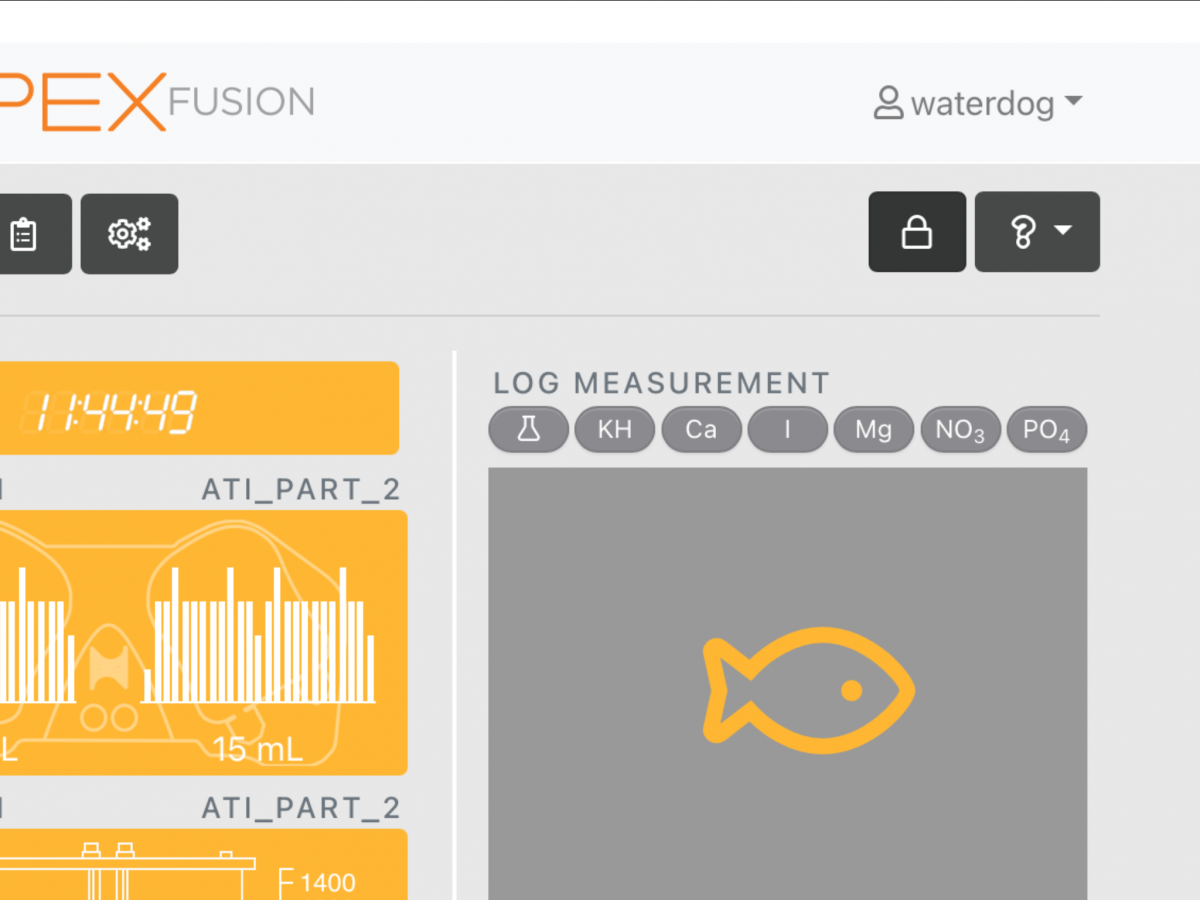
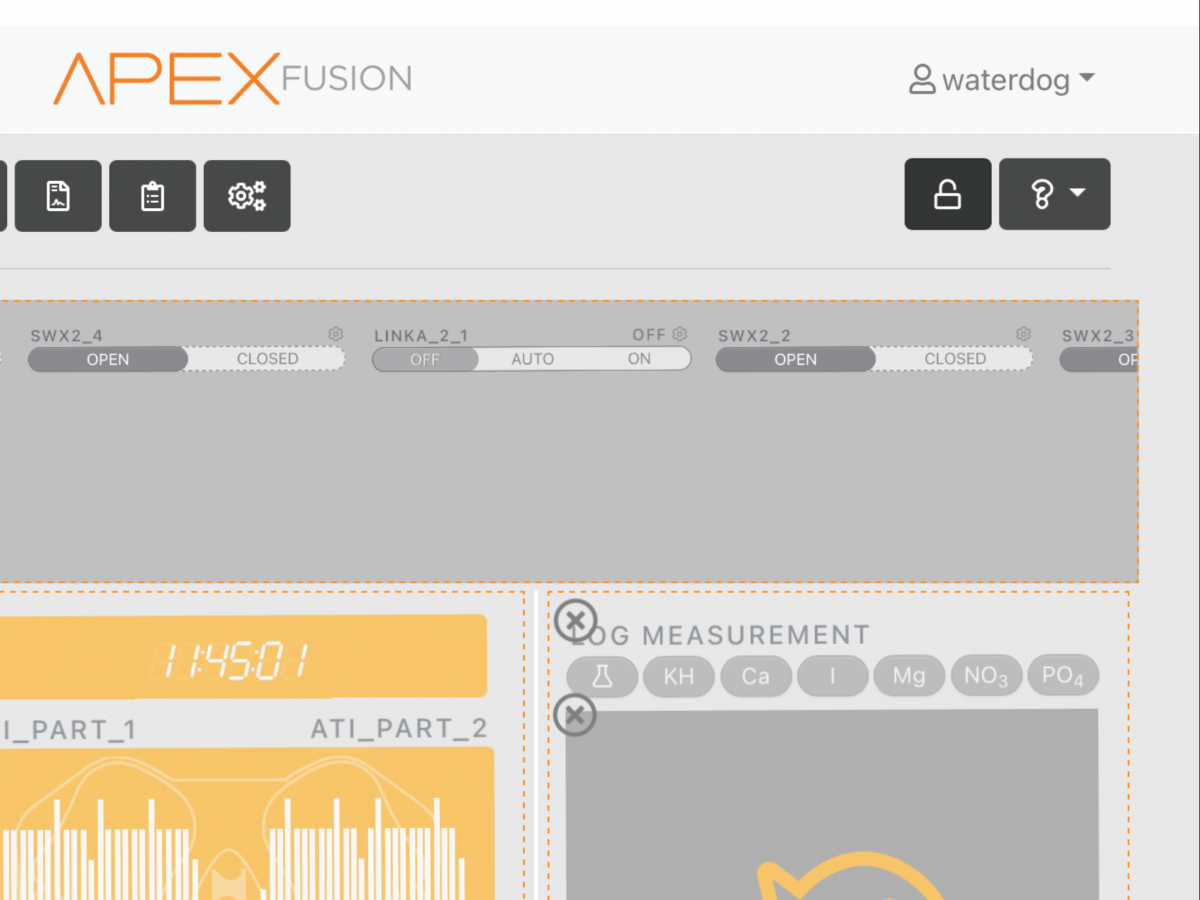
Last edited:
It doesn't show up in the modules screen. If it doesn't show up there, then it's not being detected so it's not in the hidden tiles.Try to see of it‘s shows up on the hidden tiles. In the upper right hand corner of the fusion dashboard, there’s a lock. Click in it and it will unlock and the hidden tiles will appear. Check to see if your EB832 is in there. Whenever you add a new module/device to your system, it will usually show up in the hidden tiles and you will have to drag it onto your dashboard.
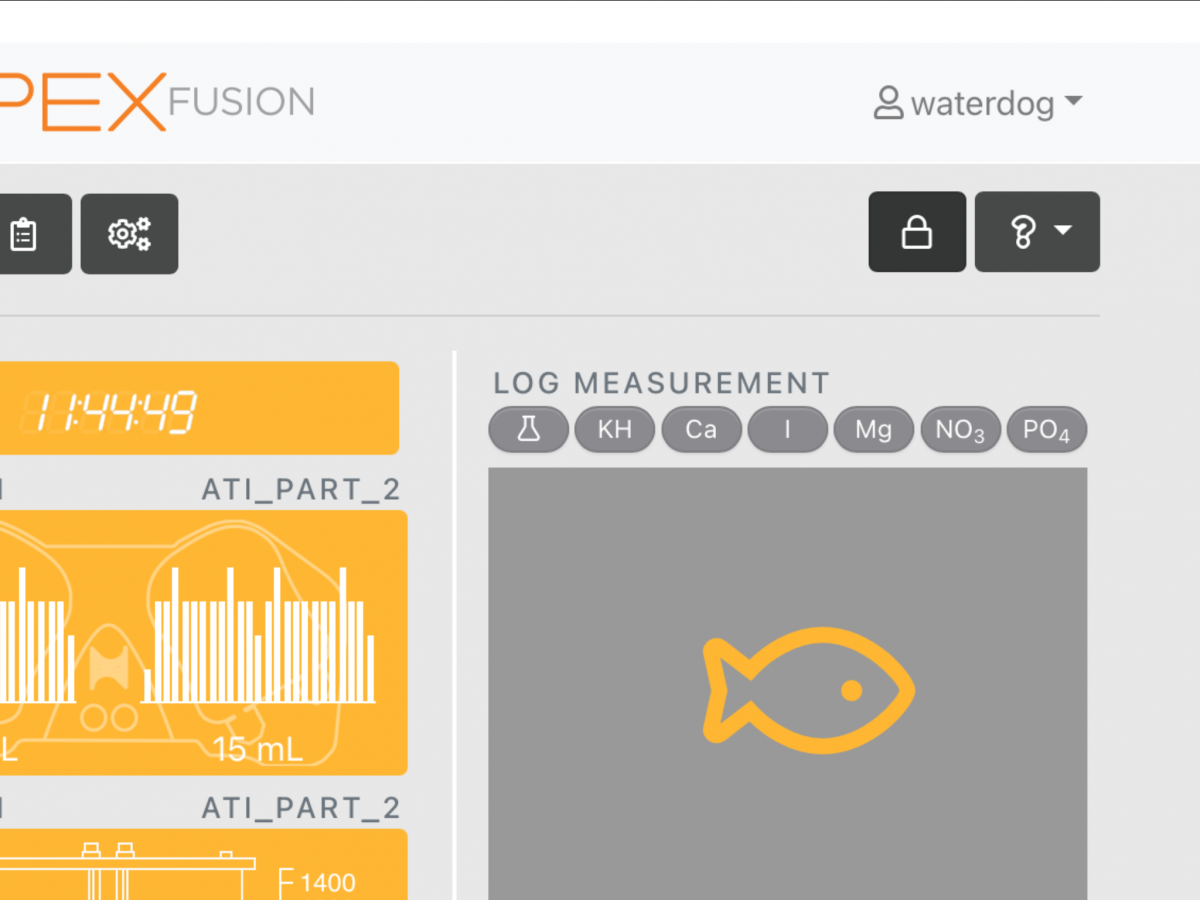
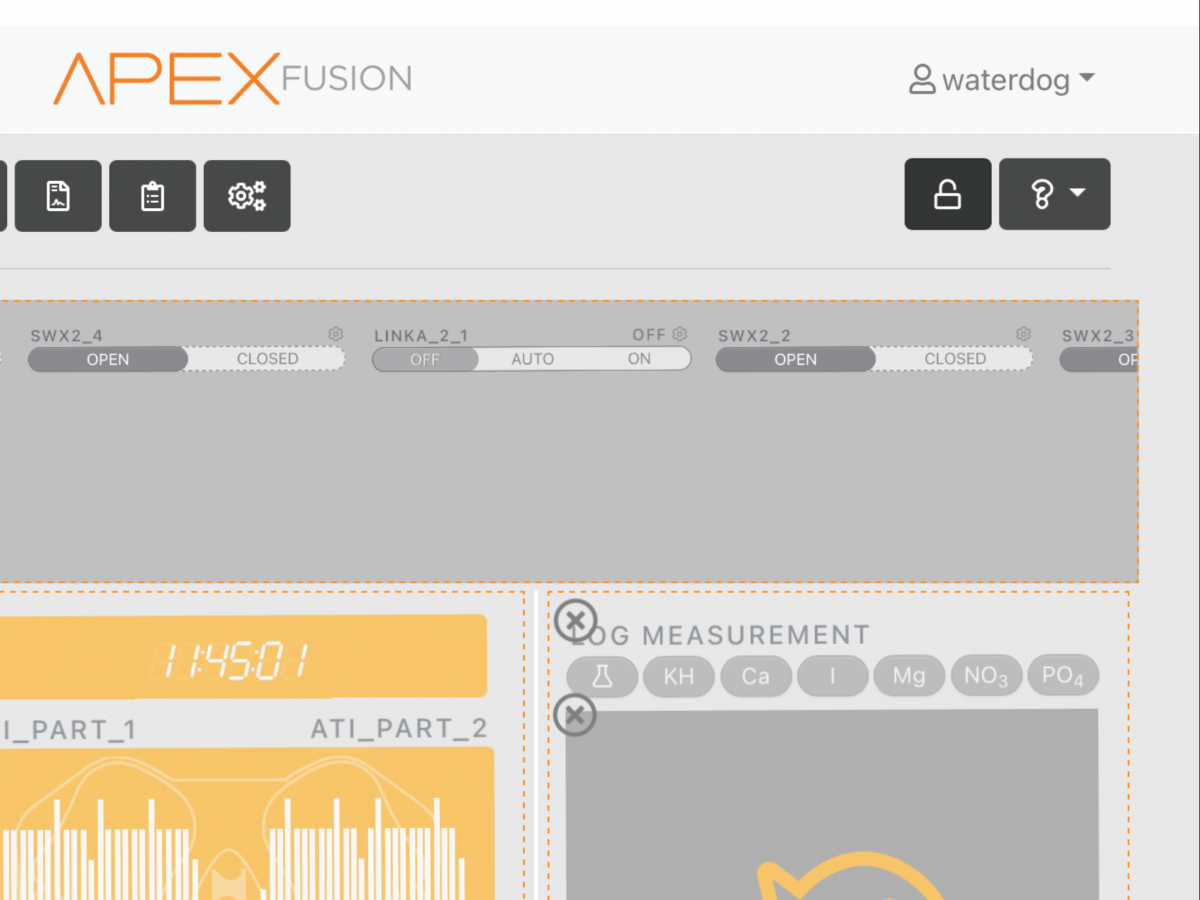
Can I even do that with something out of warranty? I bought it used. I'm going to open it up. Looks like the eb832 has a common issue with the step down transformer. I should be able to solder a new one on. Just need to verify that's the issue. Symptoms seems to point that way.Sounds like it’s Neptune support ticket time.
Similar threads
- Replies
- 1
- Views
- 172
- Price: 175-225
- Shipping Available
- Replies
- 13
- Views
- 627















