So I have the DOS programmed to change about 3/4g daily from 12-3pm. The firmware is updated, everything is calibrated and it looks like it’s good to go. Wish me luck!!!
Navigation
Install the app
How to install the app on iOS
Follow along with the video below to see how to install our site as a web app on your home screen.
Note: This feature may not be available in some browsers.
More options
You are using an out of date browser. It may not display this or other websites correctly.
You should upgrade or use an alternative browser.
You should upgrade or use an alternative browser.
Finally got a DOS for AWC’s! Any tips or hints appreciated!
- Thread starter glb
- Start date
- Tagged users None
I did send a message to support, the way they explained (paraphrasing) was that they did this so the water added was a positive number and water removed was a negative so the net would be zero making it easier for people to understand..Never knew this. Out of curiosity have you sent in a email to support and see what they say?
I do not do have AWC setup but have been thinking about it. Reading here, there, and then looking to see how I could possibly set it up based on my tanks location. Great post though because, well, I didn't know this
This reply did not really make sense to me though and no easier to understand. I also swapped the functions.
U
User1
Guest
View BadgesI did send a message to support, the way they explained (paraphrasing) was that they did this so the water added was a positive number and water removed was a negative so the net would be zero making it easier for people to understand..
This reply did not really make sense to me though and no easier to understand. I also swapped the functions.
Interesting. And thanks for the information!
You’re right. That makes no sense whatsoever. I swapped them without a problem.I did send a message to support, the way they explained (paraphrasing) was that they did this so the water added was a positive number and water removed was a negative so the net would be zero making it easier for people to understand..
This reply did not really make sense to me though and no easier to understand. I also swapped the functions.
My DOS came out of the box with both pumps running clockwise. I’m not sure why this was..? I am setting it up for AWC and followed the Neptune instructions before discovering that both pumps run clockwise. I was no big deal, I just swapped the tubes on the right side puMp. Did I just get a oddball DOS or has anyone else experienced this as well?
When you calibrate them, they do run in the same direction. They change directions when you choose “add” or “remove” in the programming. I have both of mine running clockwise in “add”. One adds to the tank and one adds to the waste water container. It’s all in how you situate the tubing. I just found it easier to do it this way.My DOS came out of the box with both pumps running clockwise. I’m not sure why this was..? I am setting it up for AWC and followed the Neptune instructions before discovering that both pumps run clockwise. I was no big deal, I just swapped the tubes on the right side puMp. Did I just get a oddball DOS or has anyone else experienced this as well?
I use mine for auto water change and love it. Some feedback, the DOS is VERY noisy so you may need to sound proof a box to house it in (see pic). As for calibration, I calibrate it every 4 months but I have never needed changing so it seems to really hold its calibration well.

I’ve found it to be noisy too, but if you set the water changes over a longer period of time, the pumps don’t run as fast and aren’t as loud. But I definitely don’t run them at night!I use mine for auto water change and love it. Some feedback, the DOS is VERY noisy so you may need to sound proof a box to house it in (see pic). As for calibration, I calibrate it every 4 months but I have never needed changing so it seems to really hold its calibration well.

I run my DOS AWC over almost a full 24 hours: much quieter as they run at slower speeds.
I also stagger the start and end times of each so that they don't run at the same time. This cuts the noise level in half.
The "fill" runs from 00:01 to 23:57.
The "remove" runs from 00:03 to 23:59.
The "fill" tube is downstream of the "remove" tube in my sump: don't remove what was just added. This was before I staggering times and this situation is nearly impossible now.
I fill before removing with the thought that I don't want my ATO to add more fresh water than necessary. Probably has no real effect, but that was my reason for the sequence.
BTW, I set mine up exactly as @SuncrestReef recommended from the start, at the beginning of 2019, so that I could calibrate it without having to swap the connections on one of the DOS heads. Seemed counter-intuitive and unhelpful the way the wizard set one up to go backwards.
I also stagger the start and end times of each so that they don't run at the same time. This cuts the noise level in half.
The "fill" runs from 00:01 to 23:57.
The "remove" runs from 00:03 to 23:59.
The "fill" tube is downstream of the "remove" tube in my sump: don't remove what was just added. This was before I staggering times and this situation is nearly impossible now.
I fill before removing with the thought that I don't want my ATO to add more fresh water than necessary. Probably has no real effect, but that was my reason for the sequence.
BTW, I set mine up exactly as @SuncrestReef recommended from the start, at the beginning of 2019, so that I could calibrate it without having to swap the connections on one of the DOS heads. Seemed counter-intuitive and unhelpful the way the wizard set one up to go backwards.
Please tell me how to change the name of the pumps. I cant find anywhere?
Found thanks
Great thread very helpful for setting up AWC. I have a question on my saltwater mix tank that the DOS is pulling water from I have a high and low sensor which turns on my solenoid connected to RODI so the tank can refill. Is there a way to make the AWC stop when the low sensor is open and send me an alert that it has stopped?
thank you
thank you
TBL stands for Table, indicating that the DOS is in an On state but controlled by a table defining how often and for how long it runs.And what is TBL? Why doesn’t is say off. Thanks
- Joined
- Nov 13, 2019
- Messages
- 69
- Reaction score
- 56
Thank you. I'm so not happy with Neptune.My only complaint about the way Neptune implements the AWC is that they program the right-hand pump to rotate counter-clockwise (reverse of normal direction) to drain water from the tank. While this functions perfectly fine day to day, it poses a problem when it comes time to calibrate the DOS or to prime the DOS lines, because both of those functions require the DOS head to rotate clockwise, but the way Neptune recommends connecting the tubing requires the pump to rotate counter-clockwise.
To get around this, I highly recommend ignoring Neptune initial setup instructions, which are shown here:

Instead, I recommend connecting the right side pump with the tubes reversed as follows:
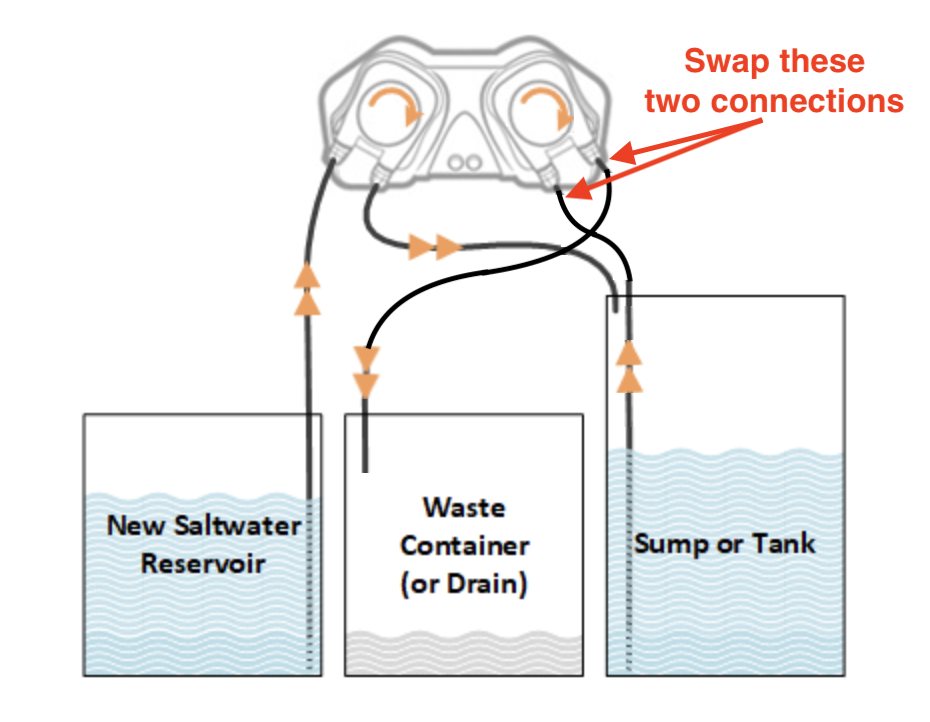
Once you have the tubing set up, run the DOS AWC Setup task in fusion. This will set up the programming for you.
Now modify the automatically created programming to change the Drain pump to "Add" instead of "Remove". This will allow the head to rotate clockwise during the AWC. Think of it as "Adding water to the drain" instead of "Removing water from the tank".
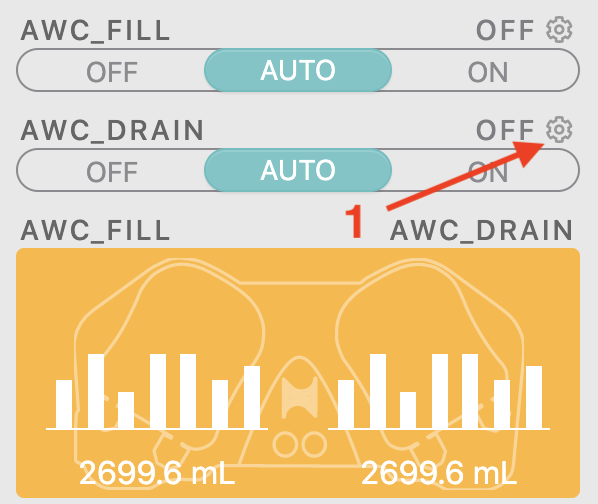
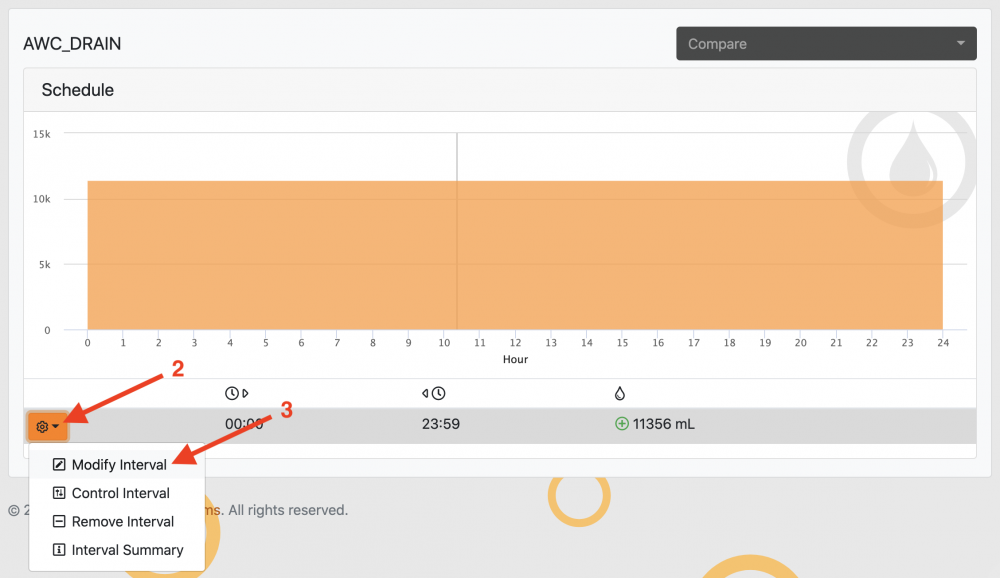
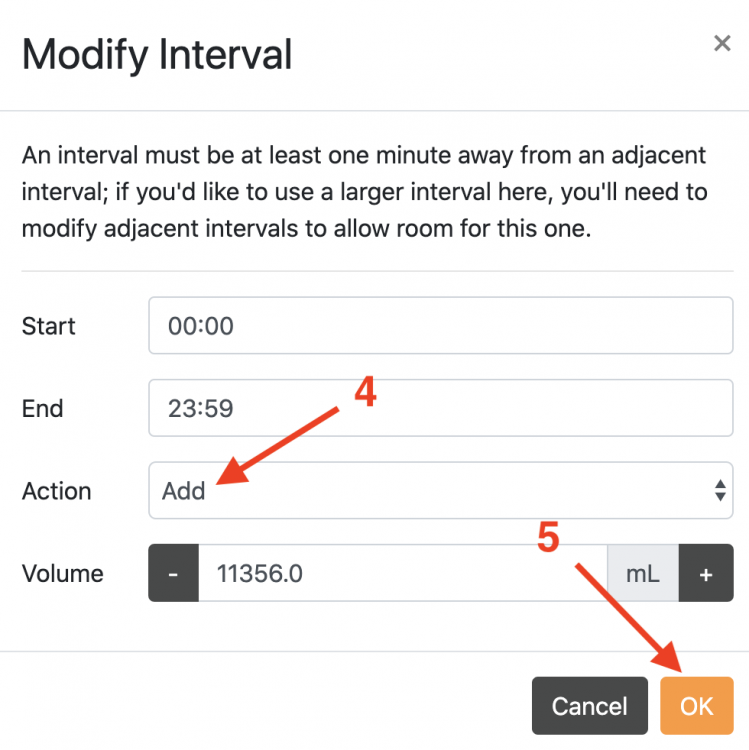
Your AWC will still run properly, but the Drain pump (the right side pump) will rotate clockwise just like the Add pump on the left side. But when it comes time to calibrate or to prime the lines, the right-side pump will rotate clockwise like normal which still matches the orientation of your tubing, allowing you to run these functions without disconnecting and reconnecting the tubes.
I've been running my AWC like this for over 2 years with no problems, and on the occasions when I need to recalibrate or prime the lines, it saves me from the big headache of disconnecting and reconnecting the tubing.
I'm honestly not sure why Neptune chose this configuration, but I think my setup makes way more sense.
If you're new to the Apex, see my 8-part Apex Programming Tutorial series for a lot more tips and examples: https://www.reef2reef.com/threads/neptune-apex-programming-tutorials.700483/
SuncrestReef
That Apex guy
View BadgesExcellence Award
Reef Tank 365
Article Contributor
Reef Squad Emeritus
Controller Advisor
I just now saw this question. Sorry for the late reply.Great thread very helpful for setting up AWC. I have a question on my saltwater mix tank that the DOS is pulling water from I have a high and low sensor which turns on my solenoid connected to RODI so the tank can refill. Is there a way to make the AWC stop when the low sensor is open and send me an alert that it has stopped?
thank you
To fully automate this process, including safeguards to ensure the AWC doesn't automatically resume water changes when the RODI has filled the reservoir but you haven't yet mixed new salt, and to send a one-time alarm that won't override other critical alarms, you'll need a couple of virtual outputs. Follow this carefully, but adjust the output and sensor names to match your setup:
Use this programming on the Solenoid output:
[Solenoid]
Fallback OFF
If RODILo OPEN Then ON
If RODIHi Closed Then OFF
Defer 000:10 Then ON
Then create a virtual output to watch for this event:
[Pause_AWC]
Set OFF
If Output Solenoid = ON Then ON
When ON > 001:00 Then ON
Create another virtual output to act as the one-time alarm:
[Mix_Salt]
Set OFF
If Output Solenoid = ON Then ON
When ON > 001:00 Then OFF
On the Advanced tab in the DOS Schedule screen, add this line:
If Output Pause_AWC = ON Then OFF
For the alert, add this line to your EmailAlm program:
[EmailAlm]
Set OFF
If Output Mix_Salt = ON Then ON
Set the Mix_Salt and Solenoid sliders to AUTO on your dashboard.
Now when the reservoir is low, this will turn on the Solenoid, which will also turn on the two virtual outputs. The When timers on those virtual outputs will force the sliders out of the AUTO position. The Pause_AWC silder will move to the manual ON position, preventing the DOS from resuming the AWC. The Mix_Salt slider will move the the manual OFF position after 1 minute, so your alarm notification will only remain active for 1 minute. This is important because any active alarm on the Apex will prevent other alarms from being sent, so this will prevent it from obscuring more important issues such as high temperature or a leak sensor alarm.
After the RODI fills the tank, the solenoid will close. At that point, mix your new salt, then when you're ready to resume the AWC, move the two virtual output sliders back to AUTO. This will allow the DOS to run again, and ready the alarm notification for the next time.
If you're not familiar with virtual outputs, see my tutorial here:
Neptune Apex Programming Tutorials, Part 5: Virtual Outputs
Part 5 of our Apex Programming Tutorials. This one is on Virtual Outputs.
 www.reef2reef.com
www.reef2reef.com
Similar threads
-
- AMS: Article
- Replies
- 62
- Views
- 5,623
- Replies
- 20
- Views
- 773
- Replies
- 1
- Views
- 242
- Replies
- 12
- Views
- 509


















