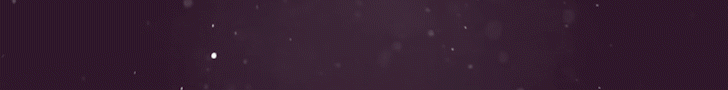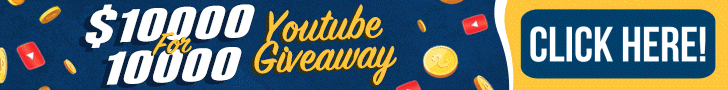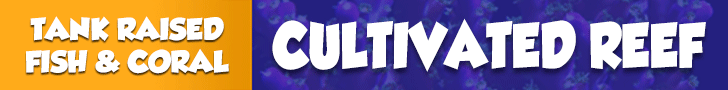Coralife UV Light 100115640 & Biocube Skimmer 100538604 (Outlet#4)
The UV Light is located in Left Rear Chamber. The UV Light gets plugged into the Bottom Left Outlet of the 120v Power Center. The Skimmer is located in the Right Rear Chamber. The Skimmer gets plugged into the Center Left Outlet of the 120v Power Center. The UV Light & Skimmer are controlled by Rocker Switch #4 (R_Sw_4). When the Switch is in the ON Position, it uses Apex Logic from the Return Pump Flow Sensor (Flow) & The Apex Base Unit PH Sensor (pH). If the Flow Sensor is Less than 50 GPH it will shut OFF Power to Outlet #4. If the PH is lower than 8.20 & the Flow Sensor reads Above 50 GPH then the Power to Outlet #4 will Defer for 2 Minutes & then it will Turn On. If the PH Rises Above 8.40, The Flow Sensor reads Below 50 GPH or The Main Power has been interrupted, then the Power to Outlet #4 will Defer for 5 Seconds then Turn OFF until the Power is Restored.
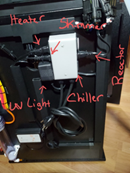



1. 120v Power Center (Located on the Back of the Cabinet)
2. UV Light Quick Disconnect (Located on the Back of the Cabinet)
3. Coralife Biocube Skimmer 100538604 (Located in Right Rear Chamber)
4. Coralife UV Light 100115640 (Located in Left Rear Chamber)


1. UV & Media Filtration (located in Left Rear Chamber)
2. Apex Base Unit & FMM_8 (Inside Cabinet Bottom Left Corner on Back Wall)
The UV Light is located in Left Rear Chamber. The UV Light gets plugged into the Bottom Left Outlet of the 120v Power Center. The Skimmer is located in the Right Rear Chamber. The Skimmer gets plugged into the Center Left Outlet of the 120v Power Center. The UV Light & Skimmer are controlled by Rocker Switch #4 (R_Sw_4). When the Switch is in the ON Position, it uses Apex Logic from the Return Pump Flow Sensor (Flow) & The Apex Base Unit PH Sensor (pH). If the Flow Sensor is Less than 50 GPH it will shut OFF Power to Outlet #4. If the PH is lower than 8.20 & the Flow Sensor reads Above 50 GPH then the Power to Outlet #4 will Defer for 2 Minutes & then it will Turn On. If the PH Rises Above 8.40, The Flow Sensor reads Below 50 GPH or The Main Power has been interrupted, then the Power to Outlet #4 will Defer for 5 Seconds then Turn OFF until the Power is Restored.
1. 120v Power Center (Located on the Back of the Cabinet)
2. UV Light Quick Disconnect (Located on the Back of the Cabinet)
3. Coralife Biocube Skimmer 100538604 (Located in Right Rear Chamber)
4. Coralife UV Light 100115640 (Located in Left Rear Chamber)
1. UV & Media Filtration (located in Left Rear Chamber)
2. Apex Base Unit & FMM_8 (Inside Cabinet Bottom Left Corner on Back Wall)