My 2 1/2 year old reefer 625 tank separated at the seam in the middle of remodeling my house back in November 2022. Lost everything in the process. Just now getting to setup my new Reefer-S 1000 G2. It's mostly done at this point but I wanted to post the timeline.
Here is my defective tank at the time of failure.


Here is the new tank. While everything was out of the way I had them tile the back wall and tile the floor. Made sense to me cause once this is in place there is no moving it.

1st I started wiring the back of the tank. Installed 6 Kessil A360X's, 2 IceCap 4K Gyre Flow Pumps 2 Apex AFS's and an FMM.


Next came the plumbing. I used the factory drain pipes and made custom return pipes. I used 2 return pumps each with their own flow sensors. Both lines have check valves installed. The left return has a hose bib. The right return line has a uv light and chiller. I installed a metric shutoff valve for the drain line and installed a ReefMat 1200.
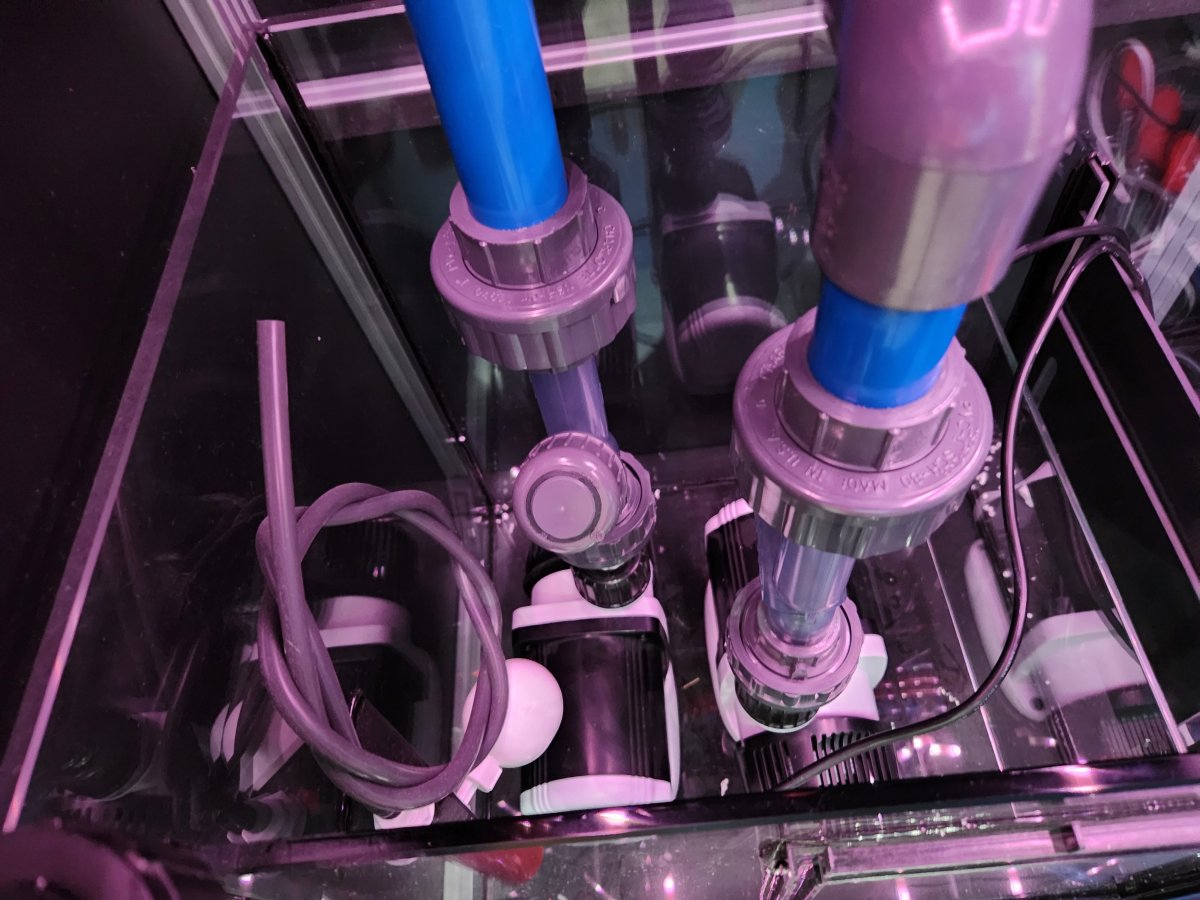
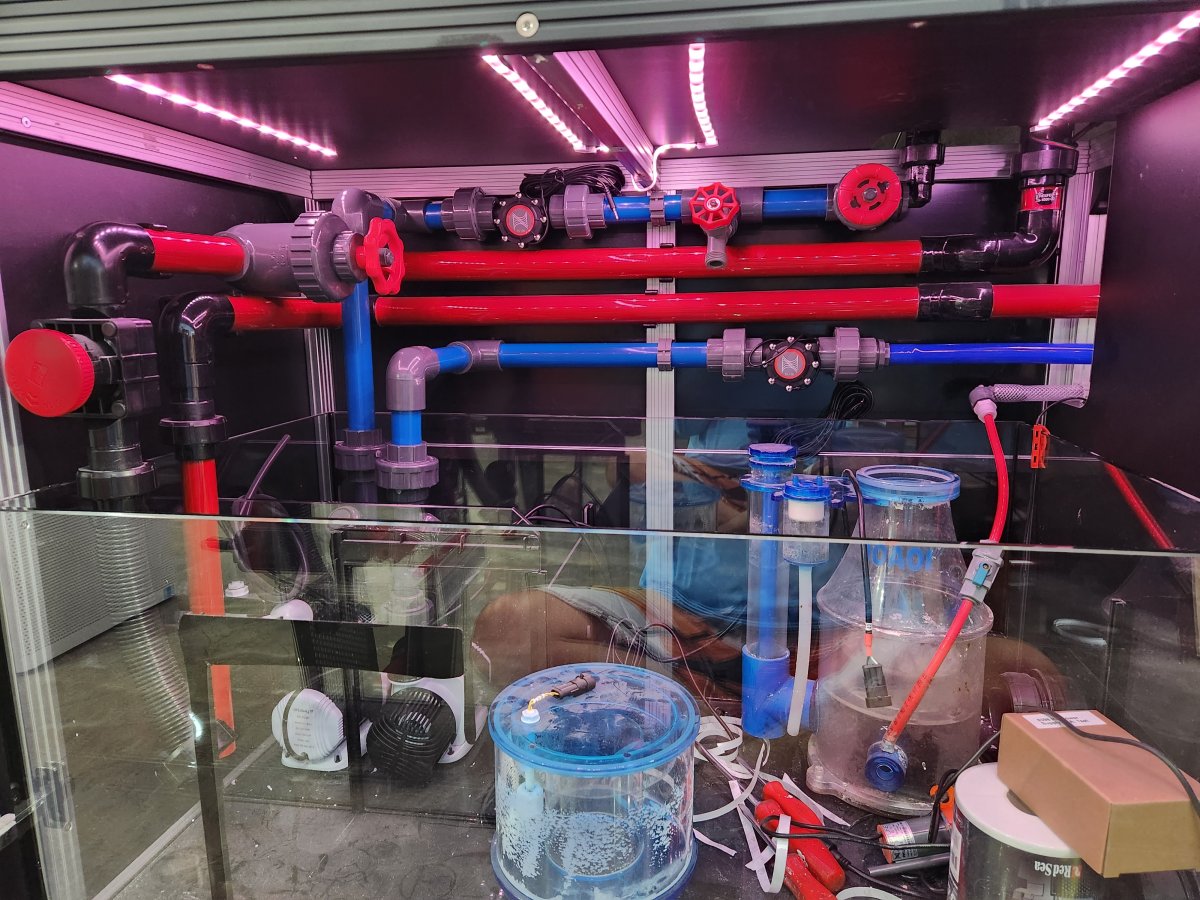

Stay Tuned for more.
Here is my defective tank at the time of failure.
Here is the new tank. While everything was out of the way I had them tile the back wall and tile the floor. Made sense to me cause once this is in place there is no moving it.
1st I started wiring the back of the tank. Installed 6 Kessil A360X's, 2 IceCap 4K Gyre Flow Pumps 2 Apex AFS's and an FMM.
Next came the plumbing. I used the factory drain pipes and made custom return pipes. I used 2 return pumps each with their own flow sensors. Both lines have check valves installed. The left return has a hose bib. The right return line has a uv light and chiller. I installed a metric shutoff valve for the drain line and installed a ReefMat 1200.
Stay Tuned for more.
Last edited:
























