Here is a pic inside the cabinet with the tanks and shelf removed. BTY It takes 5 minutes to remove them.what an absolute unit. It's done so clean as well. I love It!
Navigation
Install the app
How to install the app on iOS
Follow along with the video below to see how to install our site as a web app on your home screen.
Note: This feature may not be available in some browsers.
More options
You are using an out of date browser. It may not display this or other websites correctly.
You should upgrade or use an alternative browser.
You should upgrade or use an alternative browser.
I love building tanks. It's so much fun.Let me know if you are ever in Colorado, I’d be more than happy to let you retrofit my Biocube. Seriously though, amazing work!
Water Pumps
Return Pump
The Return Pump is Controlled by the 0-10v Output #2 on the Apex Base Unit. The Motor Driver (WS55-180) Regulates the Speed of the Pump Motor Based off the Voltage Output of the Apex Base unit. Pump Profiles are used to Change the Flow of Water Throughout the Day. During normal operations the Return Pump uses Profile Pump_79. When the Chiller turns on the Return Pump uses Pump Profile Pump_100. If output V_FeedMode is ON, L_WL_4 is Open (Water level Low Sensor), output WaterOnFloor is ON, output 24vPumpPower is ON or output AWC_Disable is ON then the Return Pump will Turn Off.
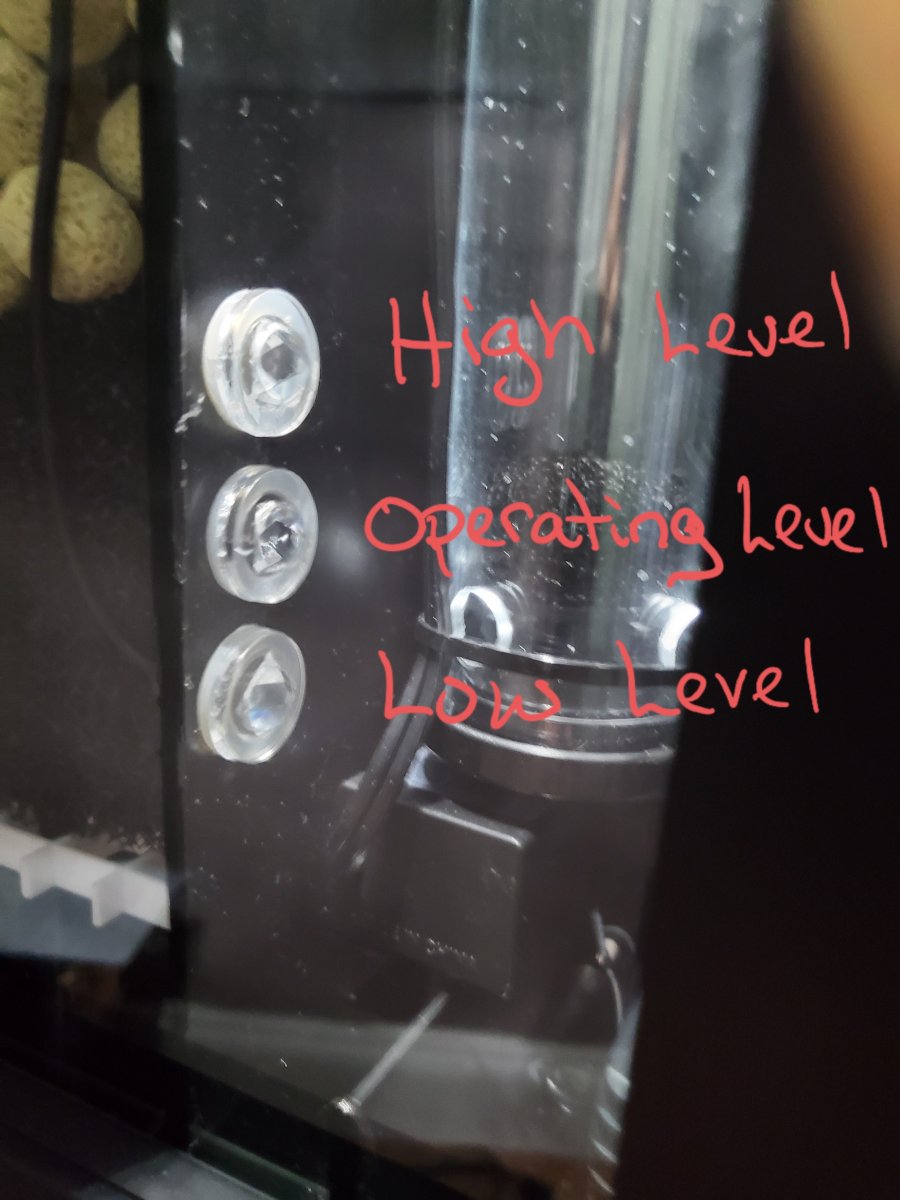
Return Pump Chamber Water Level Sensors H_WL_2, O_WL_3 & L_WL_4 (located in Left Rear Chamber)
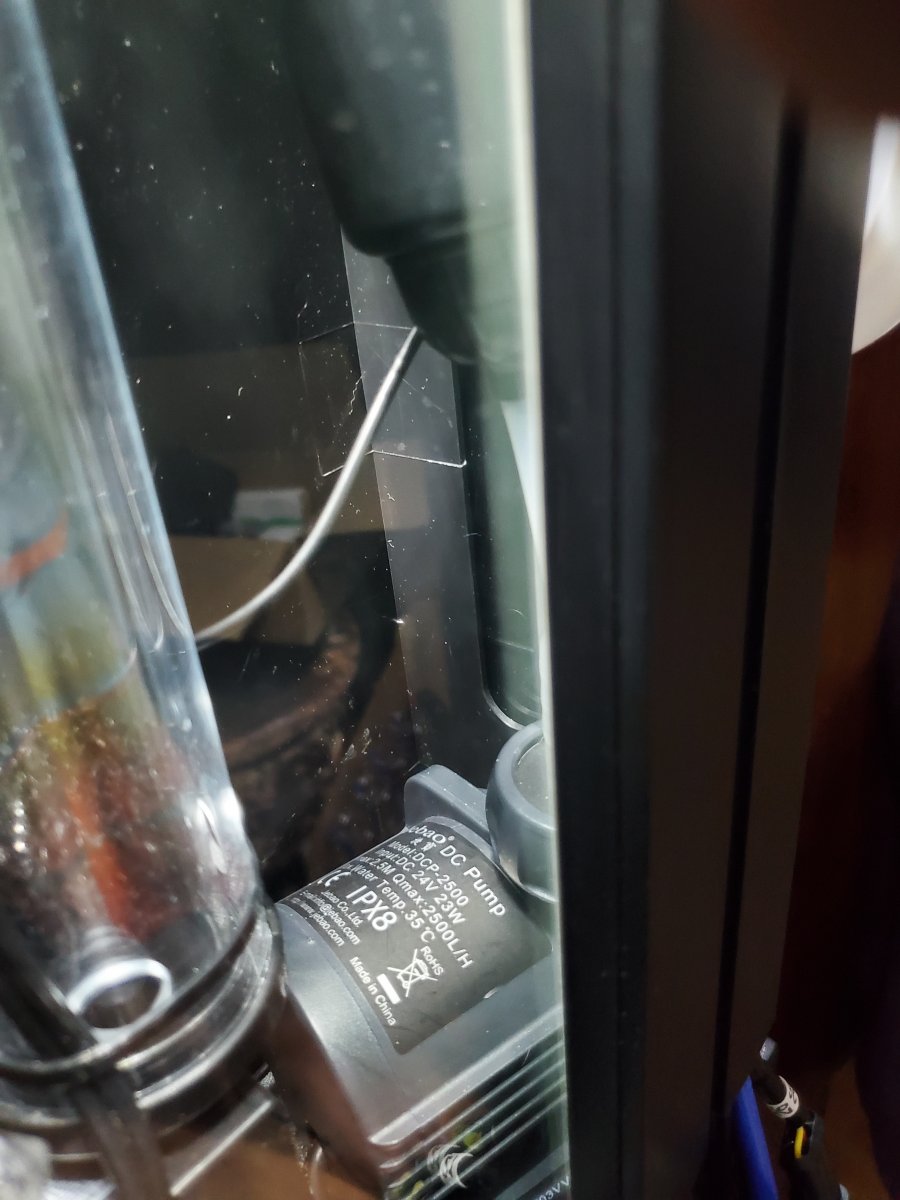
Return Water Pump Jeabo DCP-2500 (located in Left Rear Chamber)

Powerheads
The Left Powerhead is Controlled by the 0-10v Output #3 on the Apex Base Unit. The Motor Driver (Jeabo SW-4) Regulates the Speed of the Pump Motor Based off the Voltage Output of the Apex Base unit. The Right Powerhead is Controlled by the 0-10v Output #3 on the Apex Base Unit. The Motor Driver (Jeabo SW-4) Regulates the Speed of the Pump Motor Based off the Voltage Output of the Apex Base unit. Timers are Used to Change Pump Profiles. Profiles are used to Change the Flow of Water Throughout the Day.
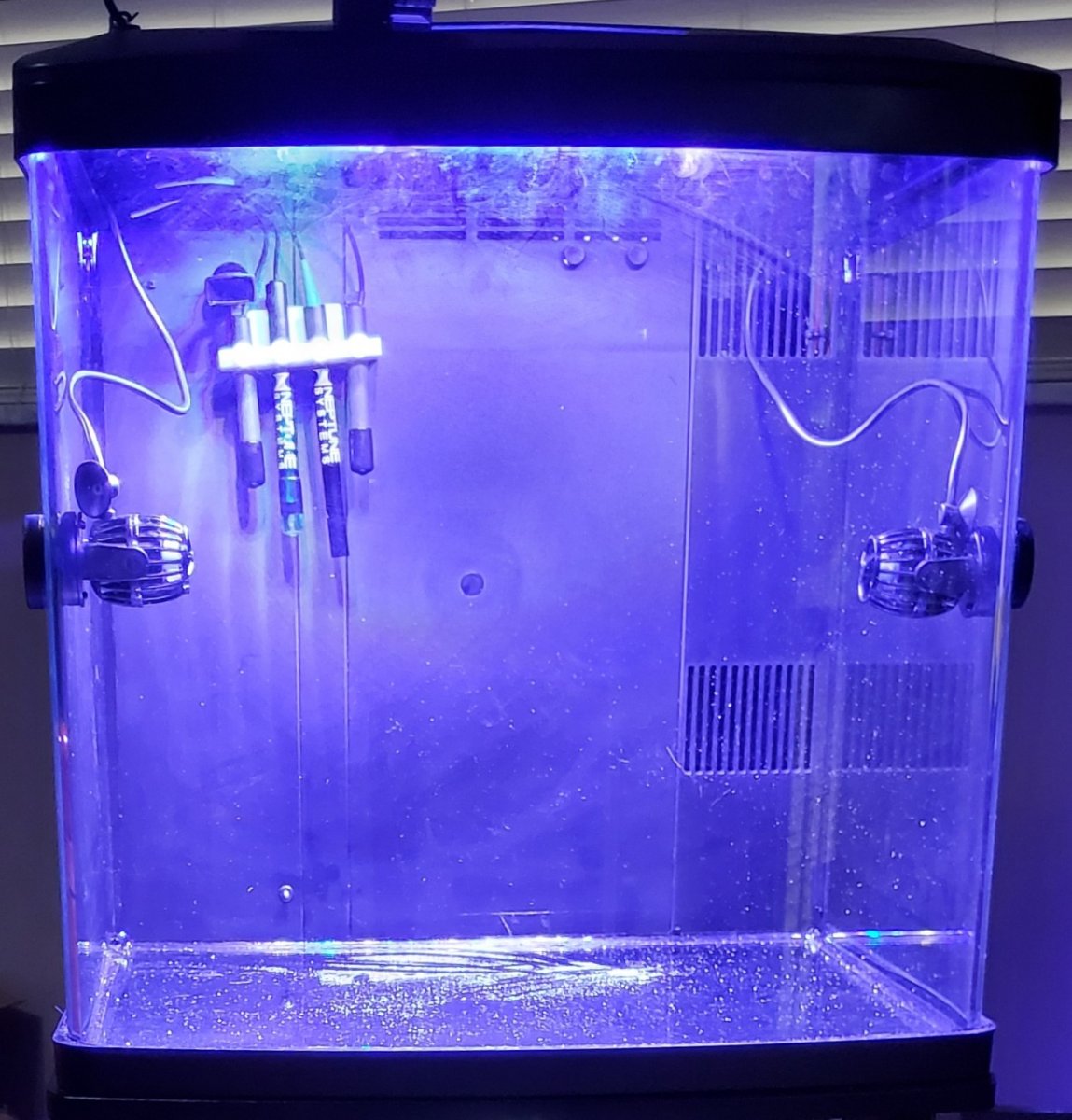
Jebao SW4 Wavemakers
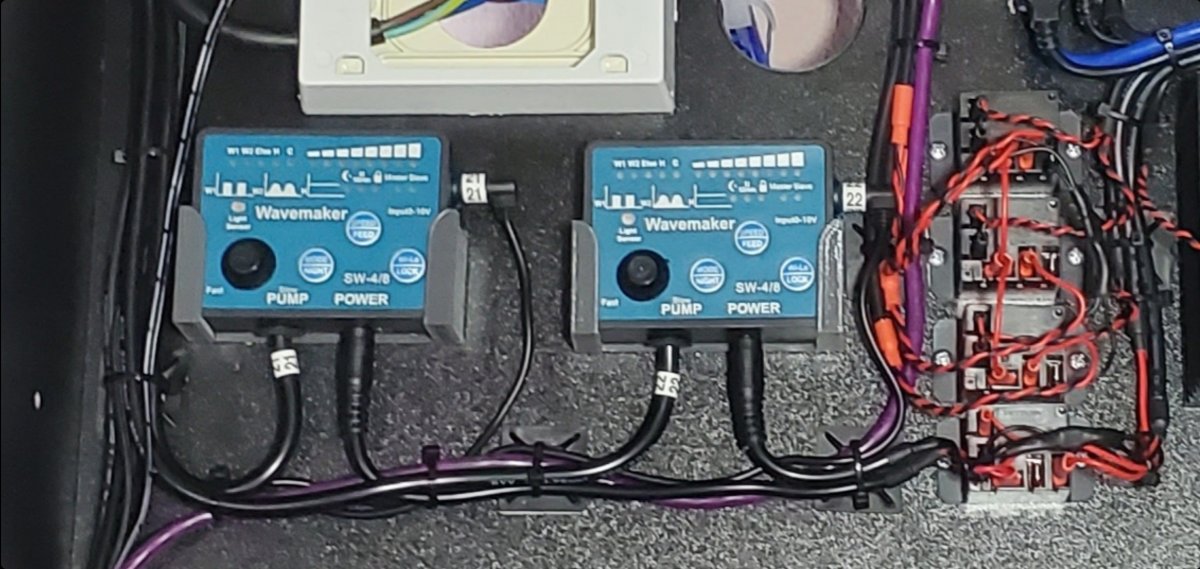
Jebao SW4 Controllers (Located Inside Cabinet Top Left Corner on Back Wall)
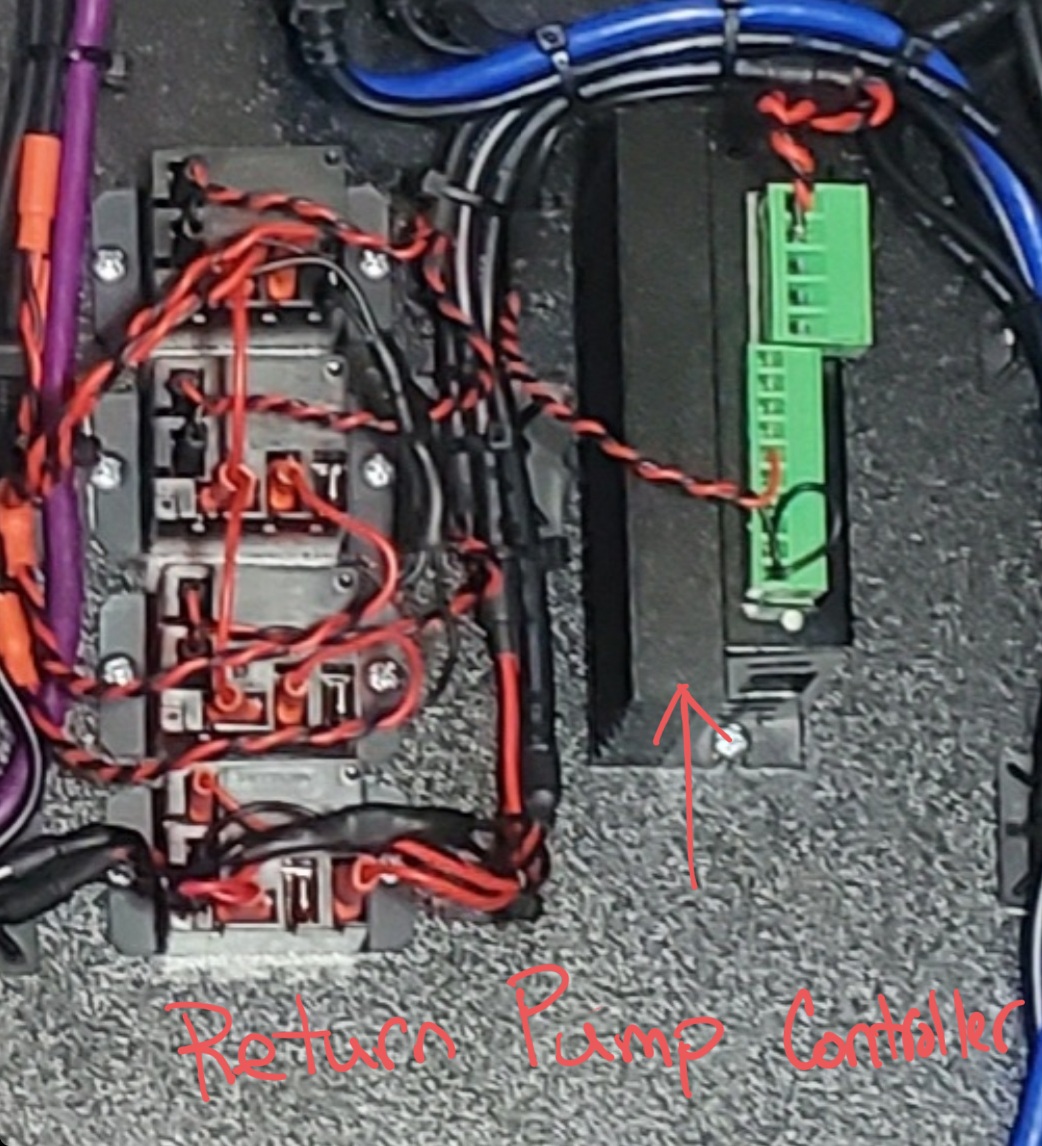
Return Pump Controller WS55-180 (Located Inside Cabinet Top Right Corner on Back Wall)
Return Pump
The Return Pump is Controlled by the 0-10v Output #2 on the Apex Base Unit. The Motor Driver (WS55-180) Regulates the Speed of the Pump Motor Based off the Voltage Output of the Apex Base unit. Pump Profiles are used to Change the Flow of Water Throughout the Day. During normal operations the Return Pump uses Profile Pump_79. When the Chiller turns on the Return Pump uses Pump Profile Pump_100. If output V_FeedMode is ON, L_WL_4 is Open (Water level Low Sensor), output WaterOnFloor is ON, output 24vPumpPower is ON or output AWC_Disable is ON then the Return Pump will Turn Off.
Return Pump Chamber Water Level Sensors H_WL_2, O_WL_3 & L_WL_4 (located in Left Rear Chamber)
Return Water Pump Jeabo DCP-2500 (located in Left Rear Chamber)
Powerheads
The Left Powerhead is Controlled by the 0-10v Output #3 on the Apex Base Unit. The Motor Driver (Jeabo SW-4) Regulates the Speed of the Pump Motor Based off the Voltage Output of the Apex Base unit. The Right Powerhead is Controlled by the 0-10v Output #3 on the Apex Base Unit. The Motor Driver (Jeabo SW-4) Regulates the Speed of the Pump Motor Based off the Voltage Output of the Apex Base unit. Timers are Used to Change Pump Profiles. Profiles are used to Change the Flow of Water Throughout the Day.
Jebao SW4 Wavemakers
Jebao SW4 Controllers (Located Inside Cabinet Top Left Corner on Back Wall)
Return Pump Controller WS55-180 (Located Inside Cabinet Top Right Corner on Back Wall)
Last edited:
Change Filter Indicator
When the water level in the Filter Chamber reaches the Middle of the Sensor for 1 minute the Virtual Output ChangeFilter will turn on. When this happens EmailAlm_I5 will turn on and send a notification. Clean or Replace the Filter & Clean the Sensor Face. When the Water Level in the Filter Chamber is lower than the Middle of the Sensor ChangeFilter & EmailAlm_I5 will turn off. When the alarm turns off a Notification that the alarm is off will be sent.
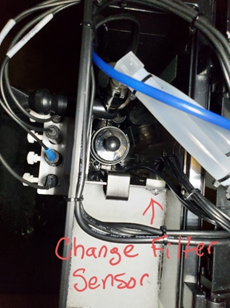

1. Change Filter Sensor, FLTR_1 (Located in Center Rear Chamber)
2. FMM_6 (Inside Cabinet Bottom Right Corner on Back Wall)
1. FLTR_1 (Filter Replace Sensor)
When the water level in the Filter Chamber reaches the Middle of the Sensor for 1 minute the Virtual Output ChangeFilter will turn on. When this happens EmailAlm_I5 will turn on and send a notification. Clean or Replace the Filter & Clean the Sensor Face. When the Water Level in the Filter Chamber is lower than the Middle of the Sensor ChangeFilter & EmailAlm_I5 will turn off. When the alarm turns off a Notification that the alarm is off will be sent.
1. Change Filter Sensor, FLTR_1 (Located in Center Rear Chamber)
2. FMM_6 (Inside Cabinet Bottom Right Corner on Back Wall)
1. FLTR_1 (Filter Replace Sensor)
Last edited:
PH Level Warning
The Apex Base Unit monitors the PH of the Display Tank. The Apex Base Unit has Automatic Temperature Compensation with connected temperature probe. If the PH of the Display Tank Water is out of range for 5 minutes the Virtual Output Check_PH will turn on. When this happens EmailAlm_I5 will turn on and send a notification. Adjust the PH Levels as needed. When the PH Level is back in range Check_PH & EmailAlm_I5 will turn off. When the alarm turns off a Notification that the alarm is off will be sent.

PH Probe connects to the Apex Classic Base Unit (Inside Cabinet Bottom Left Corner on Back Wall)
The Apex Base Unit monitors the PH of the Display Tank. The Apex Base Unit has Automatic Temperature Compensation with connected temperature probe. If the PH of the Display Tank Water is out of range for 5 minutes the Virtual Output Check_PH will turn on. When this happens EmailAlm_I5 will turn on and send a notification. Adjust the PH Levels as needed. When the PH Level is back in range Check_PH & EmailAlm_I5 will turn off. When the alarm turns off a Notification that the alarm is off will be sent.
PH Probe connects to the Apex Classic Base Unit (Inside Cabinet Bottom Left Corner on Back Wall)
Salinity Level Warning
The Apex Probe Module 2 (PM2) has 2 probe ports Conductivity and Temperature. The PM2 has Automatic Temperature Compensation with connected temperature probe. If the Conductivity of the Display Tank Water is out of range for 5 minutes the Virtual Output Check_Salt will turn on. When this happens EmailAlm_I5 will turn on and send a notification. Manually test the water to compare readings and if they are the same then adjust the Salinity Level as needed. If Manual reading is different that Apex Perform a Calibration & Retest. When the PH Level is back in range Check_PH & EmailAlm_I5 will turn off. When the alarm turns off a Notification that the alarm is off will be sent.

PM2_4 (Inside Cabinet on the Right Side of the Back Wall Under Shelf)
The Apex Probe Module 2 (PM2) has 2 probe ports Conductivity and Temperature. The PM2 has Automatic Temperature Compensation with connected temperature probe. If the Conductivity of the Display Tank Water is out of range for 5 minutes the Virtual Output Check_Salt will turn on. When this happens EmailAlm_I5 will turn on and send a notification. Manually test the water to compare readings and if they are the same then adjust the Salinity Level as needed. If Manual reading is different that Apex Perform a Calibration & Retest. When the PH Level is back in range Check_PH & EmailAlm_I5 will turn off. When the alarm turns off a Notification that the alarm is off will be sent.
PM2_4 (Inside Cabinet on the Right Side of the Back Wall Under Shelf)
- Salt Conductivity Probe
- Tmpx4 Temperature Sensor
Temperature Level Warning
The Apex Base Unit monitors the Temperature of the Display Tank. If the Temperature of the Display Tank Water is out of range for 5 minutes the Virtual Output Check_Temp will turn on. When this happens EmailAlm_I5 will turn on and send a notification. Adjust the Temperature Levels as needed. When the Temperature is back in range Check_Temp & EmailAlm_I5 will turn off. When the alarm turns off a Notification that the alarm is off will be sent.

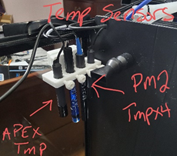

1. Tmp Temp Probe connects to the Apex Classic Base Unit (Inside Cabinet Bottom Left Corner on Back Wall)
2. Temperature Probes (Inside Display Tank on Left Wall)
3. Tmpx4 Temp Probe connects to the PM Module (Inside Cabinet Bottom Left Corner on Back Wall)
The Apex Base Unit monitors the Temperature of the Display Tank. If the Temperature of the Display Tank Water is out of range for 5 minutes the Virtual Output Check_Temp will turn on. When this happens EmailAlm_I5 will turn on and send a notification. Adjust the Temperature Levels as needed. When the Temperature is back in range Check_Temp & EmailAlm_I5 will turn off. When the alarm turns off a Notification that the alarm is off will be sent.
1. Tmp Temp Probe connects to the Apex Classic Base Unit (Inside Cabinet Bottom Left Corner on Back Wall)
2. Temperature Probes (Inside Display Tank on Left Wall)
3. Tmpx4 Temp Probe connects to the PM Module (Inside Cabinet Bottom Left Corner on Back Wall)
Water On Floor Detected
The ALD Module Detects Water on the Floor in 3 Separate Locations. When any of the Leak Sensors Swx5_1, Swx5_2 or Swx8_4 are CLOSED for 5 Seconds the Virtual Output WaterOnFloor will Turn On. When this happens EmailAlm_I5 will Turn On and Send a Notification. Dry the Sensors to keep Corrosion from happening. When the Sensor is Dry the Virtual Output WaterOnFloor will Turn Off. When the Alarm Turns Off a Notification that the Alarm is Off will be Sent. The ALD Module has 4 Probe Ports. Only Ports 1 & 2 are being used. Clean Sensors monthly to keep Corrosion off Sensors.


1. Water On Floor Sensor (2 Located Behind the Cabinet, 1 on the Left & 1 on the Right)
2. Water on Floor Sensor (Located Inside the Cabinet at the Bottom in the Center Towards the Back)
FMM_8 (Inside Cabinet Bottom Left Corner on Back Wall)
4. Swx8_4 (Water Leak Sensor Inside Cabinet)
ALD_5 (Outside Cabinet Bottom Rear on Back Wall)
1. Swx5_1 (Right Rear Water Leak Sensor)
2. Swx5_2 (Left Rear Water Leak Sensor)
3. Blank
4. Blank
The ALD Module Detects Water on the Floor in 3 Separate Locations. When any of the Leak Sensors Swx5_1, Swx5_2 or Swx8_4 are CLOSED for 5 Seconds the Virtual Output WaterOnFloor will Turn On. When this happens EmailAlm_I5 will Turn On and Send a Notification. Dry the Sensors to keep Corrosion from happening. When the Sensor is Dry the Virtual Output WaterOnFloor will Turn Off. When the Alarm Turns Off a Notification that the Alarm is Off will be Sent. The ALD Module has 4 Probe Ports. Only Ports 1 & 2 are being used. Clean Sensors monthly to keep Corrosion off Sensors.
1. Water On Floor Sensor (2 Located Behind the Cabinet, 1 on the Left & 1 on the Right)
2. Water on Floor Sensor (Located Inside the Cabinet at the Bottom in the Center Towards the Back)
FMM_8 (Inside Cabinet Bottom Left Corner on Back Wall)
4. Swx8_4 (Water Leak Sensor Inside Cabinet)
ALD_5 (Outside Cabinet Bottom Rear on Back Wall)
1. Swx5_1 (Right Rear Water Leak Sensor)
2. Swx5_2 (Left Rear Water Leak Sensor)
3. Blank
4. Blank
Check Co2 Scrubber (Located on the Back of the Cabinet)
Used to Remove Co2 from the Skimmer Intake. Fill Cartridge completely with Soda Lime. The Soda Lime will change color from White to Violet When it needs to be Changed. You will also notice the PH Level in the Display Tank is Lower Than Normal when it needs to be Changed. If the PH Falls Below 7.9 a Notification will be sent Indicating the Scrubber needs to be Checked.

Used to Remove Co2 from the Skimmer Intake. Fill Cartridge completely with Soda Lime. The Soda Lime will change color from White to Violet When it needs to be Changed. You will also notice the PH Level in the Display Tank is Lower Than Normal when it needs to be Changed. If the PH Falls Below 7.9 a Notification will be sent Indicating the Scrubber needs to be Checked.
AWC Maintenance Reminder
Output AWC_Maint_Rq Will Turn On Output Notification 125 Minutes after the Start of the Second Water Change Cycle Indicating that Draining and Refilling the AWC Tank is Necessary. This will Turn On 125 Minutes after the Clean Saltwater Level is Low or the Waste Saltwater Level is Full Indicating that Draining and/or Refilling the AWC Tank is Necessary.
Output Check_AWC_ST Will Turn On Output Notification when the Clean Saltwater Level is Low Indicating Refilling is Necessary.
Output Check_AWC_WT Will Turn On Output Notification when the Waste Saltwater Level is Full Indicating Draining is Required.

Output AWC_Maint_Rq Will Turn On Output Notification 125 Minutes after the Start of the Second Water Change Cycle Indicating that Draining and Refilling the AWC Tank is Necessary. This will Turn On 125 Minutes after the Clean Saltwater Level is Low or the Waste Saltwater Level is Full Indicating that Draining and/or Refilling the AWC Tank is Necessary.
Output Check_AWC_ST Will Turn On Output Notification when the Clean Saltwater Level is Low Indicating Refilling is Necessary.
Output Check_AWC_WT Will Turn On Output Notification when the Waste Saltwater Level is Full Indicating Draining is Required.
- Joined
- Aug 12, 2018
- Messages
- 5,806
- Reaction score
- 8,226
THAT WAS AS INSANE AS TOURING THE INSIDE OF THE SPACE SHUTTLE!!!!!
ATO Water Level Low Warning
When the Water Level in the Automatic Top Off Tank gets Low (ATOL_2 sensor is open) for Longer Than 10 Seconds Output Check_ATO_L will Turn On Indicating Refilling the ATO Tank is Necessary. Perform ATO Refill Process. This will Send a Notification & will have Audible Tone.
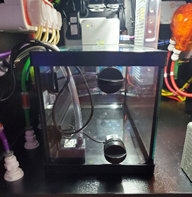
When the Water Level in the Automatic Top Off Tank gets Low (ATOL_2 sensor is open) for Longer Than 10 Seconds Output Check_ATO_L will Turn On Indicating Refilling the ATO Tank is Necessary. Perform ATO Refill Process. This will Send a Notification & will have Audible Tone.
Sad thing is, there is more tech in there than some of the first spacecrafts.THAT WAS AS INSANE AS TOURING THE INSIDE OF THE SPACE SHUTTLE!!!!!
Check Display Tank Water Level
When the Water Level in the Display Tank Reaches the High-level (H_WL_2) or the Low-level (L_WL_4) Optical Sensors and/or the ChangeFilter (FLTR_1) Optical Sensor for Longer Than 1 Minute 30 Seconds Output Ck_Water_Lvl will Turn On Indicating a System Failure. This Output is Disabled when the Return Pump is Turned Off, Output AWC_ATO_Ti is On or Output AWC_Disable is On. This will have Notification & Alarm.

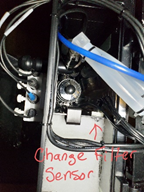
When the Water Level in the Display Tank Reaches the High-level (H_WL_2) or the Low-level (L_WL_4) Optical Sensors and/or the ChangeFilter (FLTR_1) Optical Sensor for Longer Than 1 Minute 30 Seconds Output Ck_Water_Lvl will Turn On Indicating a System Failure. This Output is Disabled when the Return Pump is Turned Off, Output AWC_ATO_Ti is On or Output AWC_Disable is On. This will have Notification & Alarm.
Check Return Pump
When the Water Level in the Display Tank Reaches the Low-level (L_WL_4) Optical Sensor ot when the Flow through the Return Pump (Return_Pump ) Drops Below 50 GPH for Longer Than 5 Seconds Output Check_R_Pump will Turn On Indicating a System Failure. This Output is Disabled when the Return Pump (Return_Pump ) is Turned Off. This will have Notification & Alarm.



1. Display Tank Water Level Sensors (Located in the Return Pump Chamber)
1. H_WL_2 High-level
2. O_WL_3 Operating Level
3. L_WL_4 Low-level
2. Return Pump Flow Sensor (Located on the Back of the Display Tank)
3. Return Pump (Located in the Left Rear Chamber)
When the Water Level in the Display Tank Reaches the Low-level (L_WL_4) Optical Sensor ot when the Flow through the Return Pump (Return_Pump ) Drops Below 50 GPH for Longer Than 5 Seconds Output Check_R_Pump will Turn On Indicating a System Failure. This Output is Disabled when the Return Pump (Return_Pump ) is Turned Off. This will have Notification & Alarm.
1. Display Tank Water Level Sensors (Located in the Return Pump Chamber)
1. H_WL_2 High-level
2. O_WL_3 Operating Level
3. L_WL_4 Low-level
2. Return Pump Flow Sensor (Located on the Back of the Display Tank)
3. Return Pump (Located in the Left Rear Chamber)
Apex Automatic Feeding System (AFS_1)
The Automatic Feeder is started by Clicking FeedA Cycle in Apex or by Timer on AFS_1.


Feed Cycles
Fish Feeding Cycle is started by Clicking FeedA Cycle in Apex, Pressing Momentary Switch #1 (M_Sw_1) or by Timer on Virtual Outlet V_Feed_A. Coral Feeding Cycle is Started by Clicking FeedB Cycle in Apex or Pressing Momentary Switch #2 (M_Sw_2).
Apex Feed Cycles
The Automatic Feeder is started by Clicking FeedA Cycle in Apex or by Timer on AFS_1.
Feed Cycles
Fish Feeding Cycle is started by Clicking FeedA Cycle in Apex, Pressing Momentary Switch #1 (M_Sw_1) or by Timer on Virtual Outlet V_Feed_A. Coral Feeding Cycle is Started by Clicking FeedB Cycle in Apex or Pressing Momentary Switch #2 (M_Sw_2).
Apex Feed Cycles
- Fish Feed Mode (All Pumps Off)
- Reef Feed Mode (Powerheads On, All Other Pumps Off)
- Blank
- Automatic Water Change
(EB4_10) Power Bar
The EB4 Power Bar has Four Controllable Outlets. All Outlets are Controlled by High-current Mechanical Relays. Three of the Outlets are rated at 8A and one Outlet is rated at 12A. The Energy Bar continually sends information on the Present Total Current Draw to the Apex Controller.
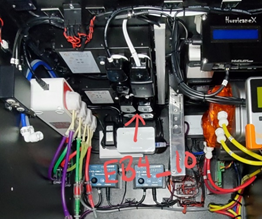
EB4_10 (Inside Cabinet Under Top)
1. Reactor (Aqua Gadget MiniMax 7301)
2. Heater (Vivosun Titanium 200 Watt)
3. Chiller (JBJ Artica DBA-075 1/10 HP)
4. UV_Skimmer (Coralife Biocube Skimmer 100538604 & UV Light 100115640)
The EB4 Power Bar has Four Controllable Outlets. All Outlets are Controlled by High-current Mechanical Relays. Three of the Outlets are rated at 8A and one Outlet is rated at 12A. The Energy Bar continually sends information on the Present Total Current Draw to the Apex Controller.
EB4_10 (Inside Cabinet Under Top)
1. Reactor (Aqua Gadget MiniMax 7301)
2. Heater (Vivosun Titanium 200 Watt)
3. Chiller (JBJ Artica DBA-075 1/10 HP)
4. UV_Skimmer (Coralife Biocube Skimmer 100538604 & UV Light 100115640)
Auqa Gadget MiniMax 7301 Media Reactor (Outlet #1)
Fill the Reactor with Carbon, GFO or any other Media that can to be run through a Fluidized Reactor. Rotate the Center Chamber to Control the Flow. To Replace the Media, pull the Center Chamber out of the Housing. Remove the cap. Clean the Chamber & Sponges. Refill with Media. Reinstall the Chamber into the Housing and Rotate to Adjust the Flow. Flow requirements differ based on the Media so be sure to set the Flow correctly for the Media being used. The Reactor is controlled by Rocker Switch #3 (R_Sw_3). When Rocker Switch #3 is in the ON Position & the Flow of the Return Pump is less than 50 GPH for 5 Seconds the Power to Outlet #1 will turn OFF until the Flow is above 50 GPH. If the main power has been Interrupted for 5 Seconds the Power to Outlet #1 will Turn OFF until the Power is Restored.


Aqua Gadget MiniMax 7301 (Located in Left Rear Chamber)
Fill the Reactor with Carbon, GFO or any other Media that can to be run through a Fluidized Reactor. Rotate the Center Chamber to Control the Flow. To Replace the Media, pull the Center Chamber out of the Housing. Remove the cap. Clean the Chamber & Sponges. Refill with Media. Reinstall the Chamber into the Housing and Rotate to Adjust the Flow. Flow requirements differ based on the Media so be sure to set the Flow correctly for the Media being used. The Reactor is controlled by Rocker Switch #3 (R_Sw_3). When Rocker Switch #3 is in the ON Position & the Flow of the Return Pump is less than 50 GPH for 5 Seconds the Power to Outlet #1 will turn OFF until the Flow is above 50 GPH. If the main power has been Interrupted for 5 Seconds the Power to Outlet #1 will Turn OFF until the Power is Restored.
Aqua Gadget MiniMax 7301 (Located in Left Rear Chamber)
Vivosun Titanium 200 Watt Heater (Outlet #2)
The Heater is located in the Right Rear Chamber. The Thermostat is located on the Back of the Tank Stand. The Heater gets plugged into the Top Left Outlet of the 120v Power Center. The Heater is controlled by Rocker Switch #5 (R_Sw_5). When the switch is in the ON position, it uses Apex Logic from the Return Pump Flow Sensor (Flow), The Apex Base Unit Temp Sensor (Tmp) & The Temp Sensor from the PM2 Module (Tmpx4). If the Flow Sensor is less than 75 GPH it will shut OFF Power to Outlet #2. If the Temperature drops Below 74.5 Degrees & the Flow Sensor reads Above 50 GPH then the Power to Outlet #2 will turn ON. If the Temperature Rises Above 75 Degrees, The Flow Sensor reads Below 75 or The Main Power has been Interrupted, then the Power to Outlet #2 will Defer for 5 Seconds then Turn OFF. Set the Thermostat on the Heater to Turn OFF at 76 Degrees, based off of the Temperature Reading of The Apex Base Unit Not the Heater Thermostat Temperature Reading. This way the Apex will have control of the Heater & the Heater Thermostat becomes a Backup in case of a Failure. The Apex Logic uses 2 Temperature Sensors to control the Heater. This way there are a total of 2 Failsafe’s. If the Main Power has been Interrupted for 5 Seconds the Heater will Turn OFF until the Power is Restored.
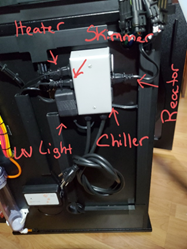


1. 120v Power Center (Located on the Back of the Cabinet)
2. Heater Thermostat (Located on the Back of the Cabinet)
3. Vivosun Titanium 200 Watt Heater (Located in the Right Rear Chamber)


1. PM2 Module (Located Inside Cabinet on the Right Side of the Back Wall Under Shelf)
2. Apex Base Unit (Located Inside Cabinet Bottom Left Corner on Back Wall)
The Heater is located in the Right Rear Chamber. The Thermostat is located on the Back of the Tank Stand. The Heater gets plugged into the Top Left Outlet of the 120v Power Center. The Heater is controlled by Rocker Switch #5 (R_Sw_5). When the switch is in the ON position, it uses Apex Logic from the Return Pump Flow Sensor (Flow), The Apex Base Unit Temp Sensor (Tmp) & The Temp Sensor from the PM2 Module (Tmpx4). If the Flow Sensor is less than 75 GPH it will shut OFF Power to Outlet #2. If the Temperature drops Below 74.5 Degrees & the Flow Sensor reads Above 50 GPH then the Power to Outlet #2 will turn ON. If the Temperature Rises Above 75 Degrees, The Flow Sensor reads Below 75 or The Main Power has been Interrupted, then the Power to Outlet #2 will Defer for 5 Seconds then Turn OFF. Set the Thermostat on the Heater to Turn OFF at 76 Degrees, based off of the Temperature Reading of The Apex Base Unit Not the Heater Thermostat Temperature Reading. This way the Apex will have control of the Heater & the Heater Thermostat becomes a Backup in case of a Failure. The Apex Logic uses 2 Temperature Sensors to control the Heater. This way there are a total of 2 Failsafe’s. If the Main Power has been Interrupted for 5 Seconds the Heater will Turn OFF until the Power is Restored.
1. 120v Power Center (Located on the Back of the Cabinet)
2. Heater Thermostat (Located on the Back of the Cabinet)
3. Vivosun Titanium 200 Watt Heater (Located in the Right Rear Chamber)
1. PM2 Module (Located Inside Cabinet on the Right Side of the Back Wall Under Shelf)
2. Apex Base Unit (Located Inside Cabinet Bottom Left Corner on Back Wall)
JBJ Artica DBA-075 1/10 HP (Outlet #3)
The Chiller gets plugged into the Bottom Right Outlet of the 120v Power Center. The Chiller is controlled by Rocker Switch #6 (R_Sw_6). When the switch is in the ON position, it uses Apex Logic from the Return Pump Flow Sensor (Flow), The Apex Base Unit Temp Sensor (Tmp) & The Temp Sensor from the PM2 Module (Tmpx4). If the Flow Sensor is less than 50 GPH it will shut OFF Power to Outlet #3. If the Temperature Rises Above 77 Degrees & the Flow Sensor reads Above 50 GPH then the Power to Outlet #3 will Defer for 1 Minute & then it will turn ON. If the Temperature Drops Below 76 Degrees, The Flow Sensor reads Below 50 or The Main Power has been interrupted then the Power to Outlet #3 will Defer for 5 seconds then Turn OFF. Set the Thermostat on the Chiller to Turn OFF at 75 Degrees, based off the Temperature reading of The Apex Base Unit Not the Chiller Thermostat Temperature Reading. This way the Apex will have control of the Chiller & the Chiller Thermostat becomes a backup in case of a Failure. The Apex Logic uses 2 Temperature Sensors to control the Chiller. This way there are a total of 2 Failsafe’s.


1. Chiller (Located next to the Tank Stand)
2. Return Pump Flow Sensor (Located on the Back of the Display Tank)
The Chiller gets plugged into the Bottom Right Outlet of the 120v Power Center. The Chiller is controlled by Rocker Switch #6 (R_Sw_6). When the switch is in the ON position, it uses Apex Logic from the Return Pump Flow Sensor (Flow), The Apex Base Unit Temp Sensor (Tmp) & The Temp Sensor from the PM2 Module (Tmpx4). If the Flow Sensor is less than 50 GPH it will shut OFF Power to Outlet #3. If the Temperature Rises Above 77 Degrees & the Flow Sensor reads Above 50 GPH then the Power to Outlet #3 will Defer for 1 Minute & then it will turn ON. If the Temperature Drops Below 76 Degrees, The Flow Sensor reads Below 50 or The Main Power has been interrupted then the Power to Outlet #3 will Defer for 5 seconds then Turn OFF. Set the Thermostat on the Chiller to Turn OFF at 75 Degrees, based off the Temperature reading of The Apex Base Unit Not the Chiller Thermostat Temperature Reading. This way the Apex will have control of the Chiller & the Chiller Thermostat becomes a backup in case of a Failure. The Apex Logic uses 2 Temperature Sensors to control the Chiller. This way there are a total of 2 Failsafe’s.
1. Chiller (Located next to the Tank Stand)
2. Return Pump Flow Sensor (Located on the Back of the Display Tank)
Similar threads
- Replies
- 8
- Views
- 168
- Replies
- 1
- Views
- 149
















