I haven’t been able to connect to any except one of the Ecotech devices through Mobius for the past months. I’m really sick of this. I unplugged and plugged everything back but still only one would connect.
Because the Radions are mounted under the top of my hanging acrylic canopy, it’s a PITA to take them down to factory reset. And I’ve done that 5 times this past several months only to get the same unable to connect error after.
I love the radions light itself but please give us something that has a more reliable connectivity.
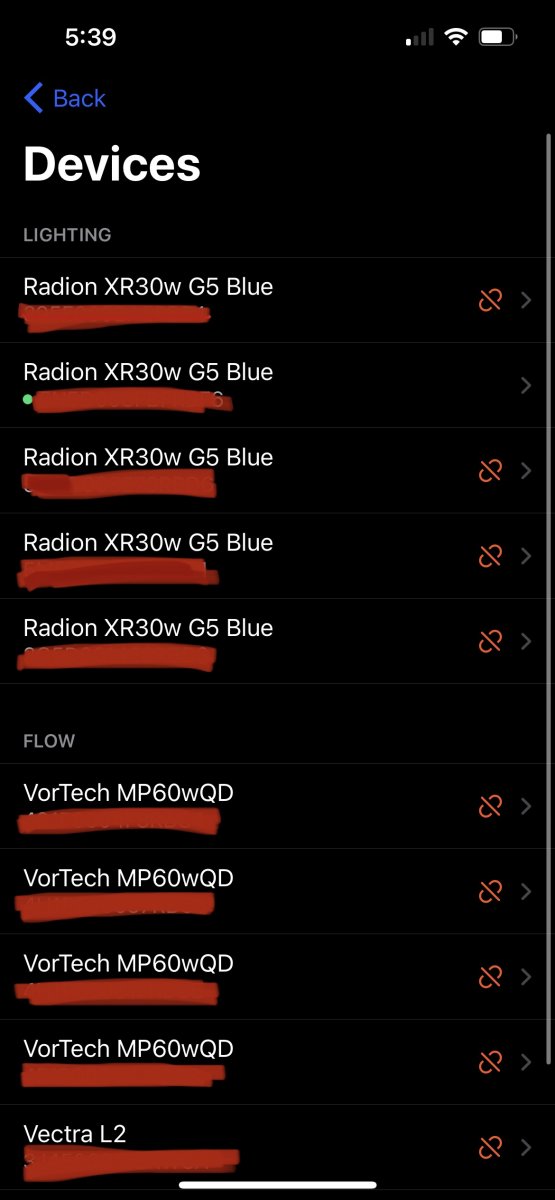
Because the Radions are mounted under the top of my hanging acrylic canopy, it’s a PITA to take them down to factory reset. And I’ve done that 5 times this past several months only to get the same unable to connect error after.
I love the radions light itself but please give us something that has a more reliable connectivity.









