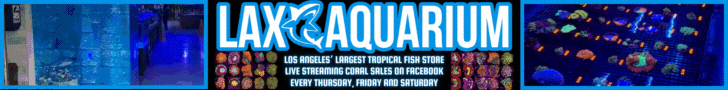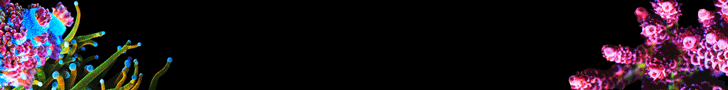I use the website on my iPhone and iPad. Even though I check off "stay logged on", I have to log every single time. How can I fix this???
Navigation
Install the app
How to install the app on iOS
Follow along with the video below to see how to install our site as a web app on your home screen.
Note: This feature may not be available in some browsers.
More options
You are using an out of date browser. It may not display this or other websites correctly.
You should upgrade or use an alternative browser.
You should upgrade or use an alternative browser.
Help! My account won't stay logged on.
- Thread starter glb
- Start date
- Tagged users None
- Joined
- May 14, 2012
- Messages
- 6,696
- Reaction score
- 8,295
I use the website on my iPhone and iPad.
Go to the passwords and auto fill option... (2nd line down screen shot below) and select remember passwords and the auto fill option.
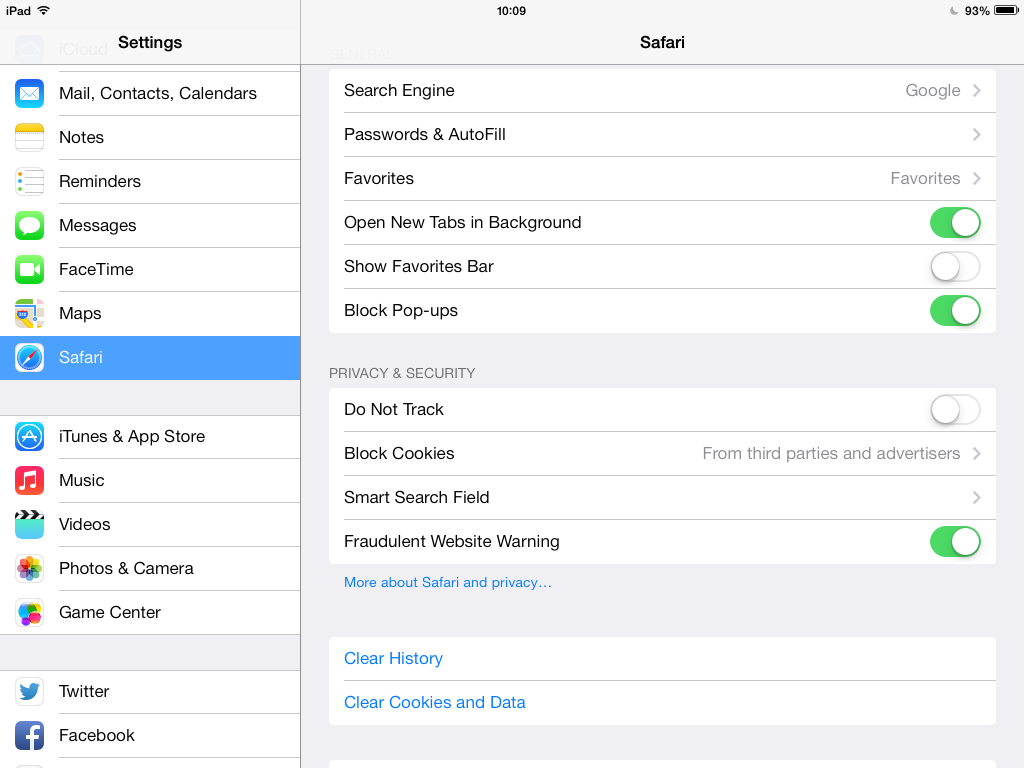
Last edited:
- Joined
- May 14, 2012
- Messages
- 6,696
- Reaction score
- 8,295
iPhone - it's in the following locations...
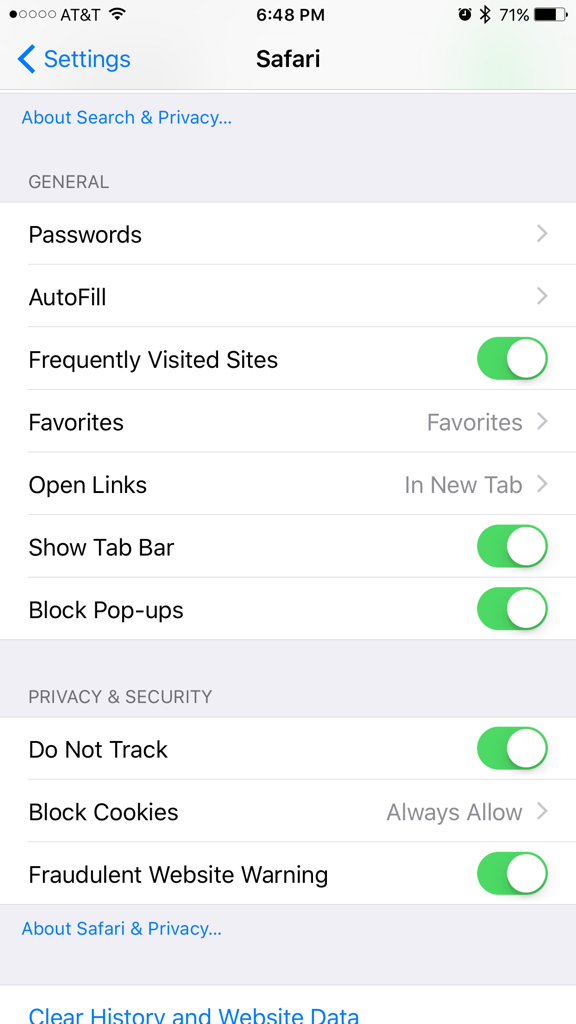
Turn on the auto fill and let it used to contacts in your passwords.
Turn on the auto fill and let it used to contacts in your passwords.
It used to stay logged in and now it doesn't. If turn on that auto-fill will it do that for all my paswords? I don't want to do that on my phon for security reasons. I'm confused!
Ok my screens looked slightly different than the ones posted, but I did add r2r to my password section. I didn't see a prompt that says 'remember passwords'. My phone's a 6. When I go to the site, I still have to log in. Does anyone have any thoughts about why?
- Joined
- May 14, 2012
- Messages
- 6,696
- Reaction score
- 8,295
If you close Safari every time you try to log back onto the website, and once you click/press on the log on in username field you should get the below screens.Ok my screens looked slightly different than the ones posted, but I did add r2r to my password section. I didn't see a prompt that says 'remember passwords'. My phone's a 6. When I go to the site, I still have to log in. Does anyone have any thoughts about why?
Then you just need to press on the auto fill, go.
revhtree
Owner Administrator
View Badges
Staff member
Super Moderator
Reef Squad
Partner Member 2024
Excellence Award
RGB
Photo of the Month
Article Contributor
R2R TV Featured
Hospitality Award
Article Administrator
Black Friday Sponsor
Partner Sponsor 2023
Industry Professional
My Aquarium Showcase
- Joined
- May 8, 2006
- Messages
- 47,907
- Reaction score
- 88,437
Still having this issue?
My iPhone has auto-fill working now but it still doesn't stay logged on if I leave safari. My iPad has an earlier iOS and I can't figure out how to add a password on it. It's weird, I used to be able to check off "stay logged in" and that was all there was to it. Has the website changed?Still having this issue?
V
Very weird. My iPad and iPhone have slightly different menus because the iPad has an earlier iOS. I can't figure out how to save a password on the iPad.I don't know why but this happens to me when I use my iPad, not every time, just enough to be annoying. The settings say auto fill is on...so no idea why it's happening
- Joined
- May 14, 2012
- Messages
- 6,696
- Reaction score
- 8,295
Do you have always allow cookies turned on?
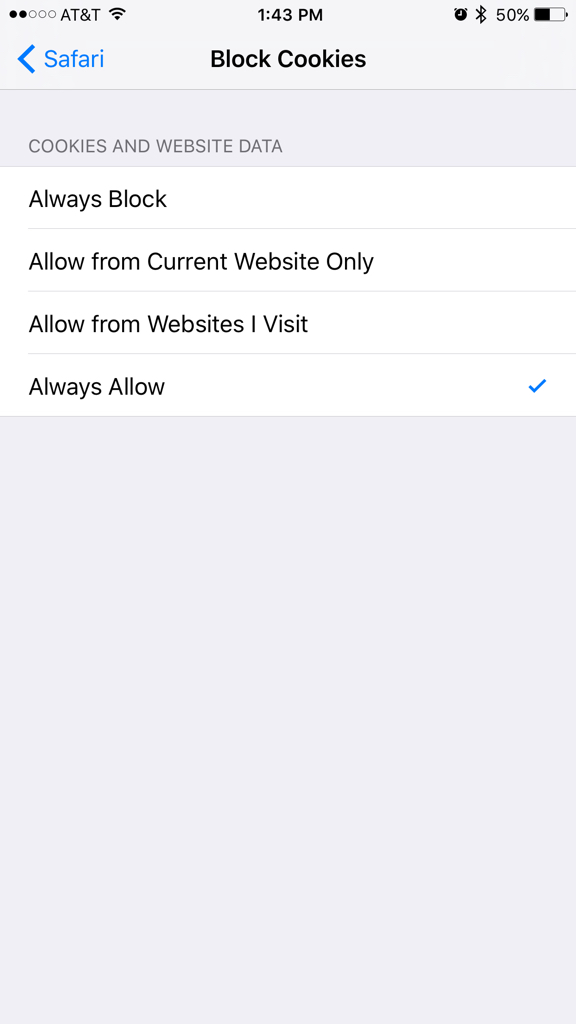
Also if you don't have it on please enable it, clear out your history, and make sure you're not set to private browsing.
Also if you don't have it on please enable it, clear out your history, and make sure you're not set to private browsing.
- Joined
- May 14, 2012
- Messages
- 6,696
- Reaction score
- 8,295
Blocking cookies, and setting the browser to private will make you logon every time you visit.
It was on private setting. I have no idea why! LolBlocking cookies, and setting the browser to private will make you logon every time you visit.
- Joined
- May 14, 2012
- Messages
- 6,696
- Reaction score
- 8,295
Glad you figured it out.
This might help others if they need to turn it off...
For Turn Off Private Browsing for iOS 8 Devices
Step 1.
Open Safari browser on your iPhone, iPad or iPod touch
Step 2. Than Tap on double square box icon
Step 3.
Now, Tap Private to Turn Private browsing Mode Off
For iOS 7 or earlier User– How to Turn Off Private Browsing On iPhone
This might help others if they need to turn it off...
For Turn Off Private Browsing for iOS 8 Devices
Step 1.
Open Safari browser on your iPhone, iPad or iPod touch
Step 2. Than Tap on double square box icon
Step 3.
Now, Tap Private to Turn Private browsing Mode Off
For iOS 7 or earlier User– How to Turn Off Private Browsing On iPhone
Who knew??? Lol. I'm sure I didn't turn it to private on purpose. Glad to be a R2R PSA.Glad you figured it out.
This might help others if they need to turn it off...
For Turn Off Private Browsing for iOS 8 Devices
Step 1.
Open Safari browser on your iPhone, iPad or iPod touch
Step 2. Than Tap on double square box icon
Step 3.
Now, Tap Private to Turn Private browsing Mode Off
For iOS 7 or earlier User– How to Turn Off Private Browsing On iPhone
I just checked the iPad and it was on private too. I turned private off and now I got the prompt to save my password. Thanks everyone!
- Joined
- May 14, 2012
- Messages
- 6,696
- Reaction score
- 8,295
Still having this issue?I'm having this problem also and I can always get right on
Similar threads
- Replies
- 1
- Views
- 115
- Replies
- 4
- Views
- 192
- Replies
- 7
- Views
- 116