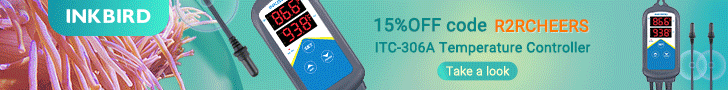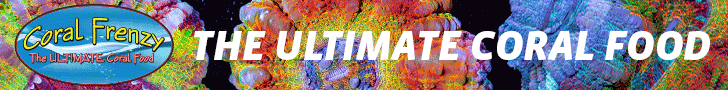- Joined
- Nov 18, 2015
- Messages
- 200
- Reaction score
- 111
I'm working on my control panel and looking for some guidance on wiring some toggle switches; I'm currently working on the cabinet and will be adding this power strip and some toggle and momentary switches to the top of the cabinet before I add the doors. I've scoured these DIY forums and have found a lot of information on SPST toggle switches but not much on LED toggle switches; what I have found is custom made LED button boxes that someone is selling.


I've created a breakout box with headphone jacks for my float switches and such, now I would like to add some toggle and momentary switches (with a little pizzaz)
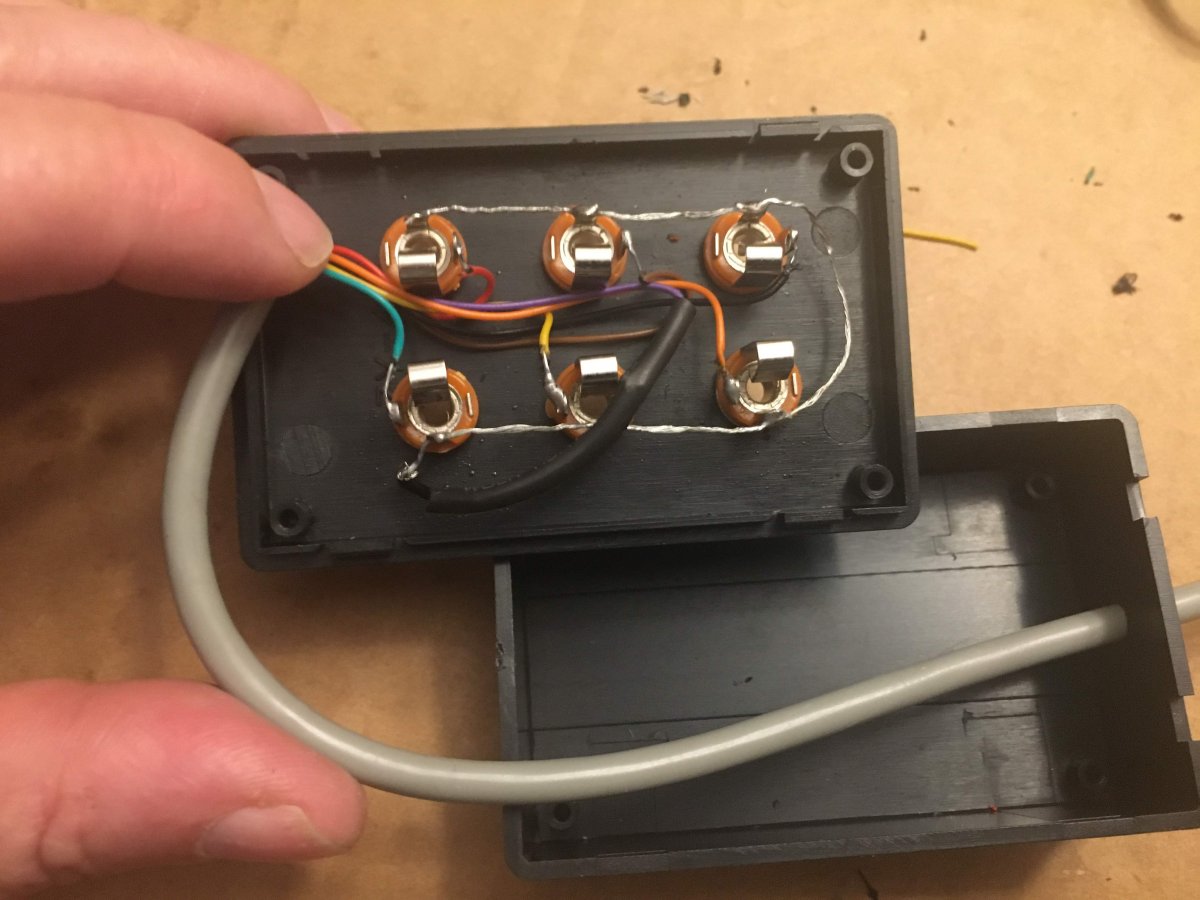
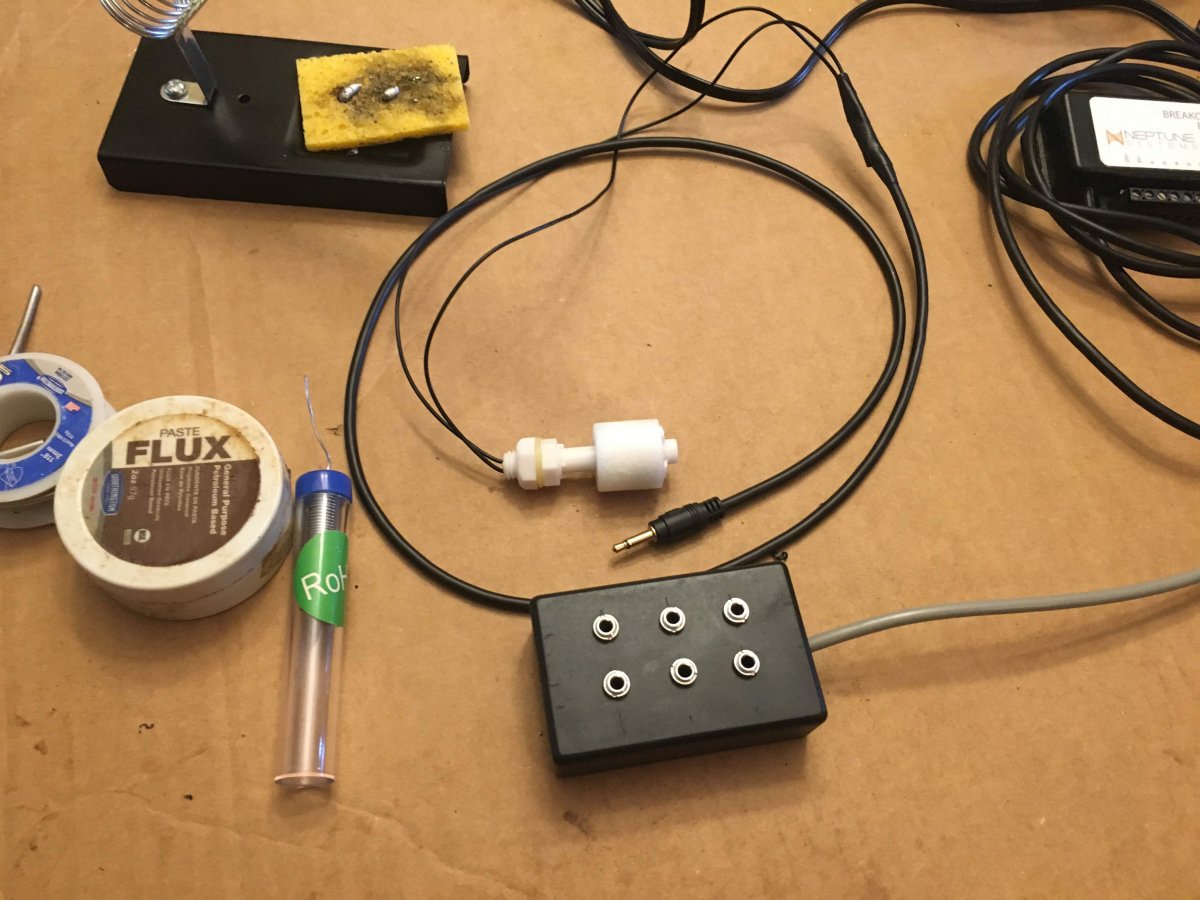
I'm wondering if I can add power for the led's on these toggle witches with a 12v power adapter; if I add this power, will it damage the Apex controller in anyway?
If someone is willing, could you let me know how to wire these up; I know that some of you are making money selling these, so I'm willing to pay for the plans or instructions. I just want to build them myself.
Thanks
Mike
I've created a breakout box with headphone jacks for my float switches and such, now I would like to add some toggle and momentary switches (with a little pizzaz)
I'm wondering if I can add power for the led's on these toggle witches with a 12v power adapter; if I add this power, will it damage the Apex controller in anyway?
If someone is willing, could you let me know how to wire these up; I know that some of you are making money selling these, so I'm willing to pay for the plans or instructions. I just want to build them myself.
Thanks
Mike