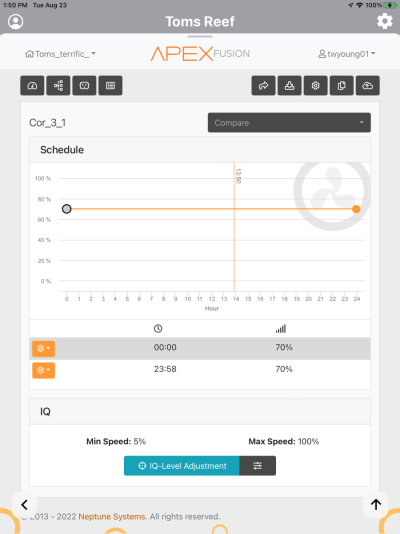Navigation
Install the app
How to install the app on iOS
Follow along with the video below to see how to install our site as a web app on your home screen.
Note: This feature may not be available in some browsers.
More options
You are using an out of date browser. It may not display this or other websites correctly.
You should upgrade or use an alternative browser.
You should upgrade or use an alternative browser.
How to change name of tile
- Thread starter TWYOUNG
- Start date
- Tagged users None
You just change the name by clicking on the gear icon next to the tile. Sometimes you need to sign ou and re-login to see the changes take effect.
If you're still having issues please post a screenshot. Thanks.
If you're still having issues please post a screenshot. Thanks.
Thanks and in most cases that works, however this tile is for a COR pump and the gear symbol only takes you to a screen where the flow rate is adjusted.You just change the name by clicking on the gear icon next to the tile. Sometimes you need to sign ou and re-login to see the changes take effect.
If you're still having issues please post a screenshot. Thanks.
I believe if you click on the gear icon in the upper right corner of that screen it will then allow you to edit the name (I have to do this 2-step process when I rename my Sicce pumps that I control via IOTA).
You are CORRECT sir! The gear symbol in that group of five options in the upper right corner did the trick. Thanks so much as I knew it could be done and it was bugging me.I believe if you click on the gear icon in the upper right corner of that screen it will then allow you to edit the name (I have to do this 2-step process when I rename my Sicce pumps that I control via IOTA).
If I could bother you for one more issue. Since removing and reinstalling the COR it no longer responds to the Feed A button I had it linked to. The feeding parameters I previously programmed remain however the COR doesn’t seem to be linked and continues to run.You are CORRECT sir! The gear symbol in that group of five options in the upper right corner did the trick. Thanks so much as I knew it could be done and it was bugging me.
NIce work @blaxsun ! This forum has more knowledgeable and talented people than any other hobby board, imo.You are CORRECT sir! The gear symbol in that group of five options in the upper right corner did the trick. Thanks so much as I knew it could be done and it was bugging me.

Greetings. Let’s not all be patting ourselves on the back yet, I have another question above. !NIce work @blaxsun ! This forum has more knowledgeable and talented people than any other hobby board, imo.

I see, but where there are one answers, there will likely be two.Greetings. Let’s not all be patting ourselves on the back yet, I have another question above. !
I've had this happen once or twice with the Sicce pumps I have configured through IOTA as well. The short version is that when you're running any device that's directly controlled through the Apex it doesn't seem to read the configuration setup for the outlet. Rather - you have to copy the configuration from the outlet to the device itself.If I could bother you for one more issue. Since removing and reinstalling the COR it no longer responds to the Feed A button I had it linked to. The feeding parameters I previously programmed remain however the COR doesn’t seem to be linked and continues to run.
So you have to go into the settings for the COR (the one you just renamed) and click on the same gear icon, then the Advanced tab. Under that you then have to paste the configuration. For example, this is how I have mine setup:
If FeedA 000 Then 25
If FeedB 000 Then 10
If FeedC 000 Then 5
If FeedD 000 Then OFF
Instead of turning the pump off completely and back-siphoning into the sump - this just throttles back the speed. "A" is for my quick frozen food feeds, "B" is when I'm adding coral+frozen food, "C" is for when I'm dosing Reef Roids and "D" is for maintenance. Hope this helps.
Thank you so much. Worked like a charm and now I don’t have to turn off my pump and remember to turn it back on each time. My system has check valves in the overflow return and near the return pump outlet so I just let the pump shut down.
Similar threads
- Replies
- 2
- Views
- 94
- Replies
- 1
- Views
- 232
- Replies
- 7
- Views
- 198
- Replies
- 3
- Views
- 89