Navigation
Install the app
How to install the app on iOS
Follow along with the video below to see how to install our site as a web app on your home screen.
Note: This feature may not be available in some browsers.
More options
You are using an out of date browser. It may not display this or other websites correctly.
You should upgrade or use an alternative browser.
You should upgrade or use an alternative browser.
How to configure P4 to display temp in Fahrenheit
- Thread starter Dogtown
- Start date
- Tagged users None
Users Who Are Viewing This Thread (Total: 1, Members: 0, Guests: 1)
What are the steps to configure the P4 to display temp in Fahrenheit?
Thanks!
Under sensors, go to the Temp sensor, scroll down and change the unit from C to F
- Joined
- Jul 27, 2016
- Messages
- 614
- Reaction score
- 418
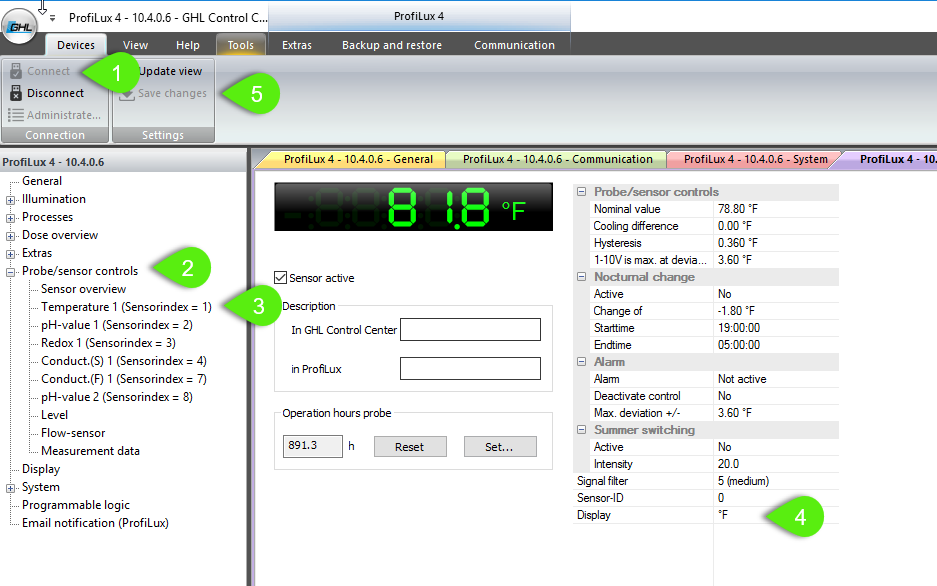
- Joined
- Jul 27, 2016
- Messages
- 614
- Reaction score
- 418
You're most welcome.Thank you!
As a test, I put the probe in a cup of warm water (around 90 Fahrenheit) and the P4 switched the power off as expected within a minute or two. That's great.
I then placed the temperature probe back in the sump and watched the temperature return to normal. The problem is, the Powerbar socket did not come back on automatically after the temperature returned to normal (lower than the nominal temp). Is this expected behavior?
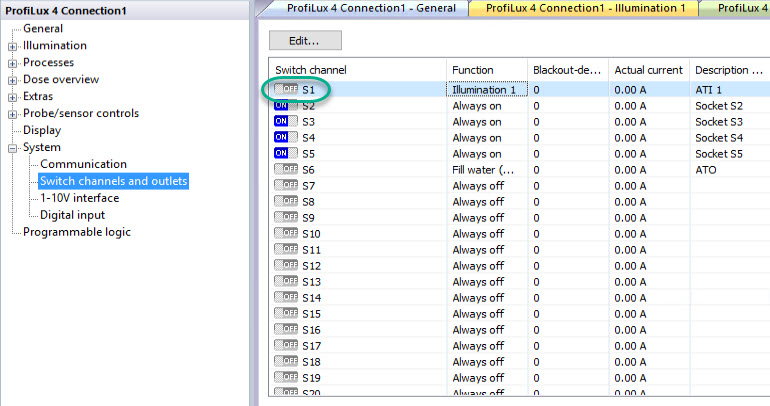
I then placed the temperature probe back in the sump and watched the temperature return to normal. The problem is, the Powerbar socket did not come back on automatically after the temperature returned to normal (lower than the nominal temp). Is this expected behavior?
- Joined
- Jul 27, 2016
- Messages
- 614
- Reaction score
- 418
Can you post a screenshot of your Temp sensor settings, and Illumination 1 please.As a test, I put the probe in a cup of warm water (around 90 Fahrenheit) and the P4 switched the power off as expected within a minute or two. That's great.
I then placed the temperature probe back in the sump and watched the temperature return to normal. The problem is, the Powerbar socket did not come back on automatically after the temperature returned to normal (lower than the nominal temp). Is this expected behavior?
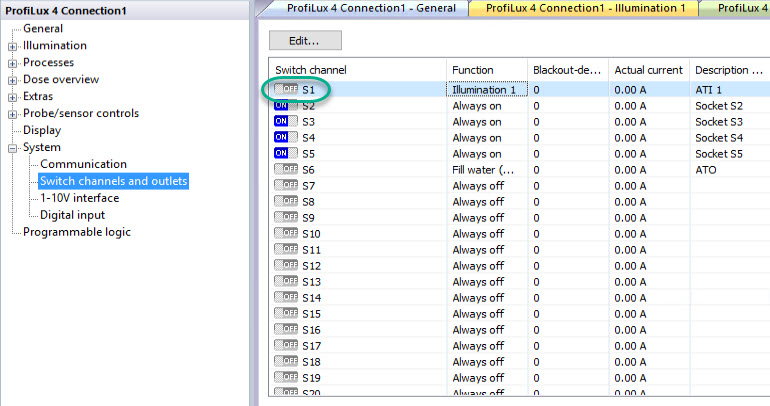
- Joined
- Jul 27, 2016
- Messages
- 614
- Reaction score
- 418
@Dogtown -
I just labbed this up, with fw v 7.07, cup of ice water, and cup of hot water - within seconds of placing probe in hot water, my socket turned off, then removed and placed probe in ice water, socket turned back on.
I just labbed this up, with fw v 7.07, cup of ice water, and cup of hot water - within seconds of placing probe in hot water, my socket turned off, then removed and placed probe in ice water, socket turned back on.
- Joined
- Jul 27, 2016
- Messages
- 614
- Reaction score
- 418
Testing it with your parameters....
- Joined
- Jul 27, 2016
- Messages
- 614
- Reaction score
- 418
I see - It's working as designed, in this case we've built some logic into this to prevent further issues for say MH users.
If you're using the Illumination channel in NON-Dimmable mode, for say Metal Halide bulbs & ballasts; to prevent short cycling, repeated on/off due to teetering temps, the program prevents the socket to turn on again until the next scheduled program change.
In your case, your socket / light fixture will turn on again at 8am tomorrow.
If you're using the Illumination channel in NON-Dimmable mode, for say Metal Halide bulbs & ballasts; to prevent short cycling, repeated on/off due to teetering temps, the program prevents the socket to turn on again until the next scheduled program change.
In your case, your socket / light fixture will turn on again at 8am tomorrow.
- Joined
- Jul 27, 2016
- Messages
- 614
- Reaction score
- 418
Page 27 - 29 of the PL4 Programming manual go over Temp based Illumination: https://www.aquariumcomputer.com/downloads/profilux-4-programming-guide-v7-02/
This really is a great resource to learning more about the detailed options.
"The Shut off limit – If the nominal temperature is exceeded by this amount, nondimmable luminaires are switched off. A value between 1 °C and 10 °C is adjustable. These lights are not switched on again until the programming of the corresponding illumination run defines again a switch on (luminaire has been switched off according to the programming, for example at night - and is switched on again, for example in the morning). A drop in the temperature alone does not lead to a new switch-on, which is particularly useful with gas discharge lamps, since these should not be switched on and off continuously. This setting is only relevant for non-dimmable luminaires!"
This really is a great resource to learning more about the detailed options.
"The Shut off limit – If the nominal temperature is exceeded by this amount, nondimmable luminaires are switched off. A value between 1 °C and 10 °C is adjustable. These lights are not switched on again until the programming of the corresponding illumination run defines again a switch on (luminaire has been switched off according to the programming, for example at night - and is switched on again, for example in the morning). A drop in the temperature alone does not lead to a new switch-on, which is particularly useful with gas discharge lamps, since these should not be switched on and off continuously. This setting is only relevant for non-dimmable luminaires!"
I'm not sure if this is better or worse to do but I just change the nominal values for my probes to really low or really high to test the functionality of my programming logic in reference to my probe settings. I find that easiest instead of conducting science experiments (AKA cups of warm and cold water). Your way is probably more realistic but I'd figure I'd share how I do it in case you couldn't think of a way to test the probe programming.
Similar threads
- Price: $200-$1000
- Shipping Available
- Replies
- 0
- Views
- 66
- Replies
- 3
- Views
- 258









