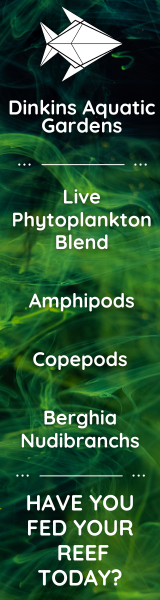- Joined
- Jul 6, 2018
- Messages
- 9,205
- Reaction score
- 12,765
Videos
To post a video you must create a YouTube video and then share the link.
Pictures
First select the picture icon
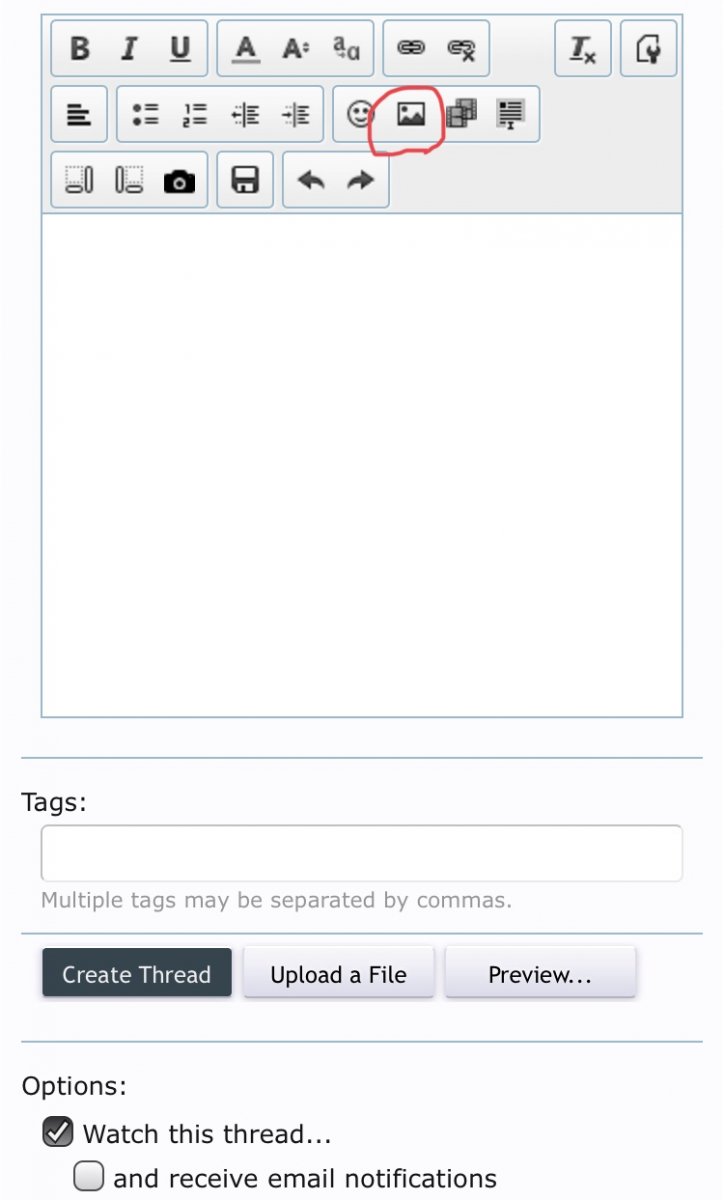
Then select choose file and your images are going to show up
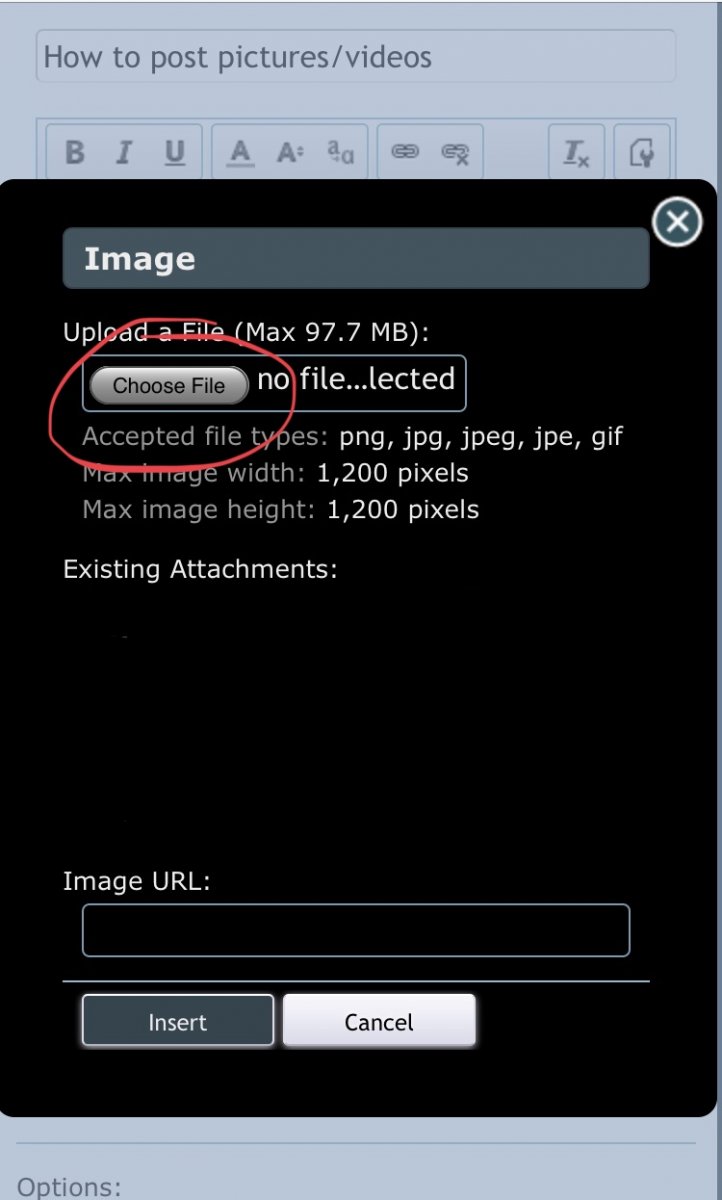
Then press insert
GIFs
Find a GIF you like (Google Image is where I find most of mine, or I make my own)
Right click and select save image as
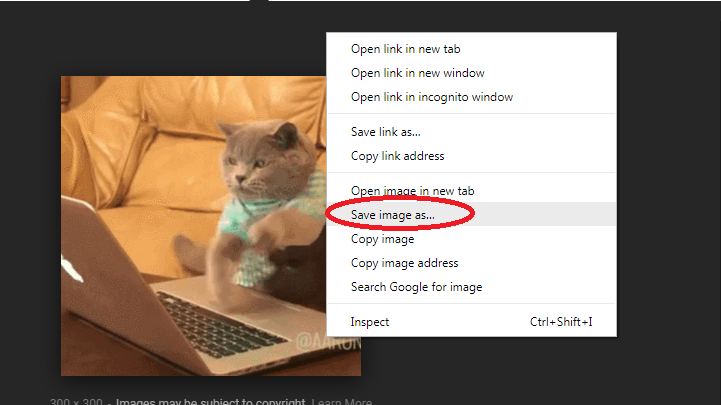
Then a new box will come up to have you save it
Change the name if you need to, and select save
Then in the text box on the forum select the image button
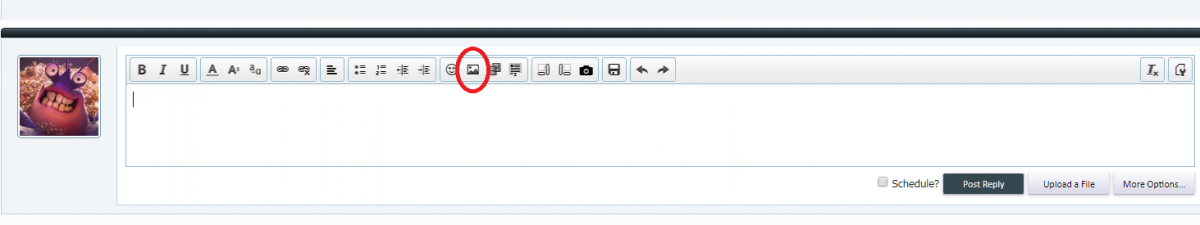
Select choose file
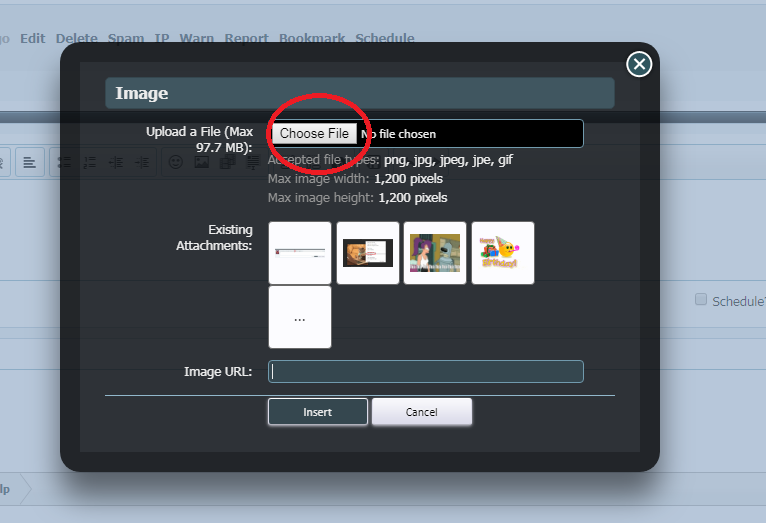
And then find your GIF
Select it, and it should post it in the text box and you can post reply
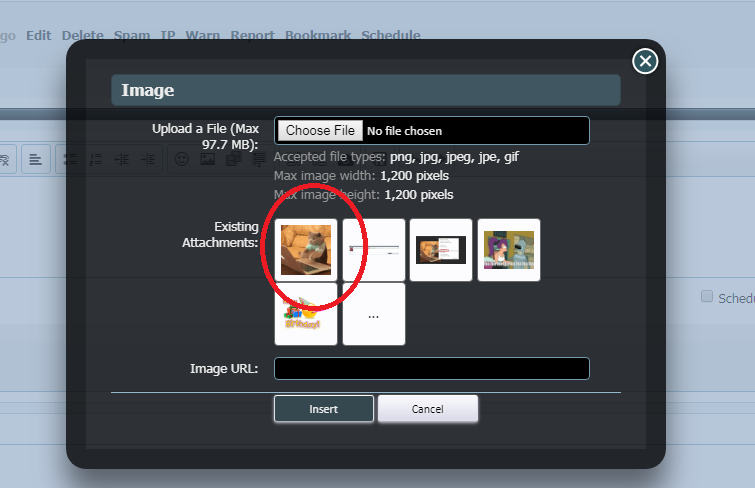
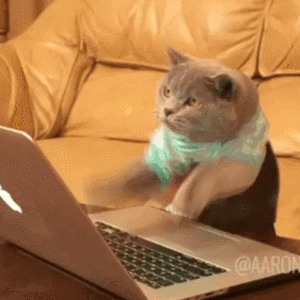
Credit for GIFs : @Crabs Mcjones
To post a video you must create a YouTube video and then share the link.
Pictures
First select the picture icon
Then select choose file and your images are going to show up
Then press insert
GIFs
Find a GIF you like (Google Image is where I find most of mine, or I make my own)
Right click and select save image as
Then a new box will come up to have you save it
Change the name if you need to, and select save
Then in the text box on the forum select the image button
Select choose file
And then find your GIF
Select it, and it should post it in the text box and you can post reply
Credit for GIFs : @Crabs Mcjones
Last edited: