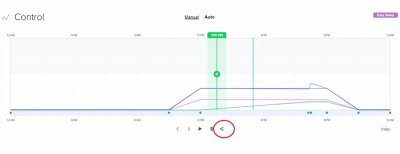I recently changed from my old AI Vegas to 3 Hydra 52HDs. I was controlling the Vegas with a Director, controlling the Hydras via their built in wifi.
With the Vegas I had several different programs. In addition to my regular program I had a program I used on days our reef club meets at my house due to that time being a dark time on my regular program. I can't find a way to do that with the wifi control. Is that not possible?
With the Vegas I had several different programs. In addition to my regular program I had a program I used on days our reef club meets at my house due to that time being a dark time on my regular program. I can't find a way to do that with the wifi control. Is that not possible?