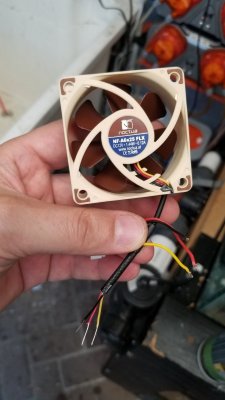- Joined
- Nov 17, 2016
- Messages
- 418
- Reaction score
- 267
So glad i found this thread. Also validates my issues. Bought in 2017 returned it once for repair alread and now it has failed again. This time the wires to the fan literally broke off from salt air corrosion. So i ordred the above fan from amazon and will post results.