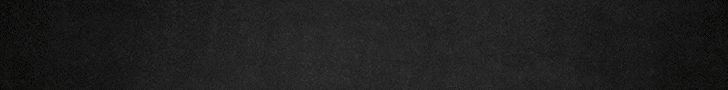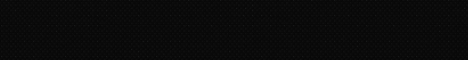My buddy is an engineer and has a 3d printer. He's been helping me learn to design things in Fusion 360 (free version). He said that's the biggest learning curve; once you get that nailed down the printing process is the easy part 
Navigation
Install the app
How to install the app on iOS
Follow along with the video below to see how to install our site as a web app on your home screen.
Note: This feature may not be available in some browsers.
More options
You are using an out of date browser. It may not display this or other websites correctly.
You should upgrade or use an alternative browser.
You should upgrade or use an alternative browser.
Looking to get a 3d printer
- Thread starter Lps_lover12
- Start date
- Tagged users None
I have an older ender 3 pro, but the one that I use now is a ender 3 V2, which I don’t believe there is a pro version of. Although there is a ender 3 V2 neo, which has some upgrades with one of them being an auto bed lever, but I’ve never used that version.Is it the pro version? Debating on if it is worth the price jump to the pro
I almost consider an auto bed lever a necessity on the cheaper creality ender printers. My ender 3 pro and ender 3 v2 are very similar, but I added a cr touch auto bed lever to my v2 and it makes a huge difference with preventing issues with bed adhesion.
Adding the auto bed lever did end up being a pain with the software and I had to switch to 3rd party software to get it to work properly.
Also the ender 3 pro and ender 3 v2 should both come with a glass print bed. I’ve always used a glass print bed so I can’t say how much of a difference it makes. Using the glass print bed with the cr touch I actually have a problem getting the print off of the bed sometimes.
I'm a fan of prusa, I have quite a few of their printers.
However, recently I bought the sovol sv06 and for 1/3 the coat it's a fairly decent printer, far exceeding any ender product.
However, recently I bought the sovol sv06 and for 1/3 the coat it's a fairly decent printer, far exceeding any ender product.
I want an auto bed lever for sure, seems like it can be quite annoying to try and level it and I heard most beds come warped. I’ll check out the v2 for sure as it seems my best bet. Thank youI have an older ender 3 pro, but the one that I use now is a ender 3 V2, which I don’t believe there is a pro version of. Although there is a ender 3 V2 neo, which has some upgrades with one of them being an auto bed lever, but I’ve never used that version.
I almost consider an auto bed lever a necessity on the cheaper creality ender printers. My ender 3 pro and ender 3 v2 are very similar, but I added a cr touch auto bed lever to my v2 and it makes a huge difference with preventing issues with bed adhesion.
Adding the auto bed lever did end up being a pain with the software and I had to switch to 3rd party software to get it to work properly.
Also the ender 3 pro and ender 3 v2 should both come with a glass print bed. I’ve always used a glass print bed so I can’t say how much of a difference it makes. Using the glass print bed with the cr touch I actually have a problem getting the print off of the bed sometimes.
Fyi, you have to install it on those ones. Prusa is already on there, you just have to adjust the offset the first timeI want an auto bed lever for sure, seems like it can be quite annoying to try and level it and I heard most beds come warped. I’ll check out the v2 for sure as it seems my best bet. Thank you
For what it’s worth if you go with the ender get the ender 3 s1. This printer comes with the auto bed level already installed. At micro center is about 270 $ don’t cheap out with the ender 3 v2. If you want to spend little more money get ender 3 s1 pro. This printer has all metal hotend so will print more materials then the 3 s1I want an auto bed lever for sure, seems like it can be quite annoying to try and level it and I heard most beds come warped. I’ll check out the v2 for sure as it seems my best bet. Thank you
Also, with the ender if you do not have a computer, you can buy the creality Wi-Fi box 2.0 which then you could monitor with the supplied WebCam and control your printer from your cell phone you will not need a PC I use both the PC and the Wi-Fi box. But mainly the WiFi box and app on cell phone
- Joined
- Feb 1, 2018
- Messages
- 290
- Reaction score
- 546
Start with tinkercad. It’s made by the same guys who make fusion 360. It’s free and easy to use, and a good way to get your feet wet with your first designs.
Thank you! I will check out that wifi box, would be nice to have the app on my phoneAlso, with the ender if you do not have a computer, you can buy the creality Wi-Fi box 2.0 which then you could monitor with the supplied WebCam and control your printer from your cell phone you will not need a PC I use both the PC and the Wi-Fi box. But mainly the WiFi box and app on cell phone
I just got my first printer a couple of months ago, im new to it all, i got a bambu labs x1c and am trawling through fusion 360 learning as i go, highly recommend getting a printer they are cool little things
If you have the budget, the Prusa printers are great. I have one, and a co-worker (an engineer like me) has an Ender. We've found that his Ender needs a lot more tinkering to keep it working well. Does it work and produce good prints? Yes. Does the Prusa do it will less fuss? Yes.
The slicing software you need is available for free. The slicer takes a 3d model and converts it to instructions for the printer to print it. Popular options are Prusa Slicer and Cura. There are others, but those are the big ones. I prefer Prusa Slicer. It works very nicely with the Prusa printers.
The design software (if you wish to design your own models) has free and paid options. I like Fusion 360. Use the free hobbyist version. The learning curve is real, but there are a lot of videos on YouTube that you can watch to get started. TinkerCAD is ok-- it's not terribly precise or flexible, but it can be sufficient depending on your requirements. There's also FreeCAD, OpenSCAD, and others.
The slicing software you need is available for free. The slicer takes a 3d model and converts it to instructions for the printer to print it. Popular options are Prusa Slicer and Cura. There are others, but those are the big ones. I prefer Prusa Slicer. It works very nicely with the Prusa printers.
The design software (if you wish to design your own models) has free and paid options. I like Fusion 360. Use the free hobbyist version. The learning curve is real, but there are a lot of videos on YouTube that you can watch to get started. TinkerCAD is ok-- it's not terribly precise or flexible, but it can be sufficient depending on your requirements. There's also FreeCAD, OpenSCAD, and others.
Thank you so much, really helps me understand how it all works and what the different softwares mean!If you have the budget, the Prusa printers are great. I have one, and a co-worker (an engineer like me) has an Ender. We've found that his Ender needs a lot more tinkering to keep it working well. Does it work and produce good prints? Yes. Does the Prusa do it will less fuss? Yes.
The slicing software you need is available for free. The slicer takes a 3d model and converts it to instructions for the printer to print it. Popular options are Prusa Slicer and Cura. There are others, but those are the big ones. I prefer Prusa Slicer. It works very nicely with the Prusa printers.
The design software (if you wish to design your own models) has free and paid options. I like Fusion 360. Use the free hobbyist version. The learning curve is real, but there are a lot of videos on YouTube that you can watch to get started. TinkerCAD is ok-- it's not terribly precise or flexible, but it can be sufficient depending on your requirements. There's also FreeCAD, OpenSCAD, and others.
Prusa is way to expensive for a first or beginner printer. Pretty much any ender series will be a 1/3 of the price and do exactly what you want. And if you like it then step up and spend the 1000plus dollars on prusaThank you so much, really helps me understand how it all works and what the different softwares mean!
I have an ender 3 s1 and an ender 5 s1 and a Sovol sv04 printer. Both of my Ender printers I have owned for approximately five or six months and I print every single day on them and I have not had to adjust the bed since day one so I don’t know what anyone’s talking about having to mess with the printer, assuming you’re not being rough on the bed when you’re removing your prints, there’s no reason to have to adjust anything
I have a few prusa mk3s+'s and a few sovol sv06s.
And before the sv06's I would've recommended prusa hands down. Now I find that most of what can be achieved with the prusa can be done with the sovol. The only question I can't answer is if the sovol is going to be as maintenance free as prusa?
There are a few bells and whistles that sovol doesn't have, but to be honest, at 1/3 the cost, I don't moss them.
And before the sv06's I would've recommended prusa hands down. Now I find that most of what can be achieved with the prusa can be done with the sovol. The only question I can't answer is if the sovol is going to be as maintenance free as prusa?
There are a few bells and whistles that sovol doesn't have, but to be honest, at 1/3 the cost, I don't moss them.
I'm glad that your printer works well for you. I knew I'd want the Prusa eventually, and I decided I only wanted to pay for one printer.Prusa is way to expensive for a first or beginner printer. Pretty much any ender series will be a 1/3 of the price and do exactly what you want. And if you like it then step up and spend the 1000plus dollars on prusa
I wanted an Ultimaker 5s but 7000 was too much. Then looked at prusa was over 1200 decided to get 3 printers for the same price of which one of them is even an IDEX duel head printer.I'm glad that your printer works well for you. I knew I'd want the Prusa eventually, and I decided I only wanted to pay for one printer.
It's $300 cheaper if you buy the kit and assemble it yourself. Took me me about 10-12 hours to assembly mine. But you're absolutely right the Ender is a lot cheaper. I can't argue that the Ender offers tremendous bang for the buck. For me I think the Prusa was worth the extra cost, but everyone has different wants, needs, and budget. I'm glad there's a whole host of options to choose from these days!I wanted an Ultimaker 5s but 7000 was too much. Then looked at prusa was over 1200 decided to get 3 printers for the same price of which one of them is even an IDEX duel head printer.
Part of me wants to build a Voron, but I'm not sure I have the time. And I don't know where I'd put it. And my Prusa is usually sitting idle, so I really don't need a second printer.
Similar threads
- Replies
- 1
- Views
- 91
- Replies
- 2
- Views
- 100
- Replies
- 4
- Views
- 79