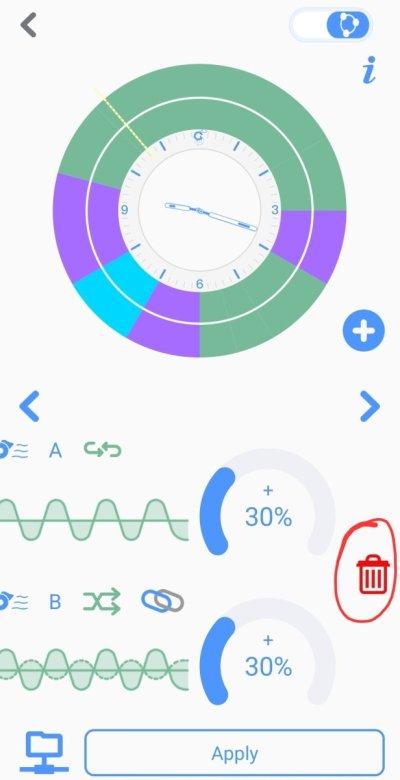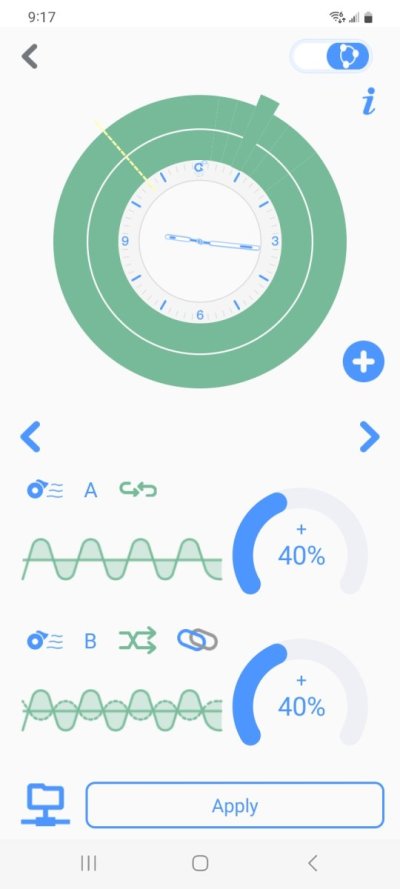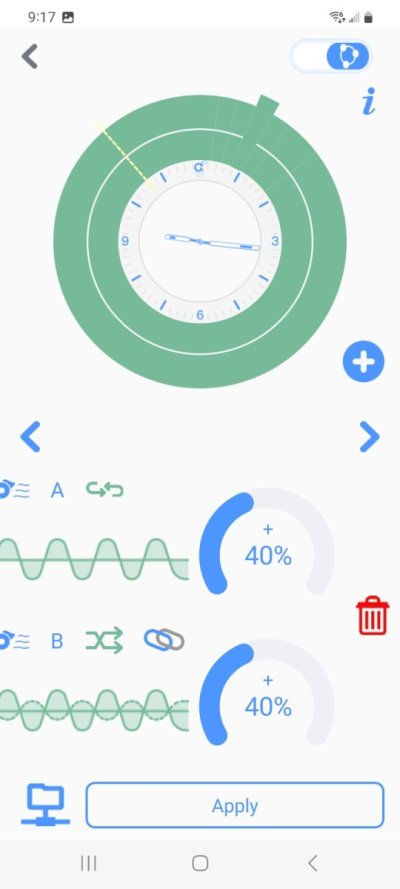I am looking at replacing my MP60's with 2 Maxspect Gyre XF350's Cloud Edition. I will be keeping my 2 MP40's that are hooked up to 2 battery backups mainly for power outages. The 2 main reasons for getting rid of the MP60's is my tank is 7' long and because the lowest GPH of the MP60's is just to high, when in Master Slave Anti Sync with pumps on opposite sides you can't push water from one side to the other. This has bugged me for the last 3yrs. The other reason is the complete lack of Ecotech support. 18mo ago I sent them a request to slow down the minimum speed of the pumps to 500GPH and to update Mobius by adding a minimum speed slide bar next to the maximum speed slide bar and they got back with me and said they understood the issue and that it was a great idea but would not be able to get to it for a few months due to other projects they were working on. 18mo later after not seeing they did anything I contacted them and sent in another request and was told I would hear back from the software engineer in a few hours and it has been 2wks and never heard back. I called them last Friday and told then to disregard the request and that I will be replacing the Vortech's with different power heads.
Anyways, I am looking more some unbiased comments from my fellow reefers that are using the Maxspect Cloud Edition's on your experience with these new Gyre's. I have read a few comments on people having Wi-Fi connectivity issues, and to be honest that is not a concern to me. I have always been able to connect certain equipment to Wi-Fi where others say they have issues connecting. I have a very strong Wi-Fi system in my home. My Wi-Fi dbm at my tanks control center averages around 32dbm which is very strong. I just replaced my UV/Refugium Vectra M2 that craped out on a thermistor fault after running for lest than 3ys at 40% speed with a Jebao-MDP-10000 Smart DC Pump and the Wi-Fi connected with no issues. Many post's on people unable to connect Wi-Fi with the Jebao pumps.
As far as support from China for the Maxspect's, I sent them an email last week for some information and they got back with me in less than a day so was happy with that.
Anyways, I am looking more some unbiased comments from my fellow reefers that are using the Maxspect Cloud Edition's on your experience with these new Gyre's. I have read a few comments on people having Wi-Fi connectivity issues, and to be honest that is not a concern to me. I have always been able to connect certain equipment to Wi-Fi where others say they have issues connecting. I have a very strong Wi-Fi system in my home. My Wi-Fi dbm at my tanks control center averages around 32dbm which is very strong. I just replaced my UV/Refugium Vectra M2 that craped out on a thermistor fault after running for lest than 3ys at 40% speed with a Jebao-MDP-10000 Smart DC Pump and the Wi-Fi connected with no issues. Many post's on people unable to connect Wi-Fi with the Jebao pumps.
As far as support from China for the Maxspect's, I sent them an email last week for some information and they got back with me in less than a day so was happy with that.