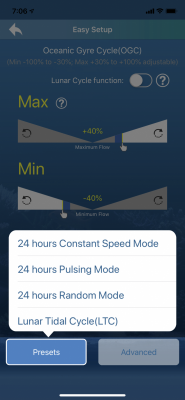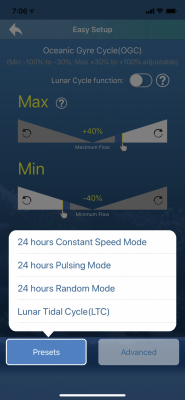- Joined
- Mar 6, 2020
- Messages
- 121
- Reaction score
- 127
So my power went out yesterday and when it came back on I notice the flow was different. It was set to auto. I went into the app and I no longer see the OGC setting to select. Only the following:
24 hours Constant Speed Mode
24 hours Pulsing Mode
24 hours Random Mode
Lunar Tidal Cycle(LTC)
I can manually select it from the controller still. And when I pull up the app it shows that is what is currently running. But if I do the Feed Mode, when the time is up and comes back on it's back on Auto mode again. It doesn't matter what preset or setting I change in the app I can only get to OGC from the controller itself.
Running 2 FX330, iPhone XR
Any suggestions?
24 hours Constant Speed Mode
24 hours Pulsing Mode
24 hours Random Mode
Lunar Tidal Cycle(LTC)
I can manually select it from the controller still. And when I pull up the app it shows that is what is currently running. But if I do the Feed Mode, when the time is up and comes back on it's back on Auto mode again. It doesn't matter what preset or setting I change in the app I can only get to OGC from the controller itself.
Running 2 FX330, iPhone XR
Any suggestions?