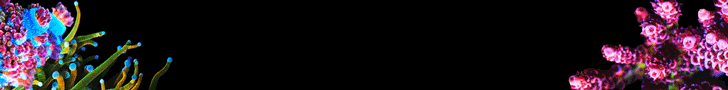Hi everyone,
I'm new to the Apex controller and I'm trying to figure out something very basic. I want to set a time parameter for Sunrise and Sunset; for example, sunrise 8 am and sunset at 6 pm. The reason is I want to configure my powerheads to be off during the evening hours to let simulate calm ocean conditions and during daylight, the powerheads are on to simulate turbulent sea conditions.
Thank you
I'm new to the Apex controller and I'm trying to figure out something very basic. I want to set a time parameter for Sunrise and Sunset; for example, sunrise 8 am and sunset at 6 pm. The reason is I want to configure my powerheads to be off during the evening hours to let simulate calm ocean conditions and during daylight, the powerheads are on to simulate turbulent sea conditions.
Thank you