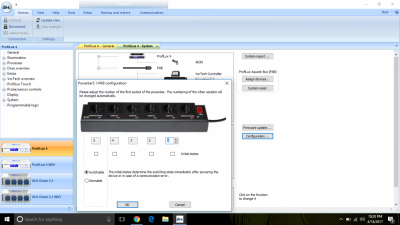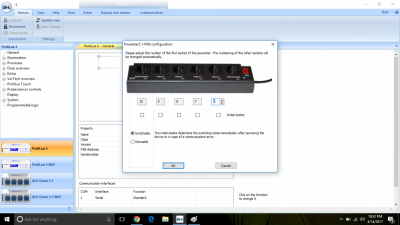The first of probably a few questions. Sorry for my ignorance as I try to get things set up. I just installed my P4 yesterday. Calibrated and installed all probes with no issue. I am having a problem with my 3 powerbar's switches working independently though. Through GCC when I turn off or on a particular numbered socket that numbered socket goes off on all 3 powerbars. How do I get them to work independently? i.e., powerbar 1 is sockets 1-5, powerbar 2 is sockets 6-10, and powerbar 3 is sockets 11-15? If it is even relevant, the order they are connected is powerbar 1 then 2 then Doser 2.1, then the 3rd powerbar with the touch screen last.
Any help would be appreciated.
Thanks in advance.
Rob
Any help would be appreciated.
Thanks in advance.
Rob