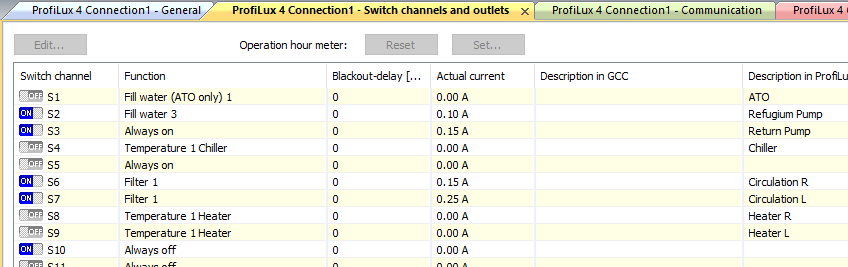I have two Powerbar 5.1 units, both of which were bought second hand so they are not under warranty. Both of them have a faulty dimmable socket S5.
I'm just trying to use these as regular switched sockets, not dimmable ones. The socket on one of them is always off - I initially thought it was likely a burnt fuse but I've tested the fuse with a multimeter and it appears to be fine. The socket on the other is always on, no idea what could be causing that.
Has anyone encountered this? Strange that they've each failed in a different way - makes me think that at least one of them is probably some simple thing I'm missing. I've also reached out to GHL support but I'm hoping that this is something I can repair myself.
Thanks!
I'm just trying to use these as regular switched sockets, not dimmable ones. The socket on one of them is always off - I initially thought it was likely a burnt fuse but I've tested the fuse with a multimeter and it appears to be fine. The socket on the other is always on, no idea what could be causing that.
Has anyone encountered this? Strange that they've each failed in a different way - makes me think that at least one of them is probably some simple thing I'm missing. I've also reached out to GHL support but I'm hoping that this is something I can repair myself.
Thanks!