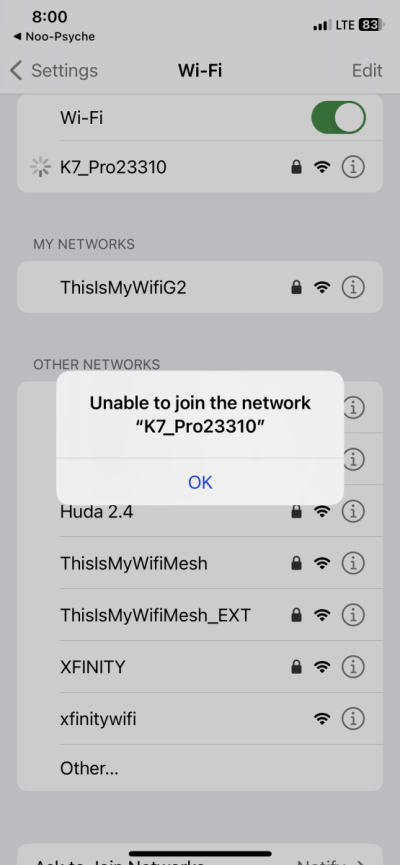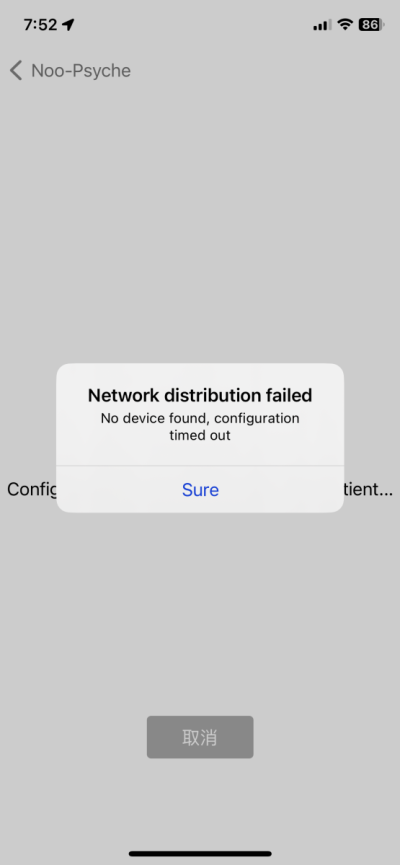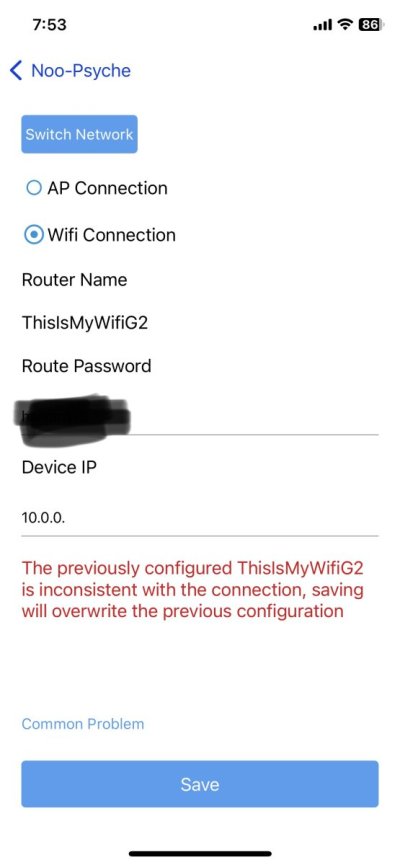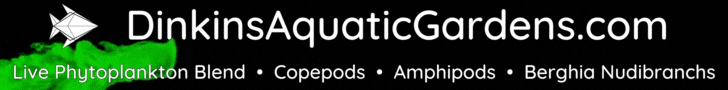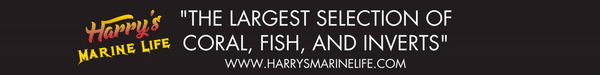Hi all.
I hoping someone on here can help me connect my Noopsyche light that I just received. I have tried both AP and LAN modes but it still won’t connect. My xfinity router has both 2.4 and 5 ghz but the latter has been disabled. It wont connect under AP mode either. I am aware that 2 red flashes is AP and 2 blue flashes is LAN when R button is pressed. I have watched theirs videos but still was not able to make the light work. I was looking to have this install today but now I am stuck. TIA
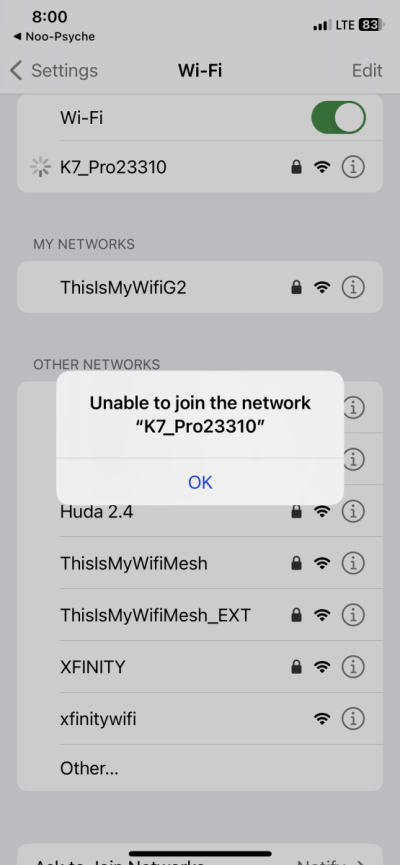
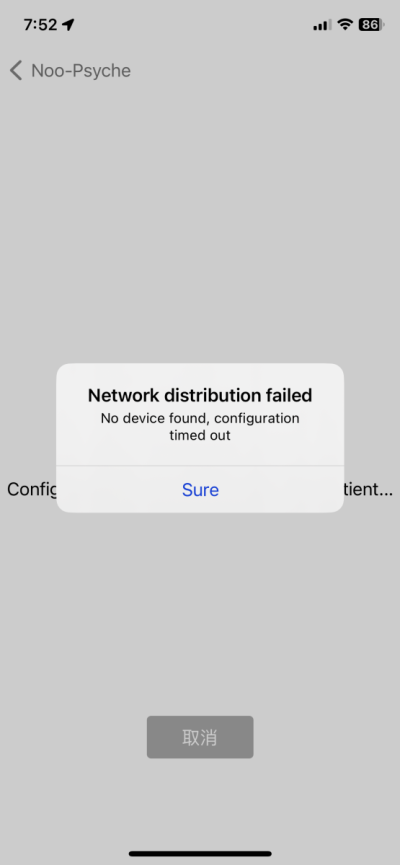
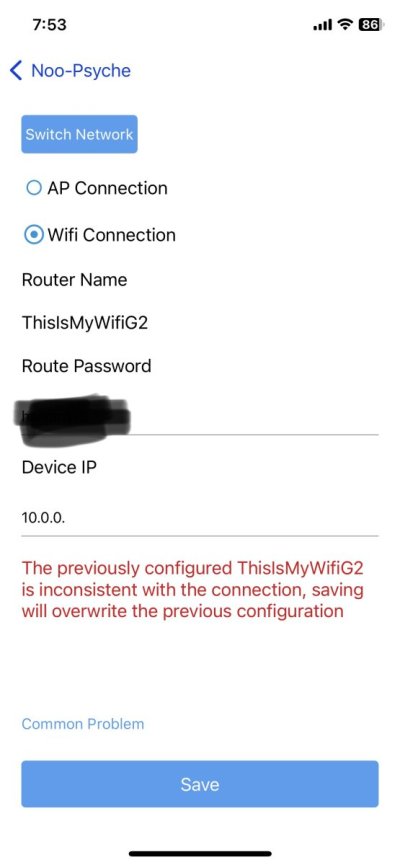
I hoping someone on here can help me connect my Noopsyche light that I just received. I have tried both AP and LAN modes but it still won’t connect. My xfinity router has both 2.4 and 5 ghz but the latter has been disabled. It wont connect under AP mode either. I am aware that 2 red flashes is AP and 2 blue flashes is LAN when R button is pressed. I have watched theirs videos but still was not able to make the light work. I was looking to have this install today but now I am stuck. TIA