I have been playing around with my new V2+ and have to admit that the 6 channels can be a little intimidating. I have an idea of the ratio of the color channels I want and know the maximum intensity I want to start with but my OCD self who wants a smooth ramp up and ramp down then gets completely dumbfounded. So I set out to develop a tool to help. This is by no means perfect and I would welcome critique but I think it is helpful.
Please understand I share this as simply a tool and by no means a proven lighting schedule. It simply allows a smooth ramp up and down to be developed based on inputs. I honestly don't know if I am allowed to post an excel file so below is just a screenshot. This excel tool allows you to pick 9 set points throughout the day, a max intensity for royal blue, and color channel ratios bench marked back to the royal blue and gives you your programming for all 6 channels. The 9 set points are for all 6 channels and then the royal blue can be manipulated in the column highlighted yellow, far right, to provide extra moon light hours.
Would welcome feedback/critique on the concept and if there is interest I can see if I can make the spreadsheet available.
Thanks, Matt
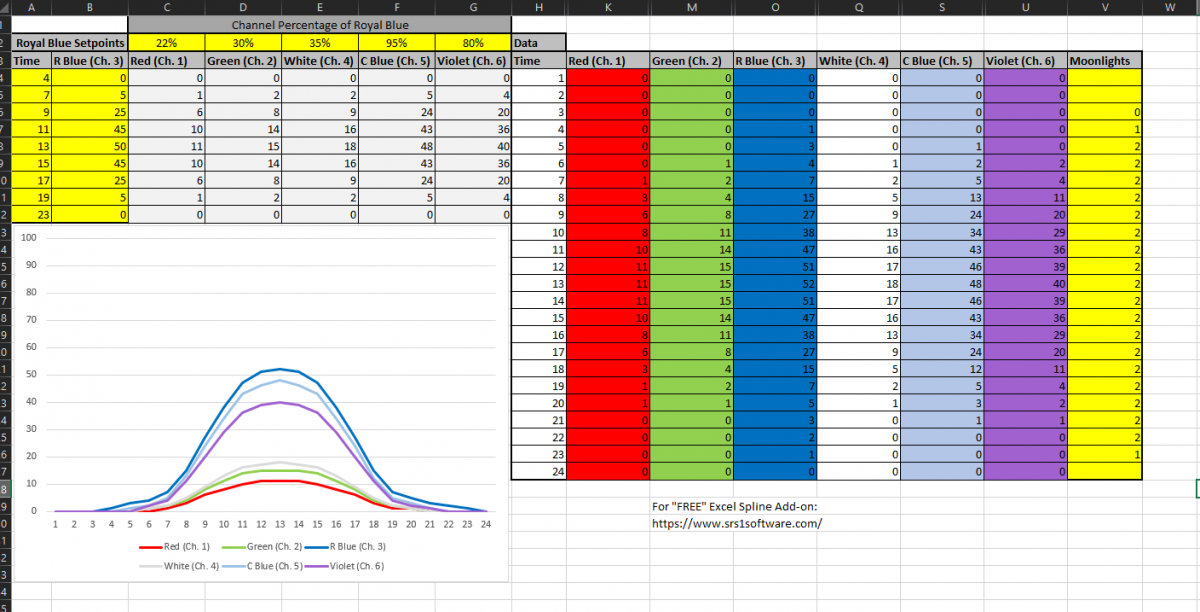
Please understand I share this as simply a tool and by no means a proven lighting schedule. It simply allows a smooth ramp up and down to be developed based on inputs. I honestly don't know if I am allowed to post an excel file so below is just a screenshot. This excel tool allows you to pick 9 set points throughout the day, a max intensity for royal blue, and color channel ratios bench marked back to the royal blue and gives you your programming for all 6 channels. The 9 set points are for all 6 channels and then the royal blue can be manipulated in the column highlighted yellow, far right, to provide extra moon light hours.
Would welcome feedback/critique on the concept and if there is interest I can see if I can make the spreadsheet available.
Thanks, Matt









