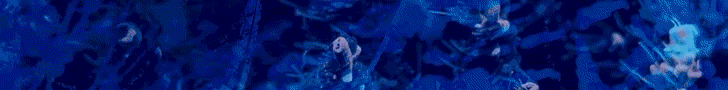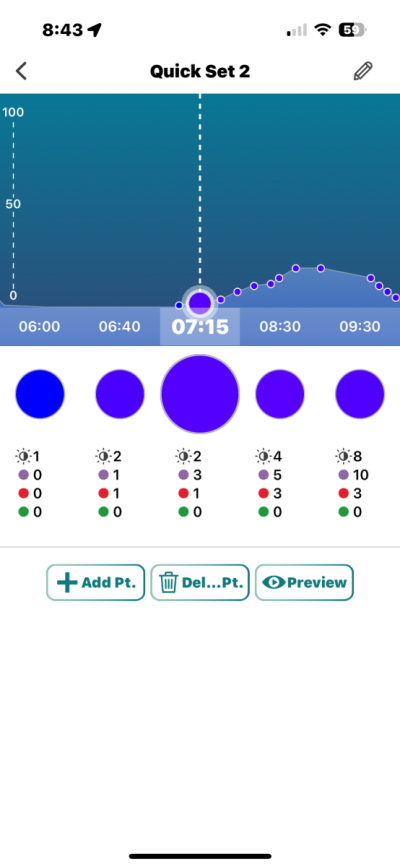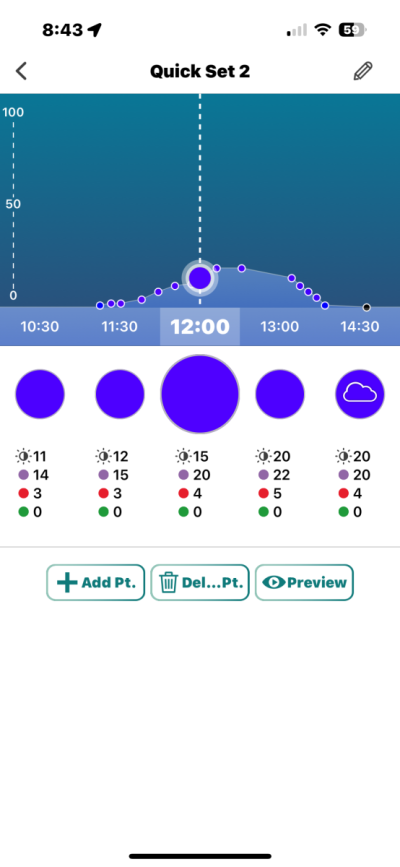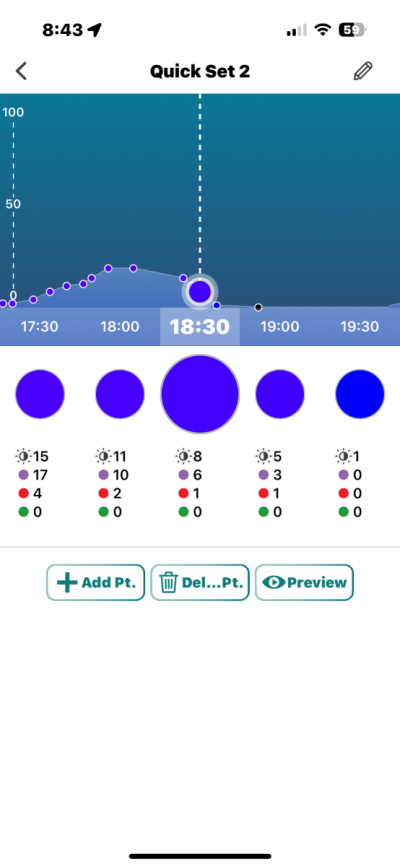I just finished installing my kessil Ap9x, everything went smooth until I tried to use my phone. The kessil WiFi app connects to my phone instead of my actual router, if I connect my phone back to my WiFi the kessil WiFi app will disconnect!! Is this normal? Does it always need to be connected to my phone? Will the light operate with the schedule I programmed if it’s not connected to WiFi? I’m frustrated as I can’t seem to figure this out.
Navigation
Install the app
How to install the app on iOS
Follow along with the video below to see how to install our site as a web app on your home screen.
Note: This feature may not be available in some browsers.
More options
You are using an out of date browser. It may not display this or other websites correctly.
You should upgrade or use an alternative browser.
You should upgrade or use an alternative browser.
PLEASE HELP! kessil Ap9x is driving me crazy!
- Thread starter zoanthony
- Start date
- Tagged users None
- Joined
- Dec 2, 2019
- Messages
- 504
- Reaction score
- 514
In AP mode you can only connect point-to-point with the fixture. The light will save your settings and is not controlled over a cloud. It does not need internet to function and you should likewise not need to be on your home wifi to program the light.
A common issue is your smart phone getting irritated when it connects to your Kessil - it is seeking active internet but does not detect a network. It may be hopping off of the Kessil to your regular home wifi automatically. In your phone’s WiFi settings turn off “auto connect” to your home network to prevent your phone from hopping from the light when you are trying to connect to it. When you are done programming the light, turn that back on.
A common issue is your smart phone getting irritated when it connects to your Kessil - it is seeking active internet but does not detect a network. It may be hopping off of the Kessil to your regular home wifi automatically. In your phone’s WiFi settings turn off “auto connect” to your home network to prevent your phone from hopping from the light when you are trying to connect to it. When you are done programming the light, turn that back on.
Thank you so much for clarifying that! I love this forum! I was concerned that the light was not gonna save my schedule, assuming that it had to be connected to WiFi in order for it to run my schedule. Thank youIn AP mode you can only connect point-to-point with the fixture. The light will save your settings and is not controlled over a cloud. It does not need internet to function and you should likewise not need to be on your home wifi to program the light.
A common issue is your smart phone getting irritated when it connects to your Kessil - it is seeking active internet but does not detect a network. It may be hopping off of the Kessil to your regular home wifi automatically. In your phone’s WiFi settings turn off “auto connect” to your home network to prevent your phone from hopping from the light when you are trying to connect to it. When you are done programming the light, turn that back on.
Just to add to what DanTheReefer said, AP mode is one way to do it. You can also have it run in the cloud where the light is connected to your wifi network at all times, and you just connect through the network. This feature might be preferable if you ever leave for an extended period and someone watching your tank calls you with algae issues or with coral issues (because you can remotely dim the lights without telling them how to do it). Just food for thought.
How do I do that?Just to add to what DanTheReefer said, AP mode is one way to do it. You can also have it run in the cloud where the light is connected to your wifi network at all times, and you just connect through the network. This feature might be preferable if you ever leave for an extended period and someone watching your tank calls you with algae issues or with coral issues (because you can remotely dim the lights without telling them how to do it). Just food for thought.
During the initial setup in the App, you're prompted for different connection types. You need to choose the one that says Through Wireless Router, not the one that says Connect Directly Via WiFi.How do I do that?
You can find the App Manual here: https://www.kessil.com/downloads/accessories/kessilwifi_UserManual/wifi_user_manual.html
It shows you all of the different options. What you're wanting to pay attention to as far as lights are concerned is the Wi-Fi_STA_Mode side.
During the initial setup in the App, you're prompted for different connection types. You need to choose the one that says Through Wireless Router, not the one that says Connect Directly Via WiFi.
You can find the App Manual here: https://www.kessil.com/downloads/accessories/kessilwifi_UserManual/wifi_user_manual.html
It shows you all of the different options. What you're wanting to pay attention to as far as lights are concerned is the Wi-Fi_STA_Mode
During the initial setup in the App, you're prompted for different connection types. You need to choose the one that says Through Wireless Router, not the one that says Connect Directly Via WiFi.
You can find the App Manual here: https://www.kessil.com/downloads/accessories/kessilwifi_UserManual/wifi_user_manual.html
It shows you all of the different options. What you're wanting to pay attention to as far as lights are concerned is the Wi-Fi_STA_Mode side.
Appreciate the information, I’m gonna try that right now. Thank youDuring the initial setup in the App, you're prompted for different connection types. You need to choose the one that says Through Wireless Router, not the one that says Connect Directly Via WiFi.
You can find the App Manual here: https://www.kessil.com/downloads/accessories/kessilwifi_UserManual/wifi_user_manual.html
It shows you all of the different options. What you're wanting to pay attention to as far as lights are concerned is the Wi-Fi_STA_Mode side.
Jumping in for a question here... I was having the same issues. I turned off the auto connect on my phone, factory reset the light. During the setup, I chose the router option, entered my network and password. The app instructed me to connect to a different network and gave the name of it. I searched for the network, and it never showed up. The light does follow the schedule; however, I cannot connect to it when I am away from home.Just to add to what DanTheReefer said, AP mode is one way to do it. You can also have it run in the cloud where the light is connected to your wifi network at all times, and you just connect through the network. This feature might be preferable if you ever leave for an extended period and someone watching your tank calls you with algae issues or with coral issues (because you can remotely dim the lights without telling them how to do it). Just food for thought.
Any words of wisdom??
So, it sounds like it wasn't able to directly connect to the light to upload the Username and Password information the light could connect to your network. This is a similar situation to above. Instead of connecting to the light through your WiFi network, you're directly connecting. You should try to reset the light and re-connect following the instructions I gave above.Jumping in for a question here... I was having the same issues. I turned off the auto connect on my phone, factory reset the light. During the setup, I chose the router option, entered my network and password. The app instructed me to connect to a different network and gave the name of it. I searched for the network, and it never showed up. The light does follow the schedule; however, I cannot connect to it when I am away from home.
Any words of wisdom??
Solid light! Once you figure out the app everything else is a breeze!I just got a AP9X and hooked it up yesterday, so far i hate the app, the my AI app was so much easier but these lights are way better then the Hydra’s i had
I am having a small issue. At midnight each night, my light turns on for 30 seconds. Then back off. I cannot figure out how to stop this with scheduling. I set it to turn off at 8:00pm, then back on at 6:00am. But it always briefly turns back on at midnight.
Are your moonlight settings on?I am having a small issue. At midnight each night, my light turns on for 30 seconds. Then back off. I cannot figure out how to stop this with scheduling. I set it to turn off at 8:00pm, then back on at 6:00am. But it always briefly turns back on at midnight.
I believe so, but will check that as soon as I get home from work.Are your moonlight settings will check that as soon as I get home this evening.
If your intentions are to run a moon light schedule i would adjust the timing, if you’re not trying to run any moonlight simply turn off the moonlight option.I believe so, but will check that as soon as I get home from work.
No intentions of running moonlight. Hopefully that’s the issue. I will reply back after I check. This thread was helpful in getting mine set up with WiFi. Hope my issue can help someone, even if it’s just an oversight on my end.If your intentions are to run a moon light schedule i would adjust the timing, if you’re not trying to run any moonlight simply turn off the moonlight option.
Moonlight is off. I honestly don’t know what is going on. It runs like a quick cycle of my setting, then off. Takes about 30 seconds like I mentioned, and always at midnight.No intentions of running moonlight. Hopefully that’s the issue. I will reply back after I check. This thread was helpful in getting mine set up with WiFi. Hope my issue can help someone, even if it’s just an oversight on my end.
Can you show me your schedule, I need to see all of the pointsMoonlight is off. I honestly don’t know what is going on. It runs like a quick cycle of my setting, then off. Takes about 30 seconds like I mentioned, and always at midnight.
I have to be doing something that’s simple to fix, with others not having this issue.Can you show me your schedule, I need to see all of the points
Attachments
Similar threads
- Replies
- 6
- Views
- 173
- Replies
- 2
- Views
- 140
New Posts
-
California Aquariums Drygoods Innovative marine 30L EXT
- Latest: TangerineSpeedo
-
-