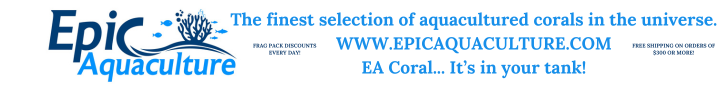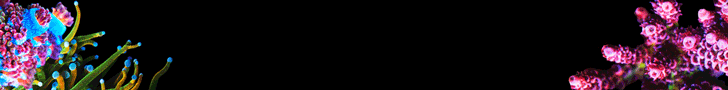Navigation
Install the app
How to install the app on iOS
Follow along with the video below to see how to install our site as a web app on your home screen.
Note: This feature may not be available in some browsers.
More options
You are using an out of date browser. It may not display this or other websites correctly.
You should upgrade or use an alternative browser.
You should upgrade or use an alternative browser.
posting pic's
- Thread starter Bugzme
- Start date
- Tagged users None
do you mean the insert image? That's what i have been doing and getting errors like file to big or wrong file type. I haven't had problems on other sites. What should the url read img or http?
well if you have a photobucket, you just need to add the IMG code from photobucket to text box and your done, size doesnt matter.
Last edited:
Where would I find that? sorry I'm old and stupid. lol
what cant you find?
ok try replying but under "advanced"... not "post quick reply", scroll down to manage attachments, click "add files"..., in the pop up pick where you want to upload from.( your comp, or from website) try from your comp..... click "select files" and you should be directed to your comp. menu where you can select your pic. after you select them click upload and they should appear in the box and you should be able to reply with a pic.:wink:
Hopefully this pictorial will help with the process.
Take this code from your photobucket account and just paste it into your text.

If you need to see exactly what code I used for the above picture, just click the "Reply with Quote" button down below this post:
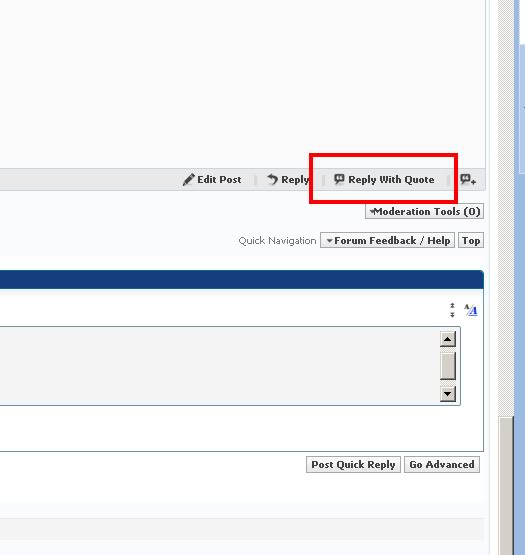
Good luck
Take this code from your photobucket account and just paste it into your text.

If you need to see exactly what code I used for the above picture, just click the "Reply with Quote" button down below this post:
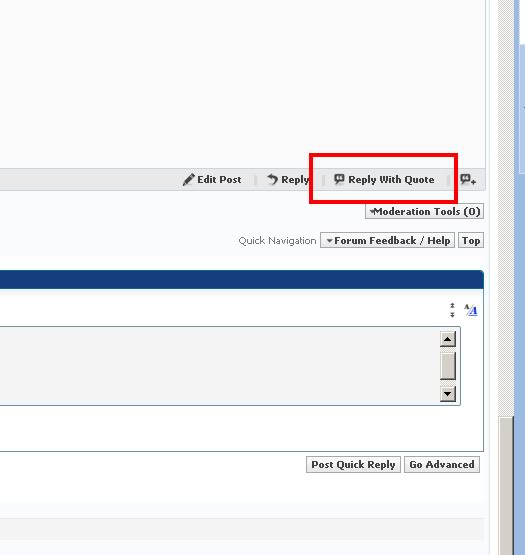
Good luck
Similar threads
- Replies
- 3
- Views
- 296
- Replies
- 2
- Views
- 129