Having issues with connecting to myGHL..
I've updated my profilux (7.16) and wifi module (6772) to the latest firmware. I am using GCC 1.1.1.8. I was able to successfully connect to my profilux via wifi using static IP, but I'm unable to connect my profilux to myGHL or GHL Connect.
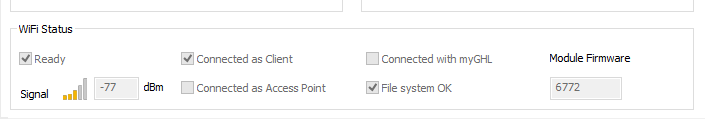
You can see here my Wifi Status shows Connected with myGHL is unchecked. Does anyone know how I can check this to true?
I've updated my profilux (7.16) and wifi module (6772) to the latest firmware. I am using GCC 1.1.1.8. I was able to successfully connect to my profilux via wifi using static IP, but I'm unable to connect my profilux to myGHL or GHL Connect.
You can see here my Wifi Status shows Connected with myGHL is unchecked. Does anyone know how I can check this to true?









