- Joined
- Jul 27, 2016
- Messages
- 614
- Reaction score
- 418
The ProfiLux Controller has a "My Site" feature, that allows the end user to upload a custom page of your design.
A few features:
Requisits:
ProfiLux scans the requested file when it has a certain file extension (only *.html, *.rss and *.xml are scanned, all other file types are passed through unmodified!) for these tokens and replaces them with live data. The parsing of a file takes some time, if your HTML-file doesn’t have any tokes which have to be evaluated then use the file extension *.htm, these files will not be scanned and the output will be faster.
The process of uploading the file is very simple, and shown below:
1. System -> <select> Base Unit -> Webserver.
2. Browse to previously built "user.html" file, click OPEN/ADD.
3. <click> >> to upload the file.
4. Browse local P3 webserver, and lick on My Site. (http://<profiluxIP>/user.html)
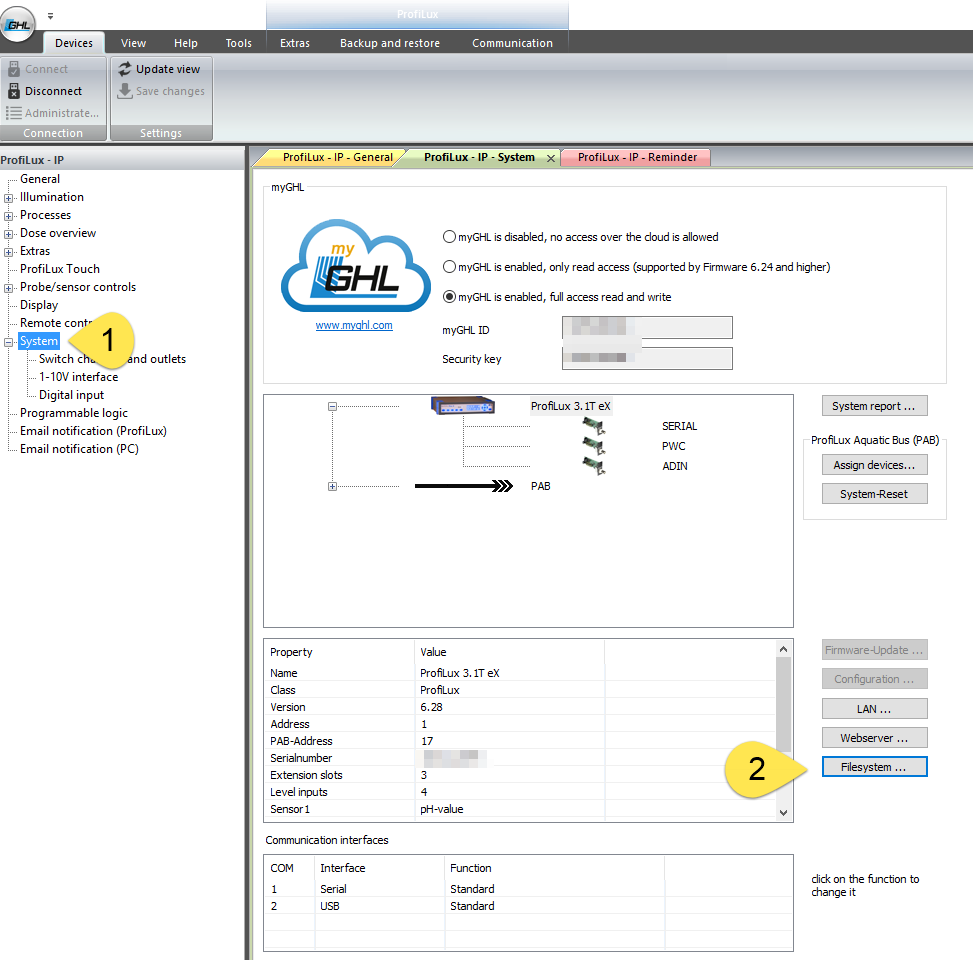
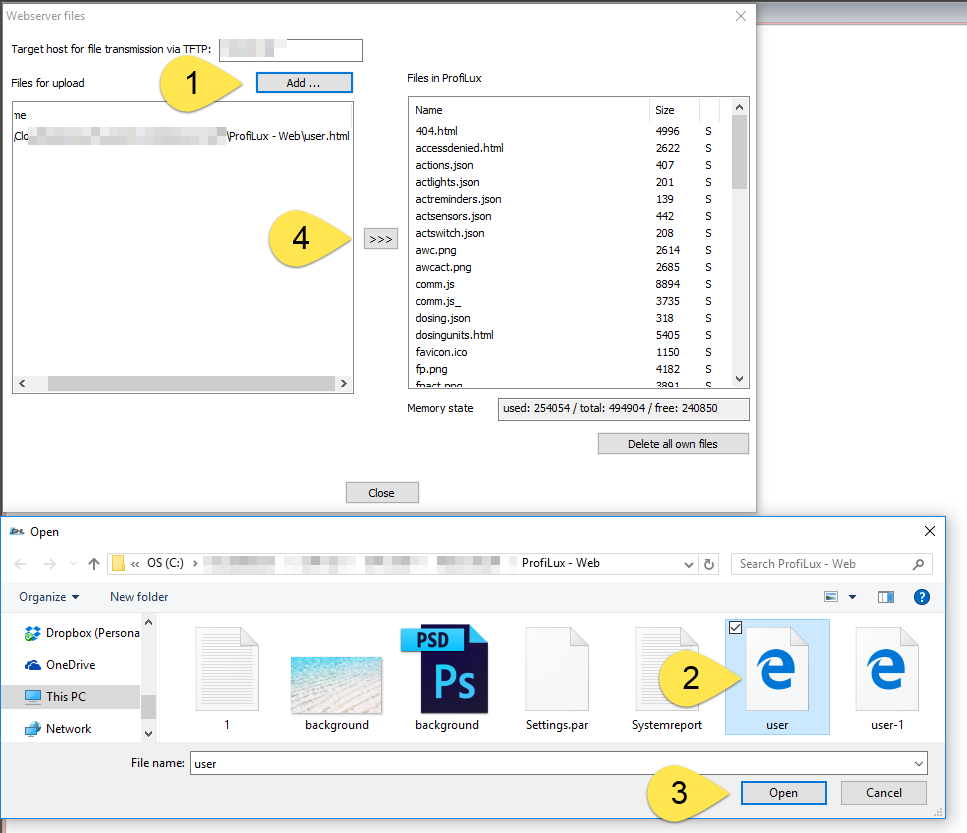
We also have a PDF Manual that does provide some sample code snippets, and most fo the system variables. Link:
https://www.aquariumcomputer.com/downloads/user-designed-web-pages-for-profilux-3-3-1/
In my next post, I will go over a sample page, and provide some pointers.
A few features:
- page can be completely static.
- page can pull in system variables, sensors, alarms etc.
Requisits:
- .htm - STATIC CONTENT FILE
- .html, .xml, .rss - DYNAMIC CONTENT - P3 web-server will parse file and replace system "TOKENS" (variables & placeholders) to pull in data.
ProfiLux scans the requested file when it has a certain file extension (only *.html, *.rss and *.xml are scanned, all other file types are passed through unmodified!) for these tokens and replaces them with live data. The parsing of a file takes some time, if your HTML-file doesn’t have any tokes which have to be evaluated then use the file extension *.htm, these files will not be scanned and the output will be faster.
The process of uploading the file is very simple, and shown below:
1. System -> <select> Base Unit -> Webserver.
2. Browse to previously built "user.html" file, click OPEN/ADD.
3. <click> >> to upload the file.
4. Browse local P3 webserver, and lick on My Site. (http://<profiluxIP>/user.html)
We also have a PDF Manual that does provide some sample code snippets, and most fo the system variables. Link:
https://www.aquariumcomputer.com/downloads/user-designed-web-pages-for-profilux-3-3-1/
In my next post, I will go over a sample page, and provide some pointers.
Last edited:









