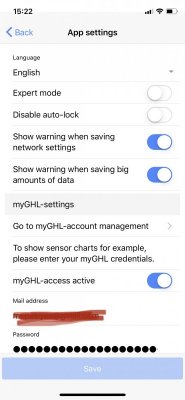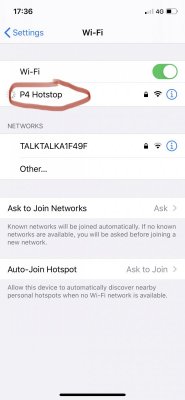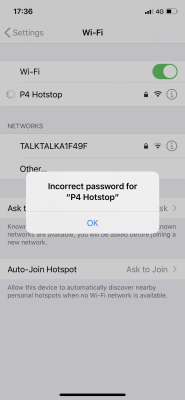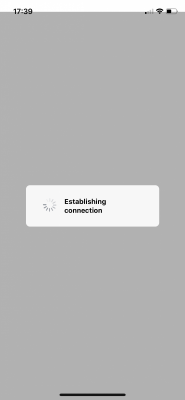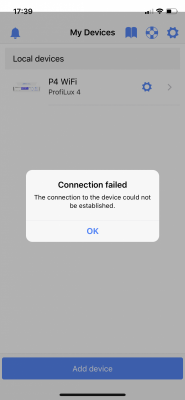- Joined
- Sep 10, 2018
- Messages
- 208
- Reaction score
- 83
I’m in the process of setting up my Profilux 4
Got through setting up network. Then when I changed name of my Profilux WiFi and setup new password (all done on my iPhone) the GHL Connect has changed, somehow my password for my Profilux WiFi as well as for my account. My original password was seven symbols long, and GHL Connect App “password” is seventeen long.
What to do now?
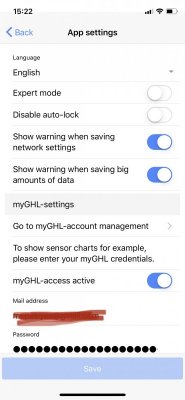
Got through setting up network. Then when I changed name of my Profilux WiFi and setup new password (all done on my iPhone) the GHL Connect has changed, somehow my password for my Profilux WiFi as well as for my account. My original password was seven symbols long, and GHL Connect App “password” is seventeen long.
What to do now?