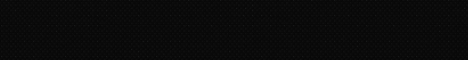revhtree
Owner Administrator
View Badges
Staff member
Super Moderator
Reef Squad
Partner Member 2024
Excellence Award
RGB
Photo of the Month
Article Contributor
R2R TV Featured
Hospitality Award
Article Administrator
Black Friday Sponsor
Partner Sponsor 2023
Industry Professional
My Aquarium Showcase
- Joined
- May 8, 2006
- Messages
- 47,737
- Reaction score
- 86,840
Here are a couple new and easy way to find your posts and others.
We have added a my threads, my posts, and a threads in the last 24hrs nav links.
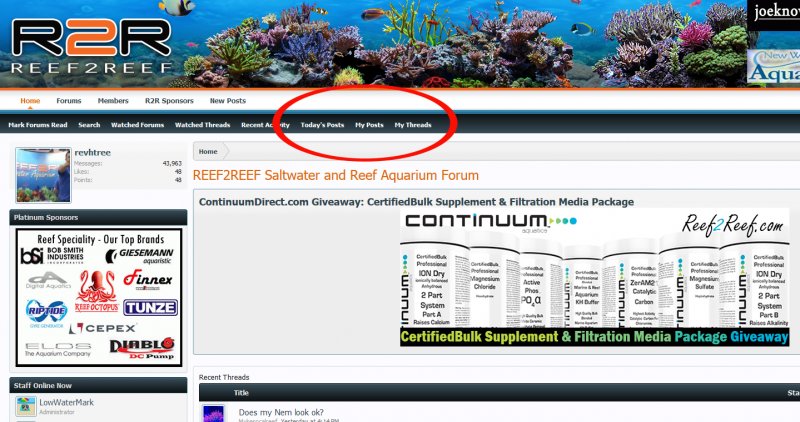
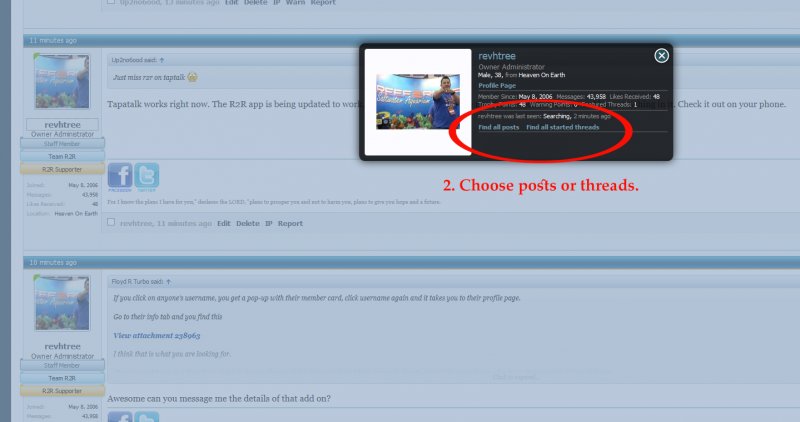
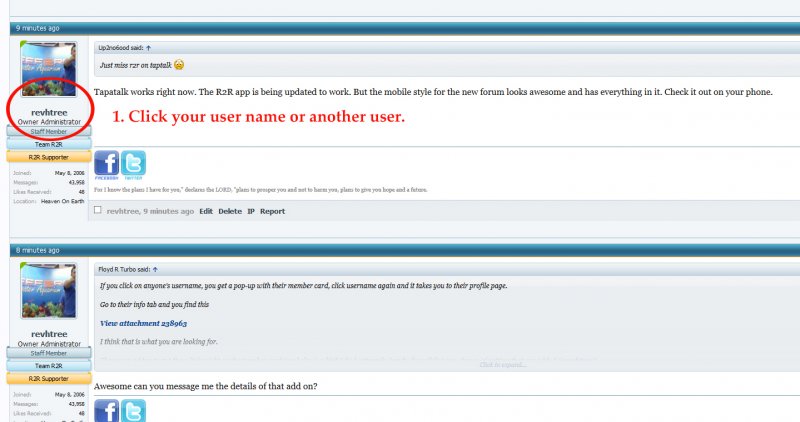
We have added a my threads, my posts, and a threads in the last 24hrs nav links.
Last edited: