So as the title states I am a noob to the raspberry pi. This will be my first time dabbling into the pi at all. Have been researching the reef pi with @mario4933 for around year now and wanting to get started. We were looking for the funds and pricing out parts and builds when we found Robo tank being powered by reef pi. So I decided it was the best closest to plug and play with a raspberry pi I could find. Only some basic soldering and code changes. So I am going to document my journey on this adventure.
So first thing I did was place a order to robo tank for the Deluxe + robot tank with ph + and ac power bar. Order should be here in about 3 weeks due to some parts sourcing which is to be expected with the current events. Rob over at robo tank has had some great communication and updating along the way. not sure of his name on here but any admin feel free to tag him on here.
So I began ordering parts to complete the build while I wait and setup Reef pi on the raspeberry pi.
Ordered the temp probes, ph probe, ac power supply , sd card with noobs loaded and the raspberry pi 3.
Being that I am new to it decided to go the preloaded route as not to get too complicated. I also decided to go with the pi 3 because it was the best middle of the road. The pins are already on it and it does not seem to get overly hot like the Pi 4 and the price was right.
Received the Pi3 yesterday and sd card, I decided to try my hand with a friend at setting it up. Plugged everything in and was surprised at how easy the basic setup was with the preloaded noobs. now after setup and updating I started to do the small modification to the boot file and config. somehow or another this took me and a friend 2 hours lol and some how I need to go back and enable the i2c and one wire protocol . because I must have scrolled over it.
I ended the night at that it was 1 am and the wife wanted to drop kick me @LazuliChi
Now I have a few question hopefully I can get cleared up when activating the one wire protocol does it also activate the i2c feature?
Still trying to familiarize myself with the pi and reef pi program in general before the robo tank comes in.
Thanks in advance

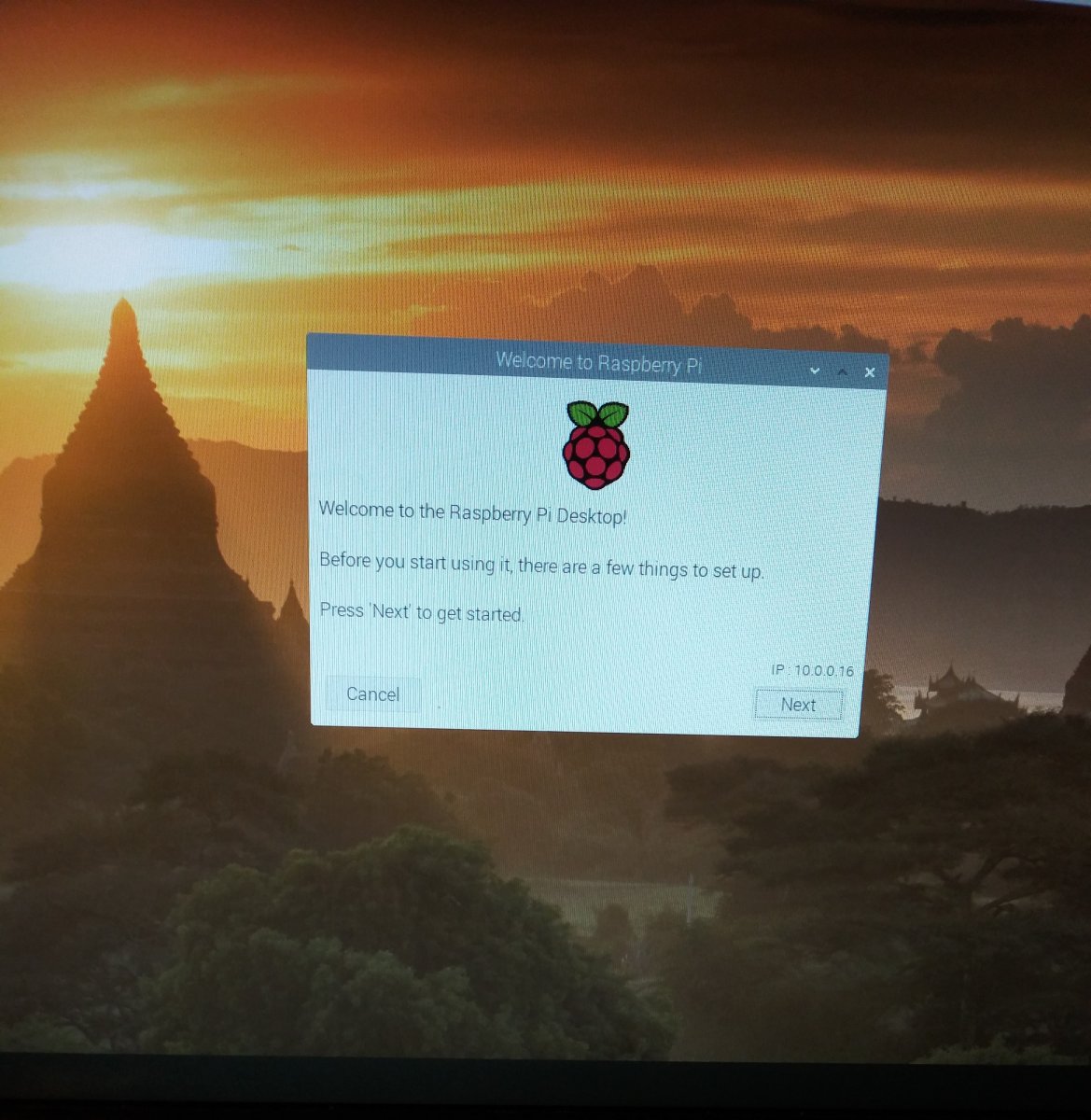
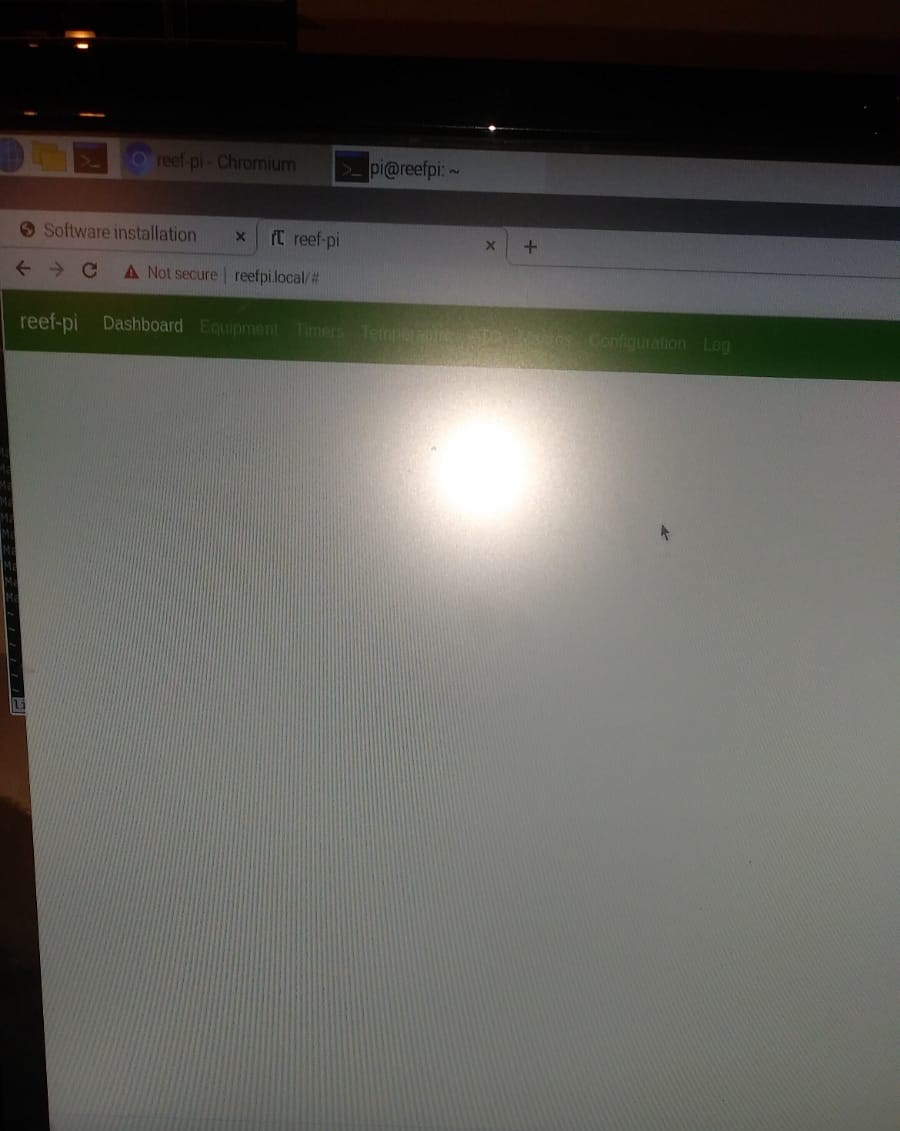
So first thing I did was place a order to robo tank for the Deluxe + robot tank with ph + and ac power bar. Order should be here in about 3 weeks due to some parts sourcing which is to be expected with the current events. Rob over at robo tank has had some great communication and updating along the way. not sure of his name on here but any admin feel free to tag him on here.
So I began ordering parts to complete the build while I wait and setup Reef pi on the raspeberry pi.
Ordered the temp probes, ph probe, ac power supply , sd card with noobs loaded and the raspberry pi 3.
Being that I am new to it decided to go the preloaded route as not to get too complicated. I also decided to go with the pi 3 because it was the best middle of the road. The pins are already on it and it does not seem to get overly hot like the Pi 4 and the price was right.
Received the Pi3 yesterday and sd card, I decided to try my hand with a friend at setting it up. Plugged everything in and was surprised at how easy the basic setup was with the preloaded noobs. now after setup and updating I started to do the small modification to the boot file and config. somehow or another this took me and a friend 2 hours lol and some how I need to go back and enable the i2c and one wire protocol . because I must have scrolled over it.
I ended the night at that it was 1 am and the wife wanted to drop kick me @LazuliChi
Now I have a few question hopefully I can get cleared up when activating the one wire protocol does it also activate the i2c feature?
Still trying to familiarize myself with the pi and reef pi program in general before the robo tank comes in.
Thanks in advance



















