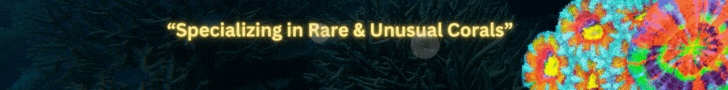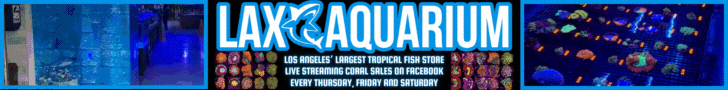When you first open up the site and each time you open a new page or switch from forum to forum you have to wait for the screens to load then they redraw before you can do anything. I experience this not only on my Verizon smartphone but also on wifi connections as well and high speed networks at work and at home.
Is this a result of traffic on the site, software or? It is especially frustrating on a smartphone as you have to keep clicking on a thread or link over and over until it takes and it is often the incorrect thread since the screens have not updated yet.
Is this a result of traffic on the site, software or? It is especially frustrating on a smartphone as you have to keep clicking on a thread or link over and over until it takes and it is often the incorrect thread since the screens have not updated yet.