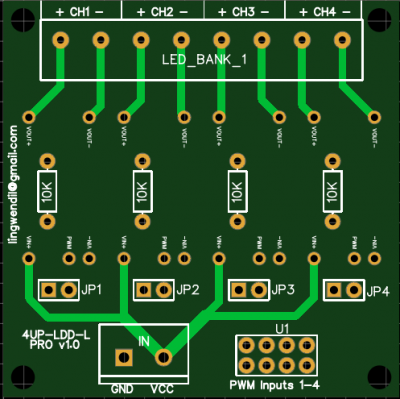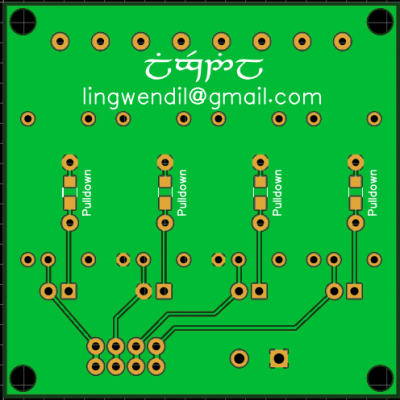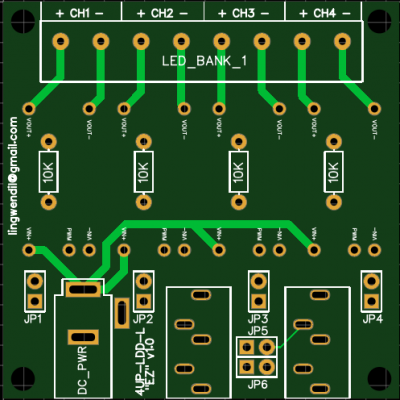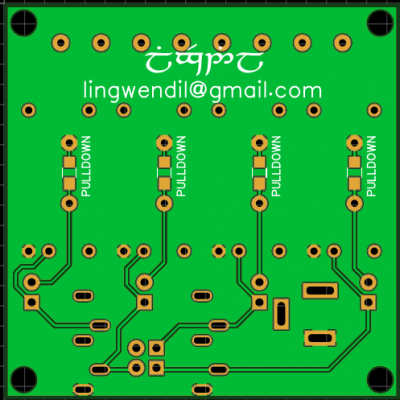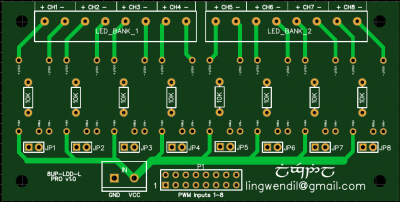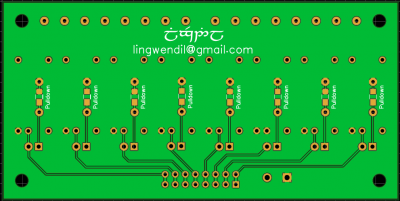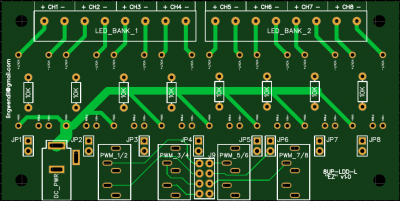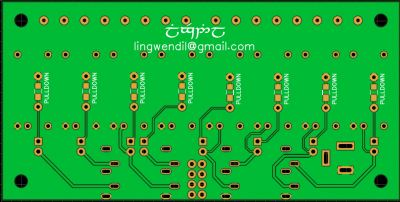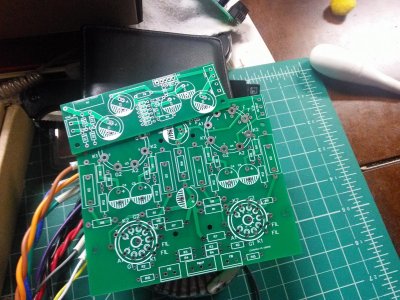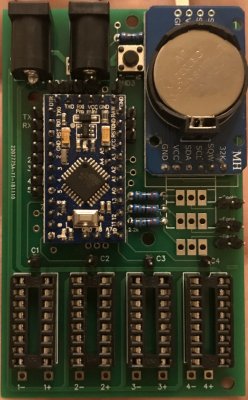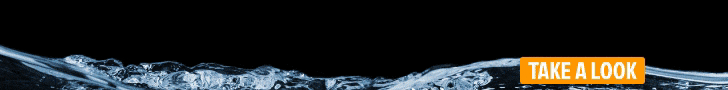EZ-8 board in progress, this is the one I think I'll end up using the most, as most builds that I end up doing are either six or eight channels, for simple fishroom/growout setups. Not entirely happy with the power trace arrangement from the DC jack yet. Going to incorporate a simple jumpering scheme for the last two or four channels so that the fourth input can be left off as needed, probably in the same manner as the EZ Nano. One of these boards with a simple laptop (or other 18~30 volt) power brick, a handful of Luxeon Sunplus series LEDs, and a few sections of aluminum C-channel as heatsink would be a very economical way to outfit a small fishroom rack
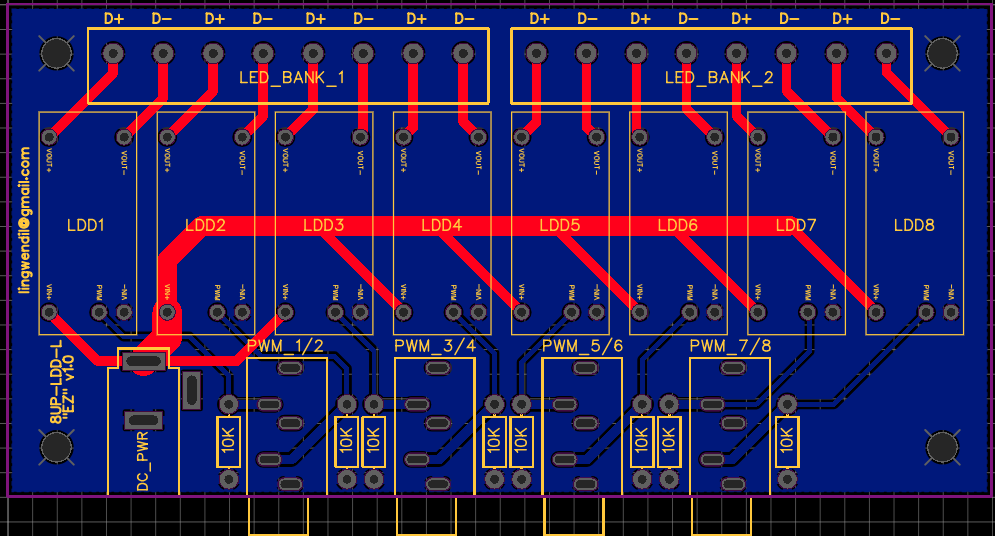
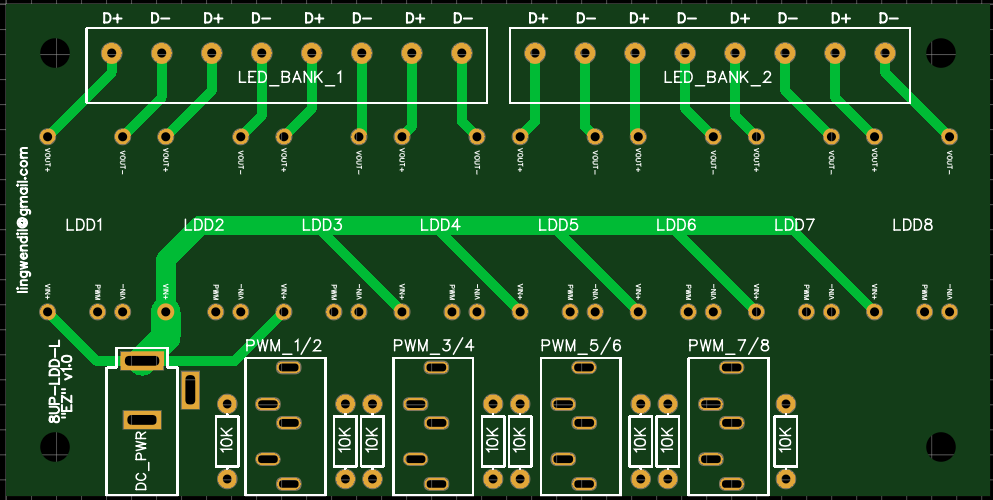
If you can't tell I like to post frequent updates while working, it keeps me motivated, breaks up the work, and helps pass the time
As always, suggestions are welcome.
Looks good - maybe add silk to number the channels on the output block? Easy to miscount. Also adding a little vertical line may help split each pair up visually.