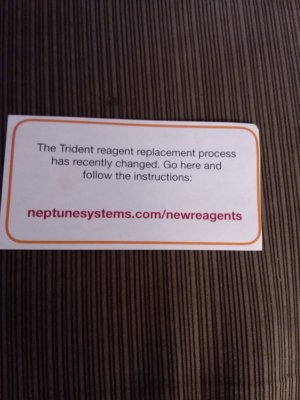Navigation
Install the app
How to install the app on iOS
Follow along with the video below to see how to install our site as a web app on your home screen.
Note: This feature may not be available in some browsers.
More options
You are using an out of date browser. It may not display this or other websites correctly.
You should upgrade or use an alternative browser.
You should upgrade or use an alternative browser.
Trident reagent
- Thread starter Jeff Jarry reef
- Start date
- Tagged users None
- Joined
- May 29, 2017
- Messages
- 2,314
- Reaction score
- 3,836
The new procedure has nothing to do with a task. When replacing all three reagents, they ask you to run the task for replacement, then run 3 manual test and compare former numbers, then calibrate.
Modified Trident Reagent Replacement: Preface
If you have been directed to this page by the card found in your reagent kit, it is because the Trident will need a slightly modified reagent replacement method to achieve the most precise and accurate measurements.
These instructions are ONLY for when all three reagents are being changed out. If you are only replacing reagent A, simply run the replacement task for Reagent A.
The reagent replacement along with a required calibration will take 2-3 hours of time. But don’t worry, it is not required to complete the process all at once. If Trident controlled dosing is in place, then Neptune Systems recommends that the steps are completed all in the period of a single day.
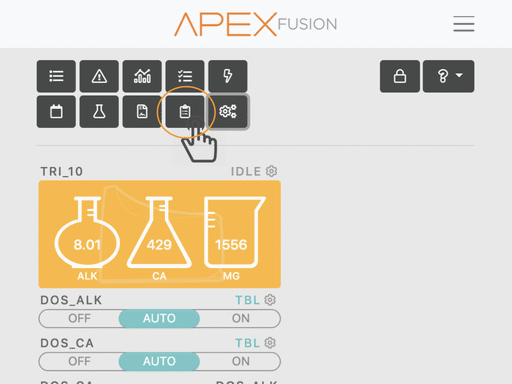
Run Reagent Replacement Task
..
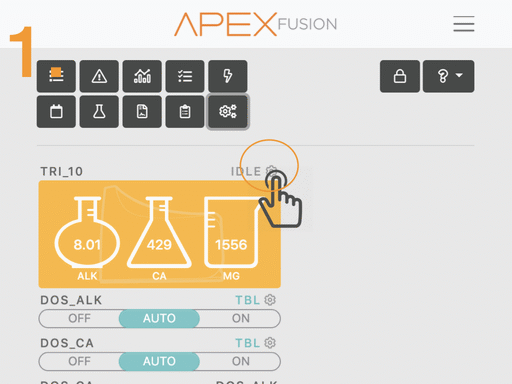
Run a Manual Test
After running the reagent replacement task, it now needs to be confirmed that the Trident is experiencing the same level of precision as it was before the reagent replacement. To confirm this the Trident will need to run three combined tests in a row.
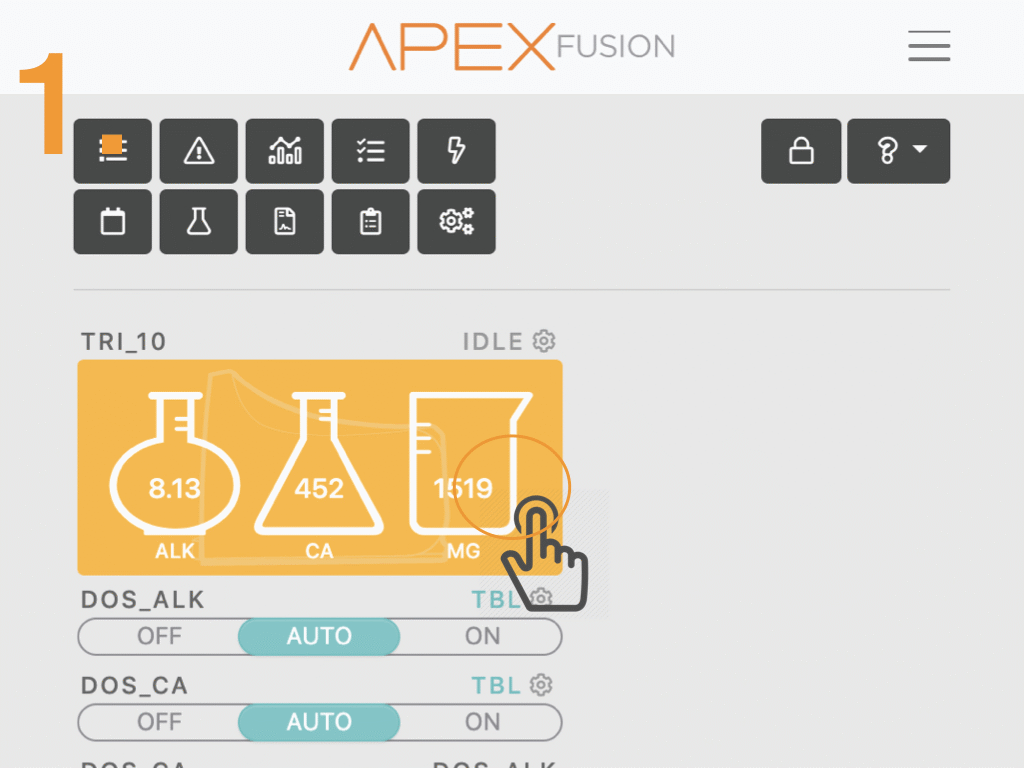
Confirm Precision-Alkalinity
After completing three combined tests the Trident measurements will need to be inspected and their precision confirmed. To do this:
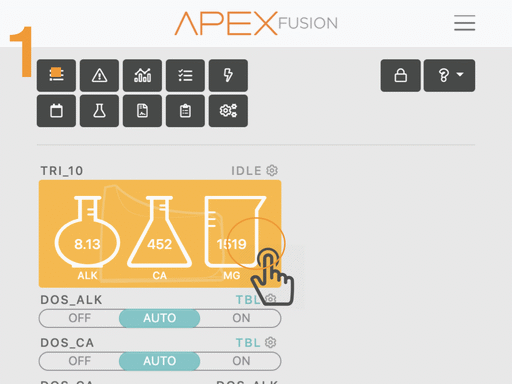
Confirm Precision-Calcium
After confirming the Alkalinity, next confirm the Calcium. To do this:
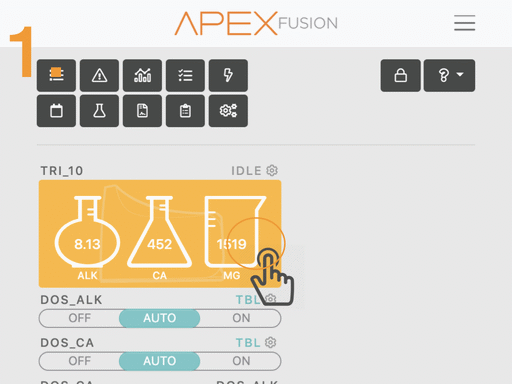
Confirm Precision- Magnesium
After confirming the Calcium, next confirm the Magnesium. To do this:
Although it should not be needed, if for some reason the test results were not in the usual level of precision, then Neptune Systems recommends to run one more manual test. If the results continue to demonstrate measurements outside the normal level of precision, then it is recommend to contact Neptune Systems Support for additional consultation.
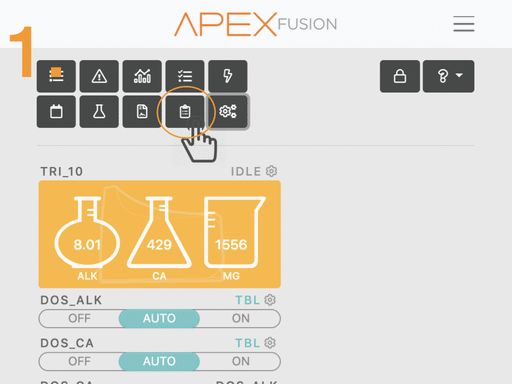
Perform Calibration
Once the three combined tests and precision has been confirmed it is now time to calibrate the Trident to bring the measurements more in line with where they were before the reagent replacement. To do this:
Modified Trident Reagent Replacement: Preface
If you have been directed to this page by the card found in your reagent kit, it is because the Trident will need a slightly modified reagent replacement method to achieve the most precise and accurate measurements.
These instructions are ONLY for when all three reagents are being changed out. If you are only replacing reagent A, simply run the replacement task for Reagent A.
The reagent replacement along with a required calibration will take 2-3 hours of time. But don’t worry, it is not required to complete the process all at once. If Trident controlled dosing is in place, then Neptune Systems recommends that the steps are completed all in the period of a single day.
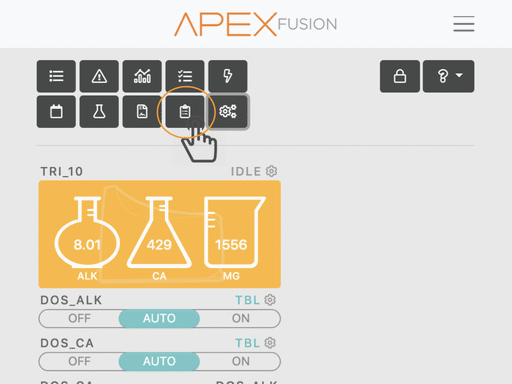
Run Reagent Replacement Task
..
- Select the task icon in Apex Fusion
- Scroll down to Trident Reagent Replacement
- Select Trident Reagent Replacement
- Run through onscreen prompts and instructions to replace the reagents.
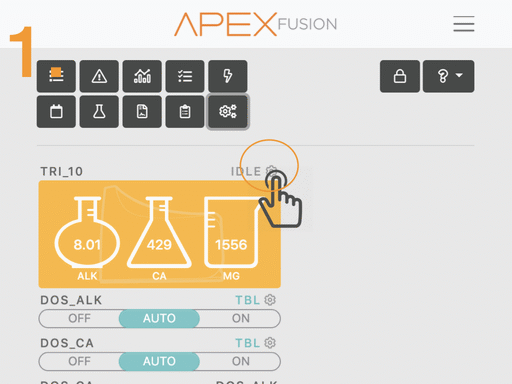
Run a Manual Test
After running the reagent replacement task, it now needs to be confirmed that the Trident is experiencing the same level of precision as it was before the reagent replacement. To confirm this the Trident will need to run three combined tests in a row.
- On the Trident tile found on the Apex Dashboard select the configuration gear
- Select Start Test- Combined
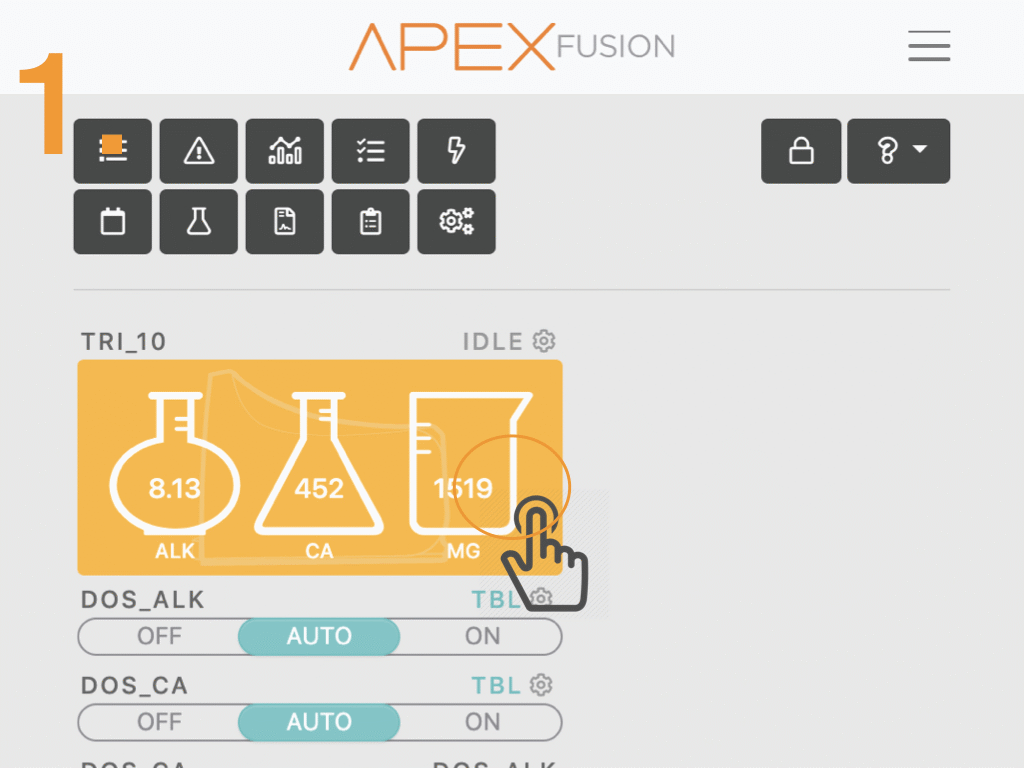
Confirm Precision-Alkalinity
After completing three combined tests the Trident measurements will need to be inspected and their precision confirmed. To do this:
- Click on the Trident Dashboard Tile and select your Alkalinity graph
- Change the resolution to 1 Day.
- Confirm the last two Alkalinity tests are within +- 0.05 dKH
- In the example video the test results are 8.19, 8.19 and 8.13. The results of the last two tests are all within 0.05 dKH of each other.
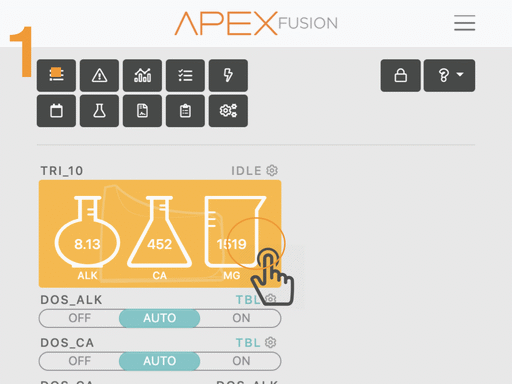
Confirm Precision-Calcium
After confirming the Alkalinity, next confirm the Calcium. To do this:
- Click on the Trident Dashboard Tile and select your Calcium graph
- Change the resolution to 1 Day.
- Confirm the last two Calcium tests are within +- 15 ppm
- In the example video the test results are 451, 457 and 452. The results of the last two tests are within 15 ppm of each other.
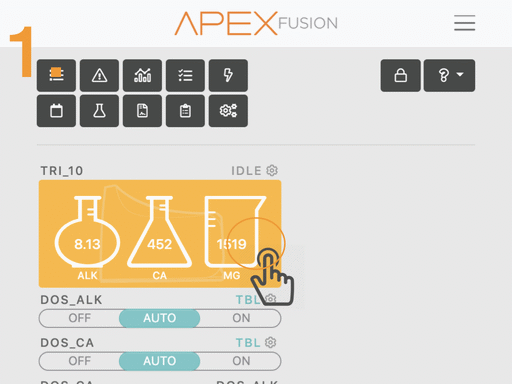
Confirm Precision- Magnesium
After confirming the Calcium, next confirm the Magnesium. To do this:
- Click on the Trident Dashboard Tile and select your Magnesium graph
- Change the resolution to 1 Day.
- Confirm the last two Magnesium tests are within +- 15 ppm
- In the example video the test results are 1545, 1533 and 1519. These last two results are all within 15 ppm.
Although it should not be needed, if for some reason the test results were not in the usual level of precision, then Neptune Systems recommends to run one more manual test. If the results continue to demonstrate measurements outside the normal level of precision, then it is recommend to contact Neptune Systems Support for additional consultation.
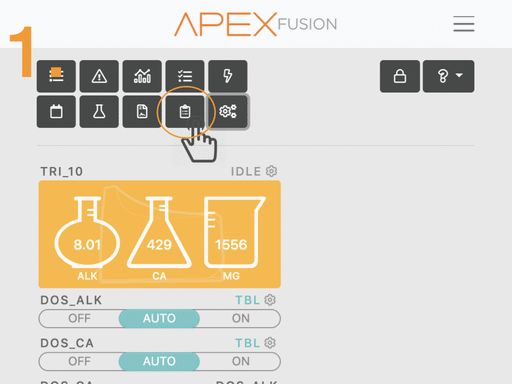
Perform Calibration
Once the three combined tests and precision has been confirmed it is now time to calibrate the Trident to bring the measurements more in line with where they were before the reagent replacement. To do this:
- From the Apex Fusion Dashboard select the task icon
- Select the Trident Calibration Task and complete the onscreen steps.
No issue but I can't find information on what prompted the change.
I had an issue with this new process. It burned through 12 % of my reagents. It was running multiple tests back to back because the numbers were off and the Trident was trying to verify them. Now we have to run a days tests within an hour to get to the point of calibration as the results need to be within a certain margin of error before you're able to calibrate.
SuncrestReef
That Apex guy
View BadgesExcellence Award
Reef Tank 365
Article Contributor
Reef Squad Emeritus
Controller Advisor
I am trying to just replace b and c .. how do i do that. ?
After physically replacing the bottles for reagent B and C, click the Trident menu to go into the Configuration page, then select to Reset B & C, and Prime B & C. Then save the settings and the Trident will prime the lines.
That's what I do when it time to replace reagents just reset Which ever one needs replacing. And also when it shows like 8-12 % I go ahead and change them out before it tells me to. So it doesn't mess up my readings. And it has been doing great for me like that.Thanks... for the info... could not find that anywhere..
Similar threads
- Price: $325
- Shipping Available
- Replies
- 5
- Views
- 407
- Price: $575
- Shipping Available
- Replies
- 15
- Views
- 607
- Price: 650
- Shipping Available
- Replies
- 2
- Views
- 234
- Price: $150
- Shipping Available
- Replies
- 5
- Views
- 446