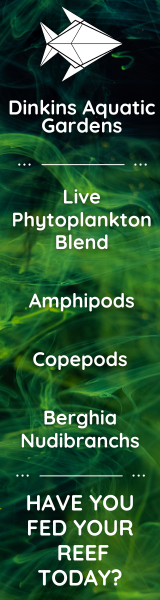Welcome to R2R and the salty world. Lots of knowledgeable and helpful people here who will support and advise you when needed.
Navigation
Install the app
How to install the app on iOS
Follow along with the video below to see how to install our site as a web app on your home screen.
Note: This feature may not be available in some browsers.
More options
You are using an out of date browser. It may not display this or other websites correctly.
You should upgrade or use an alternative browser.
You should upgrade or use an alternative browser.
Welcome to R2R and the wonderful folks, information and help..
@Ranjib has an entire thread on setting up reef-pi and there are a few other pi controlled projects on the R2R forums as well.
Patience, it is the big word around here, Reefing is patience to cycle, to watch things grow, to keep your tank balanced.
I recommend to everyone joining to create a tank build thread.
1. You get to see where you have started and how much you have grown in this hobby.
2. We love pictures and to see what your doing with your tank.
3. It’s a great learning tool for all of us to see what works and doesn’t . We learn great stuff from each other.
Lastly the only bad question here is the one not asked...

@Ranjib has an entire thread on setting up reef-pi and there are a few other pi controlled projects on the R2R forums as well.
Patience, it is the big word around here, Reefing is patience to cycle, to watch things grow, to keep your tank balanced.
I recommend to everyone joining to create a tank build thread.
1. You get to see where you have started and how much you have grown in this hobby.
2. We love pictures and to see what your doing with your tank.
3. It’s a great learning tool for all of us to see what works and doesn’t . We learn great stuff from each other.
Lastly the only bad question here is the one not asked...

- Joined
- May 20, 2020
- Messages
- 8,352
- Reaction score
- 45,562
Welcome aboard

Welcome to r2r, thank you for considering reef-pi.
Use the adafruit tutorial to get started.
There is nothing specific about tentacle board in reef-pi. Tentacle boards uses ezo chip for ph probed, which is what reef-pi understands.
- First use the atlas scientific library to convert the ezo chip to wok in i2c mode from uart , in case you have not done it already
- Once thats done, head over to reef-pi -> configuration -> drivers and add a ph driver (ph-ezo type) with the i2c address (in decimal). Note i2c-detect shows i2c address in hexadecimal, while reef-pi expects it in decimal. Please do the converion (e.g. 0x40 in hexadecimal is 64 in decimal, we can help with these). Once the driver is addedd, you will be able to follow the ph guide (tldr, add an analog input with pin 0 of the newly created driver, and then add a ph probe with that analog input, and you are done).
Let us know if you have any more questions
Use the adafruit tutorial to get started.
There is nothing specific about tentacle board in reef-pi. Tentacle boards uses ezo chip for ph probed, which is what reef-pi understands.
- First use the atlas scientific library to convert the ezo chip to wok in i2c mode from uart , in case you have not done it already
- Once thats done, head over to reef-pi -> configuration -> drivers and add a ph driver (ph-ezo type) with the i2c address (in decimal). Note i2c-detect shows i2c address in hexadecimal, while reef-pi expects it in decimal. Please do the converion (e.g. 0x40 in hexadecimal is 64 in decimal, we can help with these). Once the driver is addedd, you will be able to follow the ph guide (tldr, add an analog input with pin 0 of the newly created driver, and then add a ph probe with that analog input, and you are done).
Let us know if you have any more questions
Last edited:
@Ranjib Thanks I got the ph probe working. Now I am trying to get an RTD and EC probe working connected to the Tentacle. I set separate drivers up for them using ph-ezo type. I didn't see any other ezo type drivers.Welcome to r2r, thank you for considering reef-pi.
Use the adafruit tutorial to get started.
There is nothing specific about tentacle board in reef-pi. Tentacle boards uses ezo chip for ph probed, which is what reef-pi understands.
- First use the atlas scientific library to convert the ezo chip to wok in i2c mode from uart , in case you have not done it already
- Once thats done, head over to reef-pi -> configuration -> drivers and add a ph driver (ph-ezo type) with the i2c address (in decimal). Note i2c-detect shown i2c address in hexadecimal, while reef-pi expects it in decimal. Please do the converion (e.g. 0x40 in hexadecimal is 64 in decimal, we can help with these). Once the driver is addedd, you will be able to follow the ph guide (tldr, add an analog input with pin 0 of the newly created driver, and then add a ph probe with that analog input, and you are done).
Let us know if you have any more questions
Is this correct? Also, in Configuration-> Settings what capabilities need to checked for them?
reef-pi only supports the ezo-ph probe. Enable the ph capability for using that driver's analog input with ph controllers. It does not support RTD or EC probes. If I recall vaguely, the orp and ec probe uses very similar protocol as ph (command: "R" for reading in i2c mode), hence those probe/circuit my work with the ezo-ph driver, but I have not tested it.@Ranjib Thanks I got the ph probe working. Now I am trying to get an RTD and EC probe working connected to the Tentacle. I set separate drivers up for them using ph-ezo type. I didn't see any other ezo type drivers.
Is this correct? Also, in Configuration-> Settings what capabilities need to checked for them?
If you are little familiar with coding you should still be able to use the RTC/EC or any probe, by simply writing a script that will read those probe values and write it back in a file (atlas scientific has awesome library and documentation on this, it should be few lines of python). reef-pi has something called file driver, that allows reading arbitrary files and you can use that to read the probe values from the file that python script is generating and then use it as analog input/ph probe. Its little cumbersome but a very effective way to integrate any sensors that does not have drivers in reef-pi (this includes myriads of sensors from adafruit.io that can be integrated with the circuit python library).
let me know if you need any helo
Thanks. I have written some code in python to test the probes before I tried integrating them into reef-pi. I will look into file driver and try and get it working.reef-pi only supports the ezo-ph probe. Enable the ph capability for using that driver's analog input with ph controllers. It does not support RTD or EC probes. If I recall vaguely, the orp and ec probe uses very similar protocol as ph (command: "R" for reading in i2c mode), hence those probe/circuit my work with the ezo-ph driver, but I have not tested it.
If you are little familiar with coding you should still be able to use the RTC/EC or any probe, by simply writing a script that will read those probe values and write it back in a file (atlas scientific has awesome library and documentation on this, it should be few lines of python). reef-pi has something called file driver, that allows reading arbitrary files and you can use that to read the probe values from the file that python script is generating and then use it as analog input/ph probe. Its little cumbersome but a very effective way to integrate any sensors that does not have drivers in reef-pi (this includes myriads of sensors from adafruit.io that can be integrated with the circuit python library).
let me know if you need any helo
I really appreciate your help.
Welcome!
@Ranjib Now I have messed up.....
In settings I selected HTTPS:// in the Address. Where it used to have 0.0.0.0:80
Now I can't access the UI via web browser.
Please help if you would.
In settings I selected HTTPS:// in the Address. Where it used to have 0.0.0.0:80
Now I can't access the UI via web browser.
Please help if you would.
Try https://ip:80
I got the code writing the value into a file. I setup the file-driver (analog) and setup an analog connection, but when I try and use it in the Temperature settings it doesn't show it in the "sensor" selection drop down.Thanks. I have written some code in python to test the probes before I tried integrating them into reef-pi. I will look into file driver and try and get it working.
I really appreciate your help.
Use the ph module instead. Temperature module does not allow arbitrary driver, it’s only for ds18b20 sensors. It will be consolidated into the ph module in futureI got the code writing the value into a file. I setup the file-driver (analog) and setup an analog connection, but when I try and use it in the Temperature settings it doesn't show it in the "sensor" selection drop down.
I got the EC and RTD to work using the ph-ezo driver.Use the ph module instead. Temperature module does not allow arbitrary driver, it’s only for ds18b20 sensors. It will be consolidated into the ph module in future
Thank you for all your help.
AwesomeI got the EC and RTD to work using the ph-ezo driver.
Thank you for all your help.
Similar threads
- Replies
- 6
- Views
- 348
New Posts
-
-
Markings on Gem Tang I can only see at night?
- Latest: onlyreefers
-
-
-