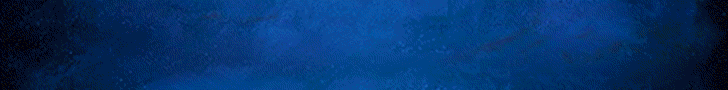- Joined
- May 6, 2019
- Messages
- 3,988
- Reaction score
- 7,896
I’m considering the purchase of a 3D printer and associated software. Budget is around $500.. but can be stretched if I need to. I also need to know if my budget is realistic. Should this be something I need more money for?
It will be used for aquarium stuff as well as just goofing off. Looking for the best resolution possible for the price.
It will be used for aquarium stuff as well as just goofing off. Looking for the best resolution possible for the price.