Does anyone know if GHL products function better with an iPad vs a Windows operating system? ...or does it matter? If so, are there any features you would recommend, and/or, do you have a specific recommendation for a model? (I know little about them but want to get one on Black Friday).
Thanks.
Thanks.


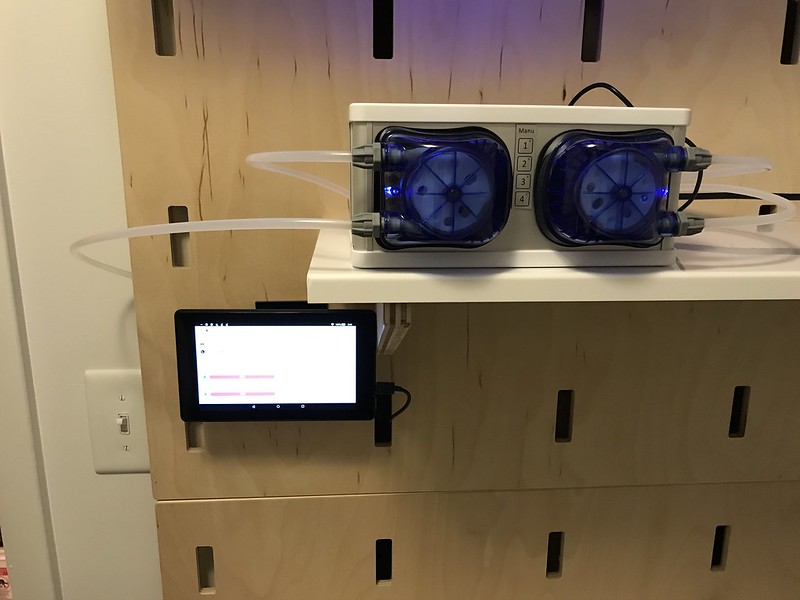 Untitled
Untitled








