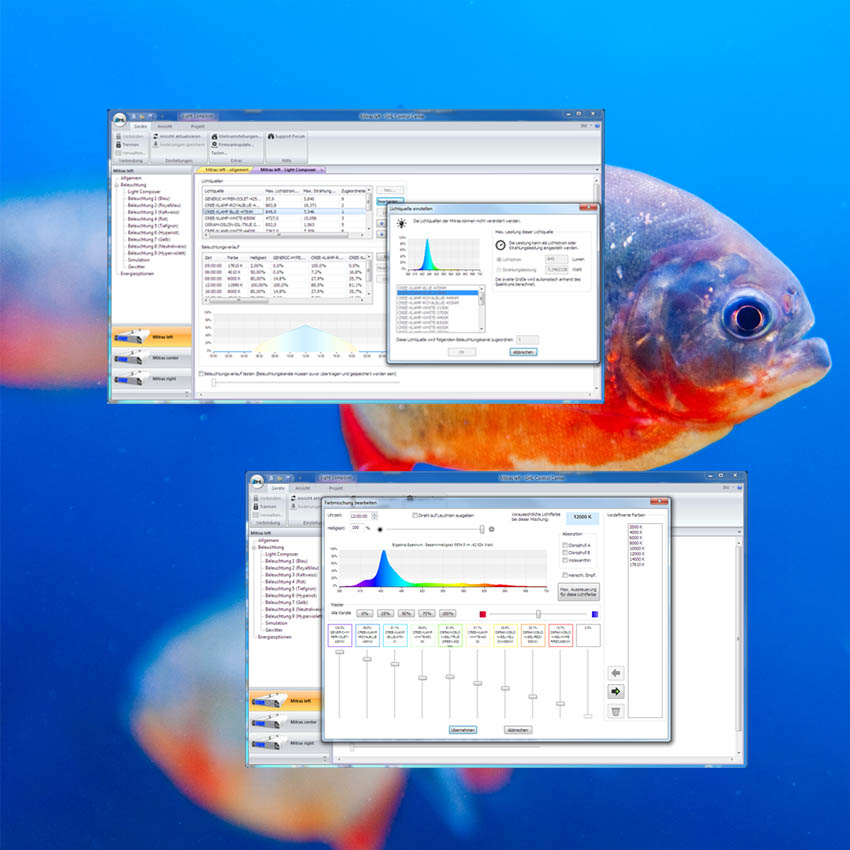I may have screwed up again. I just received a tablet with Windows 10 but I'm starting to think you can't load GHL Connect on it. Is this correct?
If anybody had GHL Connect on a Windows tablet, I'd appreciate help loading it.
I'm starting to think that there is no tablet that will take Connect and Control Center....is that true?
Thanks.
If anybody had GHL Connect on a Windows tablet, I'd appreciate help loading it.
I'm starting to think that there is no tablet that will take Connect and Control Center....is that true?
Thanks.