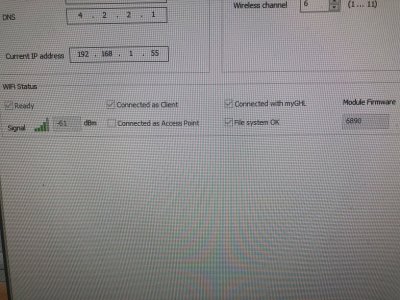- Joined
- Nov 29, 2016
- Messages
- 1,884
- Reaction score
- 1,059
Hi all,
I am setting my P4 up again and have been struggling all day to finally connect the p4 to the internet to update the wifi module through the xxx.xx.x.xx method.
I have set both an automatic and static ip and i have confirmed through my packets that the server is online.. ex 4/4 packets, although I cannot for the life of me connect to upgrade the wifi module.
Its so strange because I was able to connect briefly for one second then from there I put the wrong password in and since then cannot even get the profilux 4 screen to load again. I am losing my mind.. What do I do? Its also weird because it will not let me connect the wifi setup itself in the GHL pc app. like I currently have only the wired connection and whenever I search whether it is through the auto search or manually add my device address I cant connect to it. Says cannot find any on the server. But CMD says all the packets are being received and sent back?
So confused. I wanted to set up everything right this time. I got lazy and didnt set the powerbar up and only used the sensors for the past few months, but now want to take advantage of what the p4 can actually do.
I am setting my P4 up again and have been struggling all day to finally connect the p4 to the internet to update the wifi module through the xxx.xx.x.xx method.
I have set both an automatic and static ip and i have confirmed through my packets that the server is online.. ex 4/4 packets, although I cannot for the life of me connect to upgrade the wifi module.
Its so strange because I was able to connect briefly for one second then from there I put the wrong password in and since then cannot even get the profilux 4 screen to load again. I am losing my mind.. What do I do? Its also weird because it will not let me connect the wifi setup itself in the GHL pc app. like I currently have only the wired connection and whenever I search whether it is through the auto search or manually add my device address I cant connect to it. Says cannot find any on the server. But CMD says all the packets are being received and sent back?
So confused. I wanted to set up everything right this time. I got lazy and didnt set the powerbar up and only used the sensors for the past few months, but now want to take advantage of what the p4 can actually do.