I have to start back over at page 1I've been looking through the thread to find a decent printer to start with that can make usable stuff (no idea what that would even be yet
) but there are a lot of diff brands you lads and lasses are tossing out. Not to mention upgrades!!!
Reviews on Amazon are also interesting that is why I keep coming back here. Some of you I know are making commercial / retail products (not that is what I'm after) so figured this is the source to remove the noise. Nice thread though but back to page one I go
Honestly, if you can afford it, go Prusa. They are amazing.
If you want something less expensive, go with the Ender 3. There is so much support for them it's crazy. And they are easy to tinker with once you get the basics.
I just got my second one yesterday and assembled it last night.