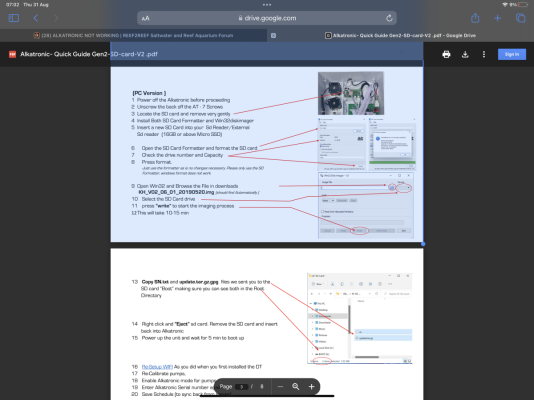Yes I have this is the second class 10 I purchased because of this issue none workingHave you tried a new class 10 so card?
Navigation
Install the app
How to install the app on iOS
Follow along with the video below to see how to install our site as a web app on your home screen.
Note: This feature may not be available in some browsers.
More options
You are using an out of date browser. It may not display this or other websites correctly.
You should upgrade or use an alternative browser.
You should upgrade or use an alternative browser.
ALKATRONIC NOT WORKING
- Thread starter *unique*
- Start date
- Tagged users None
It’s a brand new unit I had it sitting for almost 2 years , everything was working fine testing very accurate , until I decided to do the updateThe SD card is the only local storage. So if that part is messed up, just a matter of new SD card (requires both firmware and sn files… sn is specific to each machine)
Next problem would be if the machine is not connected to WiFi. Check the devices on your router. Do you see it? It is 2.4 GHz only.
Last should not be issue if it is a new machine, but if the machine is already connected to someone else’s account, it will not connect to your account. In that case you have to contact customer service and they will unlink it from the previous owner.
Note that it is odd that you had to do any updates if it is new as the latest updates were a long time ago.
I had it sitting in the sealed box , only opened it and started using it a week agoIt’s a brand new unit I had it sitting for almost 2 years , everything was working fine testing very accurate , until I decided to do the update
NopeHave you buy any chance changed routers or Wi-Fi password since u last used it?
The thing is it was never connected to my Wi-Fi and I stupidly didn’t follow the instructions that said make sure it is connected to Wi-Fi before u beginHave you buy any chance changed routers or Wi-Fi password since u last used it?
Okay how the heck I do that lol, I just downloaded the 2 files and dragged it into the new sd folderDid you flash the sd card then drop the 2 files in to root?
wipe the sd card, then flash the sd card with the img file you down load.
When that’s done you transfer your sn txt file and update file to the root of the sd card
Then put card back in the machine
When that’s done you transfer your sn txt file and update file to the root of the sd card
Then put card back in the machine
wipe the sd card, then flash the sd card with the img file you down load.
When that’s done you transfer your sn txt file and update file to the root of the sd card
Then put card back in the machine
So I just formatted it and it deleted everything on the new sd cardTotally format the sd card first
So basically without the flash card, this thing is completely dumb. All of the software this thing runs on that tells it what to do is resident on the SD card. And all it knows is specific locations hard coded into the unit to look for the software on the SD card. So if the software is not in the place it's looking for on the card (the root directory I assume) it will sit there in a loop and just say "duhhhh" forever because it's looking for something to load and isn't finding it which is what yours is doing now.
I dont think you permanently gooched anything. I think it's just not seeing the software in the location it needs to.
Did you get anywhere?
I dont think you permanently gooched anything. I think it's just not seeing the software in the location it needs to.
Did you get anywhere?
Similar threads
- Replies
- 1
- Views
- 116
- Replies
- 4
- Views
- 415
- Price: 250
- Shipping Available
- Replies
- 4
- Views
- 349
- Replies
- 5
- Views
- 235
New Posts
-
2024 Full Tank Shots (FTS) photos! Show off your reef here!
- Latest: VintageReefer
-
-
-